Create Sign up Log in
Turn on suggestions
Auto-suggest helps you quickly narrow down your search results by suggesting possible matches as you type.
Showing results for
Community resources
Community resources
- Community
- Products
- Jira Service Management
- Questions
- Need to Remove Scheme From Workflow
Need to Remove Scheme From Workflow
Hi All,
I'm very frustrated with Jira and the unintuitive nature of performing simple tasks. Earlier today I tried modifying a workflow (self help) that basically closes issues of a the self help issue type and sends the ticket openers a copy of work instructions to help guide them through issues.
I'm not totally sure what happened, but now self-help issues aren't auto closing and I suspect that it's because the workflow below has 2 schemes assigned to it and the incorrect one is overriding?
I've checked the automation rules that perform this action and they look fine. Can anyone provide insight as to how I can simply remove the incorrect scheme from the workflow below?
1 answer
Ravi Sagar _Sparxsys_
Rising Star 
September 10, 2020 edited 
Rising Star
Rising Stars are recognized for providing high-quality answers to other users. Rising Stars receive a certificate of achievement and are on the path to becoming Community Leaders.
To remove a workflow from the scheme.
- Go to the Jira Administration | Issues | Workflow schemes.
- Click on Edit under Actions
- Click on Remove under Action for the workflow you want to remove.
I hope it helps.
Ravi

Was this helpful?
Thanks!
DEPLOYMENT TYPE
CLOUDPRODUCT PLAN
STANDARDPERMISSIONS LEVEL
Site AdminAtlassian Community Events
- FAQ
- Community Guidelines
- About
- Privacy policy
- Notice at Collection
- Terms of use
- © 2024 Atlassian





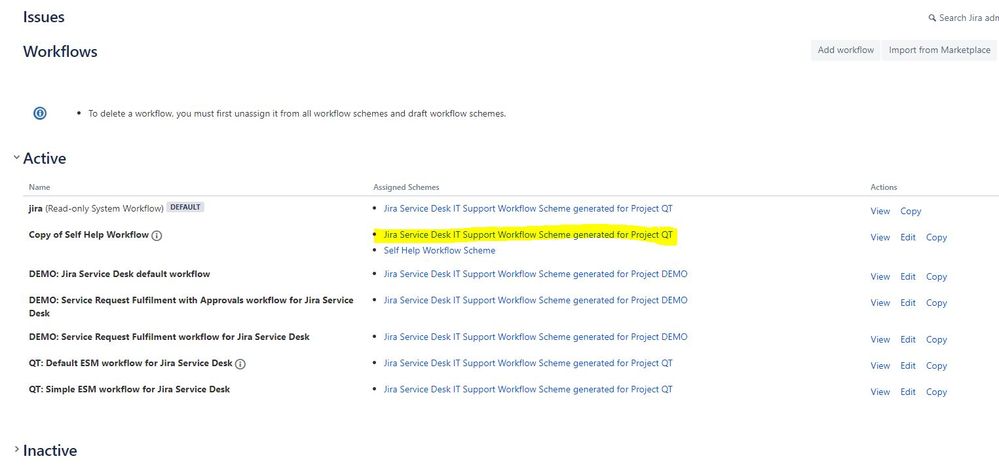
You must be a registered user to add a comment. If you've already registered, sign in. Otherwise, register and sign in.