Community resources
Community resources
Community resources
- Community
- Products
- Jira Service Management
- Questions
- Multiple Columns needed with checklist
Multiple Columns needed with checklist
Hello ,
Please find attached screen shot for reference , Can any one help me out how to get this done .
Thanks & Regards,
Mahesh
5 answers
1 accepted
Hello,
If you want to store this information as a dedicated custom field, I recommend you to try our app Extension for Jira Service Desk. This app has a lot of features, one of them is named Bundled Fields. Thanks to it, you can create two custom fields "Security" and "Help Desk" and inside them create sub-fields which are "Disabled Network, Verified disabled Network etc.". Every sub-field will be a checkbox with options Completed, N/A, Exceptions. I prepared a test configuration for you:
On the Customer Portal you will see:
On the Request Detail View:
On the Issue View:
I guess that very important is possibility to using dedicated JQL to search values from this custom field (Bundled Field type).
In case of any questions or problems with configuration, don't hesitate to ask me directly (katarzyna.pawlak@deviniti.com).
Cheers,
Kate
You can also create a different configuration - maybe easier and more comfortable to manage:
On the Request Form you will see:
On the Request Detail View:
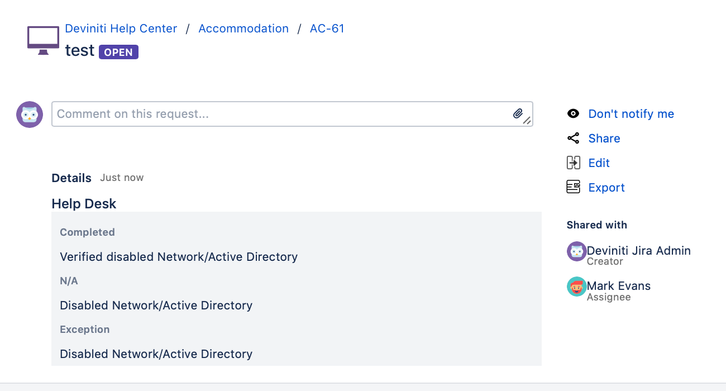
You must be a registered user to add a comment. If you've already registered, sign in. Otherwise, register and sign in.

@Katarzyna great input, this looks quite interesting!
As an asside, so that you are more readily identified w/ your company in the Community you should consider adding [Deviniti] to your username. As I understand it this is the request practice.
You must be a registered user to add a comment. If you've already registered, sign in. Otherwise, register and sign in.
Thank you for suggestion! :) I changed it in my profile but I don't see any changes on the community :( maybe I must wait...
You must be a registered user to add a comment. If you've already registered, sign in. Otherwise, register and sign in.
Hi @Katarzyna ,
It's looks great thanks for your suggestions , let me give A try for it .
Thanks & Regards,
Mahesh
You must be a registered user to add a comment. If you've already registered, sign in. Otherwise, register and sign in.
Hi @Katarzyna ,
Is there any way when someone clicks Exception, can there be a note field that is required that pops up?
You must be a registered user to add a comment. If you've already registered, sign in. Otherwise, register and sign in.
If you set that Exception must be required, it will be information about it if somebody don't select any answer.
You must be a registered user to add a comment. If you've already registered, sign in. Otherwise, register and sign in.
yeah if they click exception there should be notes like the reason y they not selected that is the requirement my manager is asking
You must be a registered user to add a comment. If you've already registered, sign in. Otherwise, register and sign in.
Hello @Mahesh Kallepalli
One way to achieve this would be to use a checklists app that supports customizable statuses. Multiple Checklists for Jira that we have developed seems to fit into your requirements and can be used with Jira Service Desk. You can define your own statuses "Completed", "N/A", and "Exception" and have checklist templates with your predefined items added to each service desk issue. This is how it would look like in the issue view:
Best,
Sebastian
You must be a registered user to add a comment. If you've already registered, sign in. Otherwise, register and sign in.

Natively you cannot. I would check the Marketplace for possible addon solutions.
You must be a registered user to add a comment. If you've already registered, sign in. Otherwise, register and sign in.

Elements Checklist would also allow you to make a checklist with multiple columns. You can set it up so that your multiple column checklist is added to issues that have certain criteria (for example, a certain issue type), which can save time when creating the issue.
You must be a registered user to add a comment. If you've already registered, sign in. Otherwise, register and sign in.

You must be a registered user to add a comment. If you've already registered, sign in. Otherwise, register and sign in.

Was this helpful?
Thanks!
Atlassian Community Events
- FAQ
- Community Guidelines
- About
- Privacy policy
- Notice at Collection
- Terms of use
- © 2024 Atlassian





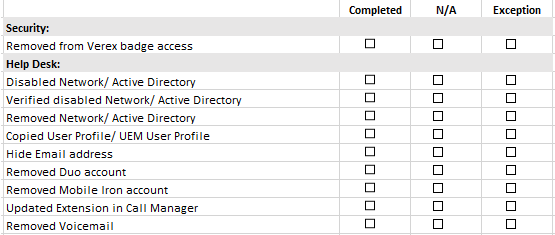
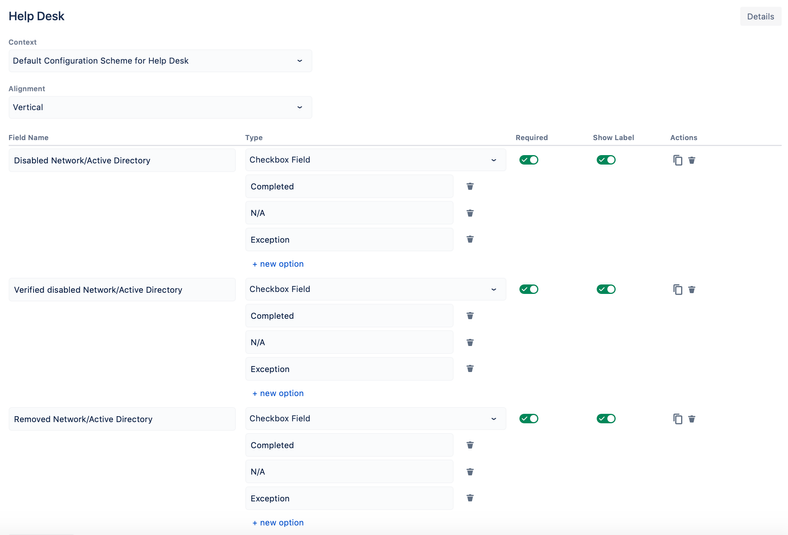
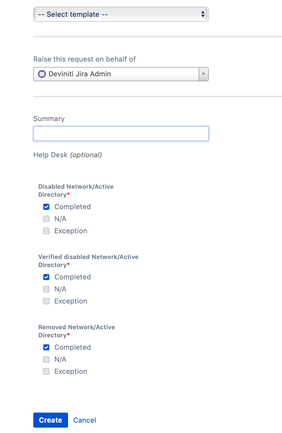

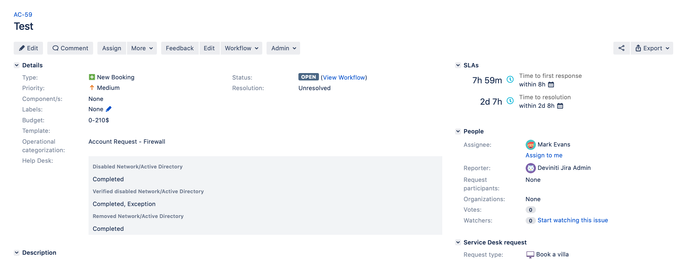
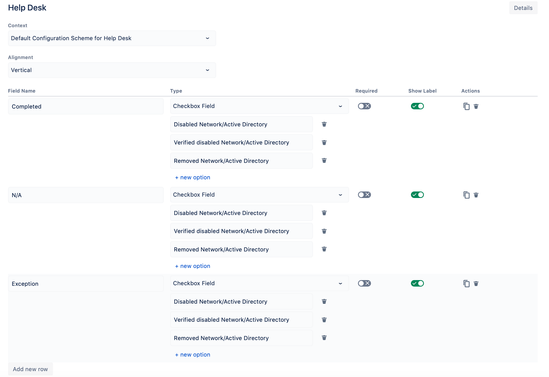
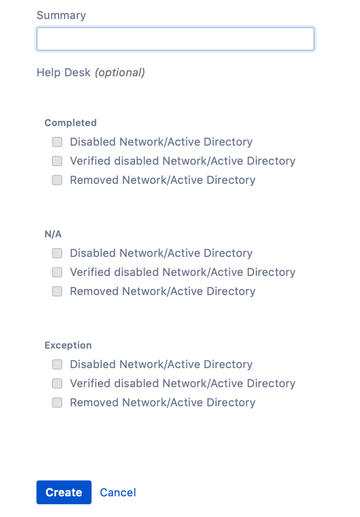
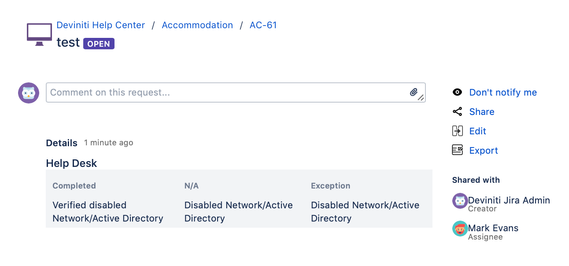
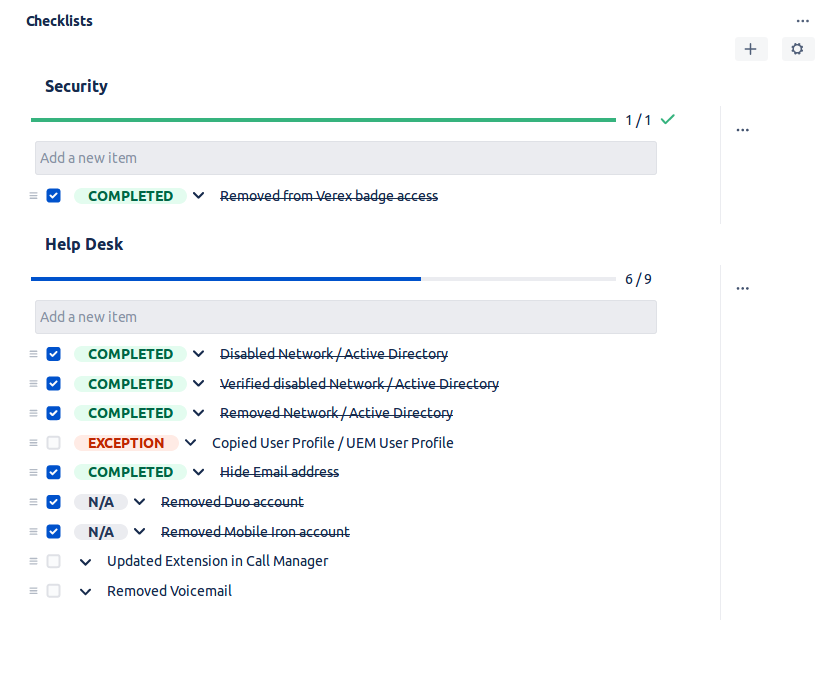
You must be a registered user to add a comment. If you've already registered, sign in. Otherwise, register and sign in.