Community resources
Community resources
- Community
- Products
- Jira Service Management
- Questions
- Message field not working in Jira Service Management
Message field not working in Jira Service Management

Hi Guys,
I would like to make use of message field in order to create different section in Jira Service Management, it works very well in software kind of projects, however, the same field is not helpful when it comes to service management project.
I am using below message field in software project to differentiate between section of create screen of issues.
Is something like this is possible in Jira Service Management kind of project just to separate sections of screen to be more user friendly & to show them that which inputs belong to which departments ?
Thanks
3 answers
1 accepted

If anyone is looking for similar thing, I have a workaround for same, you can use JSM advance formatting to create a message & add it in the Field help of the previous field after which you need to create a section.
Example : I have added below advance formatting notation in the field help section of field Last Name
{panel:borderStyle=solid|borderColor=#ccc|titleBGColor=#F7D6C1|bgColor=#FFFFCE}
h3. {color:blue} *MARKETING SECTION*
{color} {panel}
This will look like a section on request form as below :
Hi!
Could you clarify what "Message field" do you mean?
In case of this app: https://marketplace.atlassian.com/apps/1219615/message-field is working in JSM Portal request (required option must be set in custom field settings)
You must be a registered user to add a comment. If you've already registered, sign in. Otherwise, register and sign in.

I assumed it was the built-in message fields (from the Jira Toolkit)
You must be a registered user to add a comment. If you've already registered, sign in. Otherwise, register and sign in.

It works ok for me in the issue view, but message fields are not intended for requests. Are you looking at the requests?
You must be a registered user to add a comment. If you've already registered, sign in. Otherwise, register and sign in.

Yes, I am trying to use message fields in JSM request create screen. It works in issue view for me too but I want to use it in request create screen.
You must be a registered user to add a comment. If you've already registered, sign in. Otherwise, register and sign in.

I'm afraid they do not yet work on those screens.
You must be a registered user to add a comment. If you've already registered, sign in. Otherwise, register and sign in.

Thanks for info, do you think any work around which may help just to have some spacing between long list of fields on request forms ?
You must be a registered user to add a comment. If you've already registered, sign in. Otherwise, register and sign in.

No, I don't have any tricks for that.
My instinct is always to keep request forms simple enough not to have to think about having sections. If a form seems to needs sections, it's probably not going to be friendly enough for the customer to actually spend the time thinking about it enough.
You must be a registered user to add a comment. If you've already registered, sign in. Otherwise, register and sign in.

Was this helpful?
Thanks!
Atlassian Community Events
- FAQ
- Community Guidelines
- About
- Privacy policy
- Notice at Collection
- Terms of use
- © 2024 Atlassian






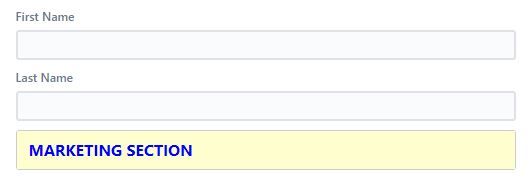
You must be a registered user to add a comment. If you've already registered, sign in. Otherwise, register and sign in.