Community resources
Community resources
- Community
- Products
- Jira Service Management
- Questions
- Make ticket assignable when jira.issue.editable=false
Make ticket assignable when jira.issue.editable=false
I want make sure users can't edit the ticket after it approved, so I use "jira.issue.editable=false" for all status after approval, but now the ticket can't be assigned anymore, is there a way to make all fields in ticket read only but assignable?
1 answer

@Aspira -
Hi there:
Unfortunately you cannot. "jira.issue.editable" applies against the entire issue and not field by field. However, you can give the edit issue permission to a project role (e.g Administrators role members) and prevent all non administrators from editing the issues. This means that project administrators will need to assign each issue after the issue is approved.
For example we have setup in our WF where after the issue is closed, then only the Administrator role member can edit issue (see image below)
No one else can edit the issues after it is closed.
Otherwise, you will need to conduct custom scripting or uses third party add-on (i.e. Script Runner for Jira's Behavior component to lockdown all fields except the Assignee field without using the jira.issue property in your WF).
Hope this helps.
Best, Joseph Chung Yin
Jira/JSM Functional Lead, Global Infrastructure Applications Team
Viasat Inc.

Was this helpful?
Thanks!
Atlassian Community Events
- FAQ
- Community Guidelines
- About
- Privacy policy
- Notice at Collection
- Terms of use
- © 2024 Atlassian





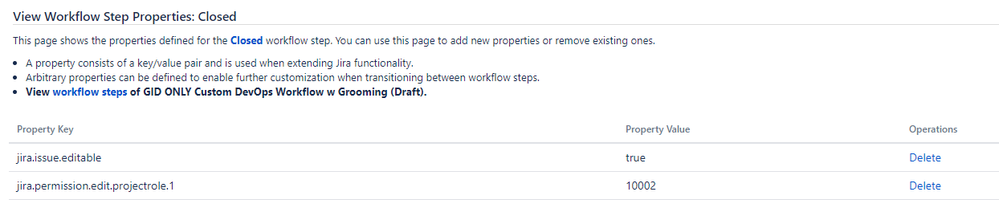
You must be a registered user to add a comment. If you've already registered, sign in. Otherwise, register and sign in.