Community resources
Community resources
- Community
- Products
- Jira Service Management
- Questions
- Linking Insight (cloud) with Jira Service Managment (cloud) - Cannot Create Insight Custom Field
Linking Insight (cloud) with Jira Service Managment (cloud) - Cannot Create Insight Custom Field
Hi,
I am interested to create a ticketing system in my company based on reporting issues in machines around the world. I saw that interaction bewteen Insight assessment management and Jira Service it is tool that I need.
After some trials and tests, following all the Jira and Insight documentation and videos, I realized that most of this information is based on Jira Desktop, but it is not so hard to follow all the steps in the new Jira Service Managment. What it was impossible to me was activated the custom field option in Jira issue report where I expectd to see the list of objects that I created in Insight following the instructions on:
https://www.youtube.com/watch?v=CwrznzXdOPw&t=610s
https://documentation.mindville.com/insight/5.0/insight-101/integrate-with-jira-service-desk
https://documentation.mindville.com/display/INSSERV/Default+Insight+Custom+Field
Although the field is showed in the isue report form, there is no showed any list of the objects. I used objectType=Machines instruction in filter description on IQL field in Define your asset type, ofcourse I created the objectType Machines in my Object Schema, and I add some objects in Machine Object list.
I am using the free accoenunt of Jira and Insight because before purchasing the tool I want to be sure that it is what I need. Do you think it is realted with the kind of plan that I am using? or it is related with the NextGen Vs. Classic projects that is explained in the post:
Hello,
Yes, unfortunately Insight fields are not supported by Next Gen projects.
Please find the Jira Service Desk Cloud guideline for migrating from Next Gen project to Classic below:
Thank you for your support!
1 answer
Hello @Hector Herrera ,
Thanks for reaching out and insight will only work with classic project types and is not compatible with the next-gen project types at this time.
If you want to create a new project to use with this there is an option to choose either Classic or next-gen at project creation like this:
and just like @Hakan Bahadir noted on the other thread you linked, if you already have next-gen projects created you will want to convert the project to a Classic project by following the steps in the KB so that insight will be compatible with the project:
Regards,
Earl

Was this helpful?
Thanks!
DEPLOYMENT TYPE
CLOUDPRODUCT PLAN
FREEPERMISSIONS LEVEL
Site AdminAtlassian Community Events
- FAQ
- Community Guidelines
- About
- Privacy policy
- Notice at Collection
- Terms of use
- © 2024 Atlassian





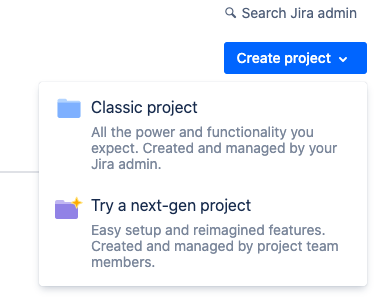
You must be a registered user to add a comment. If you've already registered, sign in. Otherwise, register and sign in.