Community resources
Community resources
- Community
- Products
- Jira Service Management
- Questions
- Licensing issues with fresh install
Licensing issues with fresh install
Hi, i've setup jira datacenter on azure with help of instructions given at : https://confluence.atlassian.com/adminjiraserver/getting-started-with-jira-data-center-on-azure-938846970.html
But my URL is throwing below error
I want to bring up this instance to validate my app for jira datacenter. Can someone please help?
3 answers
1 accepted
We can close this issue, i've used another template that has installed jira dc correctly on azure.
https://azuremarketplace.microsoft.com/en-us/marketplace/apps/atlassian.jira-data-center?tab=Overview --> this is a working template.

Hey @Ramakrishna Grandhi ,
I assume you entered an existing license on your DC instance which you are no longer paying maintenance on?
If so, that's normal. You are only entitled to the versions released during the time you payed maintenance. If it is still active you can go to my.atlassian.com and get the proper key.
If this however is just for validating an app I'd recommend just starting a new trial license.
You must be a registered user to add a comment. If you've already registered, sign in. Otherwise, register and sign in.
Hi Dirk, that is not the case. This is a fresh install on azure, and this template didnt even ask for license in any step. All i wanted is a trial license for few hours to validate my app's working performance on jira dc.
You must be a registered user to add a comment. If you've already registered, sign in. Otherwise, register and sign in.

Oh right, it has been deployed using the template from the azure marketplace. I wonder if and old license was left in there accidentally.
Now as the message mentions you do have a link there to enter a new license.
You should be able to go to my.atlassian.com and just generate a new trial license key there, then just copy/paste that over to the box that will appear when you click the "enter a new license here" link in your error message
(there might even be a redirect on that page, could you click it first?)
You must be a registered user to add a comment. If you've already registered, sign in. Otherwise, register and sign in.
Thank you. I've tried with timebomb license and now its completely gone.
You must be a registered user to add a comment. If you've already registered, sign in. Otherwise, register and sign in.
after restarting the environment on azure, it is back to step 1, asking for license again. 🤦♂️
This time none of the buttons work on this screen.
You must be a registered user to add a comment. If you've already registered, sign in. Otherwise, register and sign in.
Tagging Olga, as she is looking into our app's certification process on jira datacenter.
You must be a registered user to add a comment. If you've already registered, sign in. Otherwise, register and sign in.

Was this helpful?
Thanks!
Atlassian Community Events
- FAQ
- Community Guidelines
- About
- Privacy policy
- Notice at Collection
- Terms of use
- © 2024 Atlassian





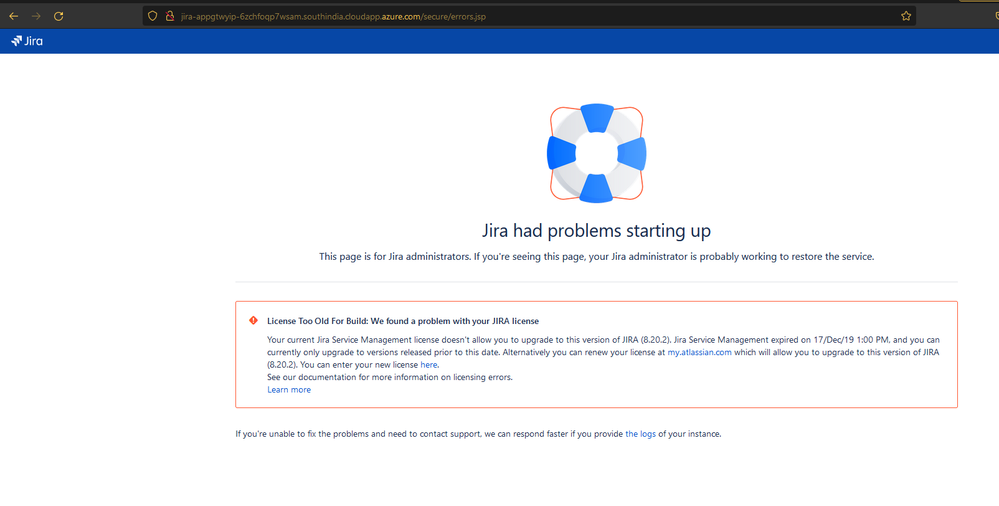
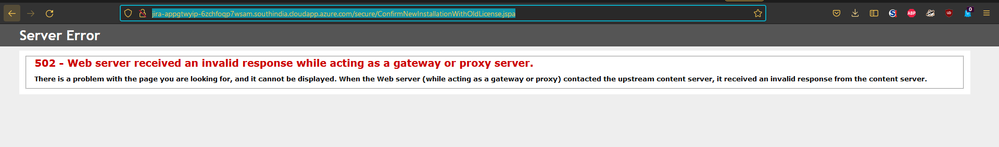
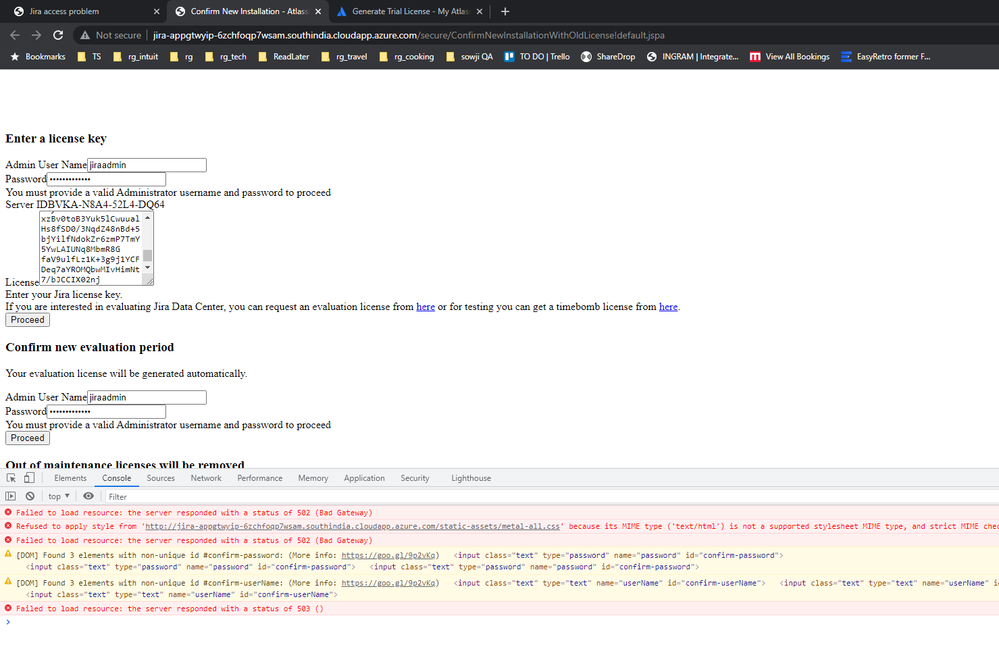
You must be a registered user to add a comment. If you've already registered, sign in. Otherwise, register and sign in.