Community resources
Community resources
- Community
- Products
- Jira Service Management
- Questions
- License Counts
3 answers

Hi @Luke Murray ,
to check the number of users couting towards your Jira Service Management bill, you can go to admin.atlassian.com then click on Product Access on the left column.
You will find here the number of users for each product.
Let me know if this helps,
--Alexis
Thank you for your reply.
Under product access > Jira Service Management - I can see 6 users.
From this list of "users" how do I tell if they are a service management licensed user?
You must be a registered user to add a comment. If you've already registered, sign in. Otherwise, register and sign in.
Thank you for your replies.
Under product access > Jira Service Management - I can see 6 users.
From this list of "users" how do I tell if they are a service management licensed user?
You must be a registered user to add a comment. If you've already registered, sign in. Otherwise, register and sign in.

You must be a registered user to add a comment. If you've already registered, sign in. Otherwise, register and sign in.

Was this helpful?
Thanks!
Atlassian Community Events
- FAQ
- Community Guidelines
- About
- Privacy policy
- Notice at Collection
- Terms of use
- © 2024 Atlassian





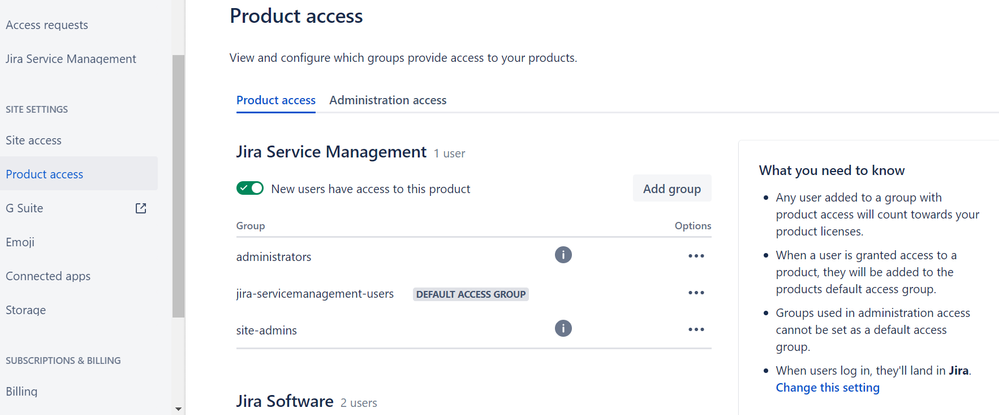
You must be a registered user to add a comment. If you've already registered, sign in. Otherwise, register and sign in.