Community resources
Community resources
- Community
- Products
- Jira Service Management
- Questions
- Jira cloud SLA "Time to first response"
Jira cloud SLA "Time to first response"

Hello
I have created a ticket 4:01AM. Time to first response I have set at 5 mins.
My expectation is SLA shows 4:06 instead of 08:05 AM
Also even after 1 hr the SLA wont change.
I have put SLA to start at issue created.
Can you please let me know what could be the issue
I have refreshed page multiple times.
Thanks
Abe
2 answers
What did you specify as your Calendar when you configured the SLA?
Seems like you might have a calendar configured which starts at 8AM, meaning that the counter is not active outside of this hours.

Hello Abraham,
Have you confirmed that your time zone matches the time you are looking at? I've seen it in the past where this is an issue.
You must be a registered user to add a comment. If you've already registered, sign in. Otherwise, register and sign in.

Was this helpful?
Thanks!
Atlassian Community Events
- FAQ
- Community Guidelines
- About
- Privacy policy
- Notice at Collection
- Terms of use
- © 2024 Atlassian






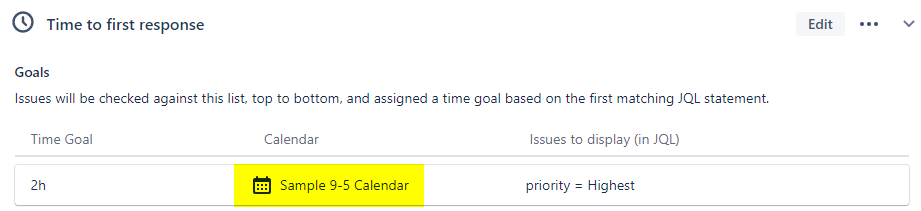
You must be a registered user to add a comment. If you've already registered, sign in. Otherwise, register and sign in.