Community resources
Community resources
- Community
- Products
- Jira Service Management
- Questions
- Jira Workflow Screen under Screens
Jira Workflow Screen under Screens
What are the workflow screens that Jira keeps auto generating. They are starting to clutter up my Screens area. Is this normal? Can someone explain this?
1 answer

Jira has a bit of a confused approach to settings. One the one hand, we've got every admin on the planet yelling "keep it simple, share config, keep your processes consistent or you will make a mess" and then a load of process people yelling "let everyone do whatever they like and run their projects however they like"
So there's a bit of a conflict. Admins want people to use "shared configuration" as much as possible, but Atlassian have gone with "create your own projects" and that means using separate configurations for every new project.
You will want to strike the right balance for your organisation and train your admins to do the right thing. As an example, one organisation I worked for a while ago had thousands of schemes and was in a right mess. It took a while, but we got it down to "90% of projects should be created with one of 5 (shared) configurations, and the other 10% are all going to need their own setup independent of the others". That was right for them, you might have different needs.

Was this helpful?
Thanks!
DEPLOYMENT TYPE
CLOUDPRODUCT PLAN
STANDARDPERMISSIONS LEVEL
Site AdminAtlassian Community Events
- FAQ
- Community Guidelines
- About
- Privacy policy
- Notice at Collection
- Terms of use
- © 2024 Atlassian





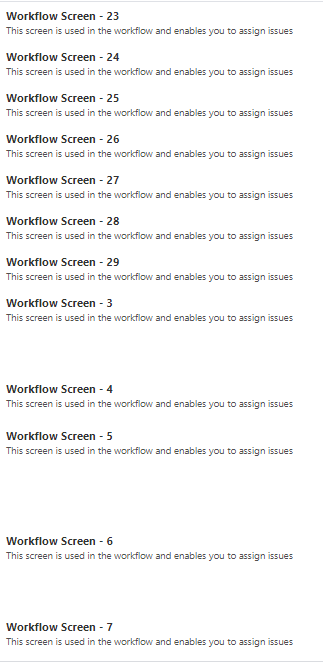
You must be a registered user to add a comment. If you've already registered, sign in. Otherwise, register and sign in.