Community resources
Community resources
- Community
- Products
- Jira Service Management
- Questions
- Jira Service Desk - Cloud? Can i upgrade? Questions
Jira Service Desk - Cloud? Can i upgrade? Questions

Hi there,
My company wants to give a try to Jira Service Desk Cloud to act as out ticketing system but i have some questions on which i cannot find answers - or maybe i'm doing it wrong:
- Can i start with the Free Trial to see if some things are working for us and after upgrade to standard or premium?
- If it's possible to start with the FREE edition - do i have any limitations?
- Can Jira service Desk be linked with Azure AD for authentification?
- And the last question - is there any way of doing 2factor auth for Jira Service Desk?
Thank You.
2 answers

Hello Inglo..!!!
Welcome to the Atlassian Community..!!!
1. Yes, you can start a free trial. Cloud has following models - Free, Standard & Premium.
So you can start a free trial for the mentioned above models. Here you find the pricing, features, limitations and all information
https://www.atlassian.com/software/jira/service-management/pricing.
In the same above link you have an option to start a free trial. You can start with 7 days trial with standard & premium plan, an extension can be provided for upto 30 days. For extensions you need to reach Atlassian
You can upgrade your plan to standard or premium.
2. Features and Limitation refer the above link - https://www.atlassian.com/software/jira/service-management/pricing.
3. To link with Azure AD - You need to subscribe with another Atlassian Product which Atlassian Access - https://www.atlassian.com/software/access
4. With Atlassian Access subscription you can have the 2FA Option.
Now Jira Service Desk cloud is called as Jira Service Management which is going to have built in Incident Management Tool - Opsgenie. Where you can manage your alerts of JSM.
So, please Accept the Answer..!!! If I have addressed your queries

Don't forget the Enterprise plan ;-)
You must be a registered user to add a comment. If you've already registered, sign in. Otherwise, register and sign in.

Yep, somehow i missed, sure @Dirk Ronsmans
You must be a registered user to add a comment. If you've already registered, sign in. Otherwise, register and sign in.

Hi @Albert Manuel ,
Let me try and respond to your questions:
- Yes you can definitely start with the Free plan and upgrade later but as you might think Free has some limitations. For example you can only have 3 agents and some functionalities are also limited/not available. More details can be found on https://support.atlassian.com/jira-cloud-administration/docs/explore-jira-cloud-plans/
- JIRA SD/JSM can be linked to an Azure AD for authentication but you require a subscription to Atlassian Access to handle this.
- Also 2FA is handled through Atlassian Access https://www.atlassian.com/software/access
Hope this answers your questions.
You must be a registered user to add a comment. If you've already registered, sign in. Otherwise, register and sign in.

Hi @Dirk Ronsmans ,
Thanks for the answer. Going through the link, I'm not sure that I understand the pricing model for the Atlassian Access - if i'm taking the plan for the 100 agents - i will need to pay just for those 100 people (in the Atlassian access) ? Because i surely will have lots of customers - people who will not be agents but they exist in our azure ad.
You must be a registered user to add a comment. If you've already registered, sign in. Otherwise, register and sign in.

Hi @Albert Manuel ,
Correct your Agent tier (being 100) will define your cost for Atlassian Access. Atlassian has a licensing model where you pay for the highest tier on your instance. (even if you don't use all the licenses yet)
If you are talking customers, those would register issues/requests to your customer portal (where a customer does not consume any license).
Integration for the customer portal however with SSO/Azure AD is currently not yet possible without a workaround. There is a change request/suggestion ongoing for that tho. (the work around is also described there)
https://jira.atlassian.com/browse/JSDCLOUD-630
There is some information about portal customers and their licensing details available too:
which also mentions that customers are not billed.
You must be a registered user to add a comment. If you've already registered, sign in. Otherwise, register and sign in.

@Dirk Ronsmansthe only thing i don't understand is if I need to pay for all the users I get from my azure ad to the Atlassian access or I pay just for people who are agents.
I'm gonna present you my case:
Azure AD with 1000 people - but I want to take a subscription from Jira service desk for just 100 agents because not everyone will require access "behind the scene" in Service Desk. The rest of the people ~900 i want them just to be able to create requests through the portal - but i want to have them imported from Azure AD - i can't let people create their own accounts on the Service Desk - this will not be approved on our side....
So...i just hope that Atlassian Access will not require a payment for all 1000 people...cuz they all will be coming from Azure AD...
Thanks Again
You must be a registered user to add a comment. If you've already registered, sign in. Otherwise, register and sign in.

Hi @Albert Manuel ,
I've asked some of my fellow Answerers to chime in on this one as some of the details are not known to me personally.
From what I can gather of the documentation, you should be able to sync all of the users that you need but only the users that will be assigned a Agent license in JSM will be billed.
If they are only synced to be a customer (who log issues through the portal) they will be synced but not billed.
And you are not really billed on your user tier of the instance because Atlassian Access can be used cross instance (multiple sites) it depends on the amount of unique users that you synchronize that have a license other than just being a customer.
You must be a registered user to add a comment. If you've already registered, sign in. Otherwise, register and sign in.

@Dirk Ronsmans "And you are not really billed on your user tier of the instance because Atlassian Access can be used cross instance (multiple sites) it depends on the amount of unique users that you synchronize that have a license other than just being a customer."
Don't really think so, look here - it says that price depends of the tier.
You must be a registered user to add a comment. If you've already registered, sign in. Otherwise, register and sign in.

Well that seems to depend on your billing cycle.
Monthly vs Anually.
They sure are making this easy to understand right..
As you only pay once for a user regardless of the amount of products/sites they access what would that then be if you connect multiple sites with multiple tiers.. most llikely just the highest tier across the board? But that then doesn't make sense if you have multiple sites with different tiers and more unique users than your highest tier.
Let's see if someone from Atlassian themselves can chime in on this. Sjees!
You must be a registered user to add a comment. If you've already registered, sign in. Otherwise, register and sign in.

Thanks alot.
You must be a registered user to add a comment. If you've already registered, sign in. Otherwise, register and sign in.

Just to help provide some clarity to the Atlassian Access licensing. You can control via groups you are synchronizing from your identity providing to Atlassian Access how many users will be importing and require an access license for.
As 2 Factor Auth (2FA) is a feature only supplied by Atlassian Access, all users you want to have using 2FA will need an Atlassian Access license.
Since most of your users will only be using the Customer Portal, I will assume you really only want the agents to require 2FA. Which as I mentioned above, when you setup Atlassian Access part of that configuration will ask what groups from your identity provider should be synchronized. This is how you control which users will be imported, and there for will consume an Atlassian Access license.
When we setup this up, we actually made a new group for Atlassian Access that users were added to so we could control those costs by ensuring only those that needed to use the Atlassian products were included and consumed a license.
I hope that helps clear some things up.
You must be a registered user to add a comment. If you've already registered, sign in. Otherwise, register and sign in.

Just to clear that up further... because as I read what I wrote there could still be some confusion.
Every user that will consume a Jira Core/Software/Service Management license will need to have a license for Atlassian Access in order to authenticate.
"If" any or those users have multiple product licenses, they have Jira Software and are also a Service Management Agent, you only need a single Atlassian Access for that user.
So... if you have 50 Jira Software Users and 10 of those are Agents, you will need 50 Atlassian Access licenses.
If the 10 Agents are completely different users from the 50 Jira Software users, you would need 60 Atlassian Access licenses.
I hope that helps make more sense out of things.
You must be a registered user to add a comment. If you've already registered, sign in. Otherwise, register and sign in.

@Jimmy Seddon just a couple more for my piece of mind :)
- How would that factor in the customers? I guess you can sync them but they can't use SSO (unles you use the workaround described in https://jira.atlassian.com/browse/JSDCLOUD-630 in which case they don't use a license but are an Atlassian account)
- Lastly, if you have multiple sites with 1 Atlassian Access subscription (unless I undestand this wrong) how is your tier defined? Cause it seems that even tho you only need a license per unique user with a license if you pay anually you are billed by user tier rather than by unique user)
You must be a registered user to add a comment. If you've already registered, sign in. Otherwise, register and sign in.

1) If the customers are "only" using the customer portal they would not be consuming a license and shouldn't be considered as a part of the Atlassian Access license cost. If you wanted them to use 2FA as well that is an Atlassian Access feature and you would need to add them to the synchronization group for Atlassian Access (and you would be paying for an Access license for them).
2) User Tiers are bulk licenses. So you are purchasing say 51-100 Atlassian Access licenses. Each unique user will require a license. So If I have access to 2 Jira instances, a Confluence instance and Trello. I will consume 1 license. If you have access to just one of the Jira instance you will also consume 1 license.
Atlassian Access is billed at the Organization level so it "should" only apply to unique user accounts.
You must be a registered user to add a comment. If you've already registered, sign in. Otherwise, register and sign in.
Hey folks!
Just wanted to add to the excellent info already provided in this thread!
You're only billed for users on Atlassian Access if they are consuming a license for any product . Meaning that you can have your Service Management "customers" logging in with SSO as an Atlassian account and not be billed for them as long as they're not being granted licenses, like so:
Please note that this also applies to other Cloud products such as Bitbucket and Trello - ie if your users have a Trello account using the same email address as the one you've added via Access, you will be charged for them on Access.
You must be a registered user to add a comment. If you've already registered, sign in. Otherwise, register and sign in.

Was this helpful?
Thanks!
Atlassian Community Events
- FAQ
- Community Guidelines
- About
- Privacy policy
- Notice at Collection
- Terms of use
- © 2024 Atlassian





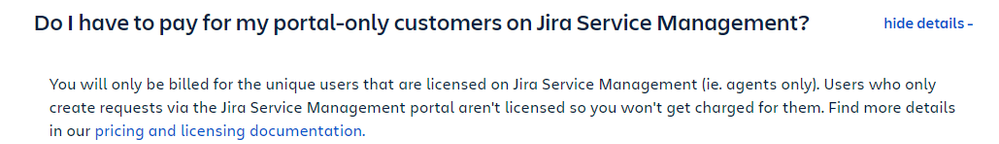
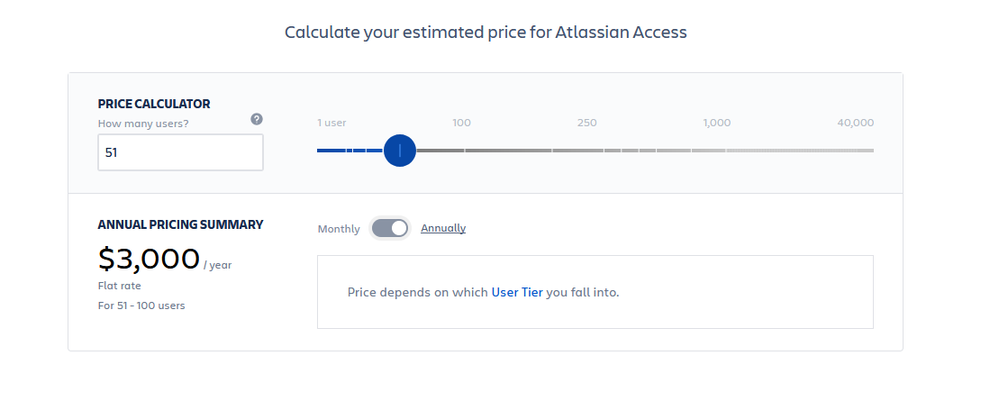
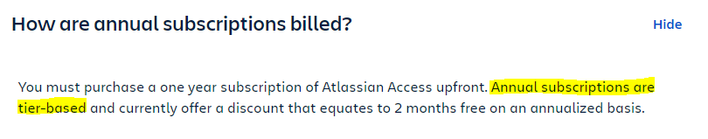
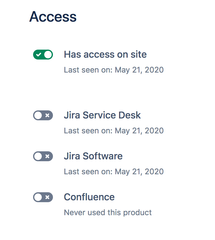
You must be a registered user to add a comment. If you've already registered, sign in. Otherwise, register and sign in.