Community resources
Community resources
- Community
- Products
- Jira Service Management
- Questions
- JSM project not upgraded
JSM project not upgraded
We have a JSM project which was made before the recent bit updates. Shouldn't this project be upgraded?
If I create a new JSM project I see the new features/layout etc .. but the one we use has none of the new stuff.
1 answer
1 accepted

Welcome to community! On Cloud, every update goes across the applications on the instance. So if you notice something that is supposed to be there but isn't then most likely something is wrong. Just to be clear, have you confirmed that you're on a Classic JSM project as opposed to the next-gen JSM? Can you also share a screenshot (non-sensitive info) to demonstrate the difference in what you see vs expected?
You must be a registered user to add a comment. If you've already registered, sign in. Otherwise, register and sign in.

Hey @Emanuel Boder
I think you're using the new IT Service Management template. If the project you had before used the IT incident template then you should have similar features. However from the image, it seems as though the old project was using a general service template rather than the IT incident template. So it won't change to have such same features as the template is an entirely different template.
You must be a registered user to add a comment. If you've already registered, sign in. Otherwise, register and sign in.
You must be a registered user to add a comment. If you've already registered, sign in. Otherwise, register and sign in.

Hey @Emanuel Boder
That's the project type and not a project template. project type refers to the project the Jira application can use. There are 3 types, Service management, Software and Business. However all projects on Jira uses a project template which defines how the project type configuration should be done during creation. I believe that is what's happening in this situation. The project templates are different between both Service management projects, that's the only logical explanation here. during creation you might have chosen a different template (in the old project) and hence such change can't be done automatically. You can see the different project templates once you want to create a new project by clicking the "Change Template" button.
In order to rectify this, you can perform a bulk change (using the issue navigator search) after creating a new JSM project template you require and bulk move the issues from the old project into the desired new project. The downside is that your project key won't be retained.
You must be a registered user to add a comment. If you've already registered, sign in. Otherwise, register and sign in.
The project templates are different between both Service management projects, that's the only logical explanation here.
So there is no way to know!?
during creation you might have chosen a different template (in the old project)
While it's possible I think it is extremely unlikely that I chose a template which was not the default and/or meant to be used for IT service/support teams. Basically I don't think this was the case.
You can see the different project templates once you want to create a new project by clicking the "Change Template" button.
Yes, like so:
... but again, there is just no way that I would have chosen a template other than one meant for the task of IT service/support - Looking at the rest of the templates makes me even more convinced of that.
You must be a registered user to add a comment. If you've already registered, sign in. Otherwise, register and sign in.

So there is no way to know!?
There's no way to know. However I'm not sure if Atlassian support can check other properties at their end.
While it's possible I think it is extremely unlikely that I chose a template which was not the default and/or meant to be used for IT service/support teams. Basically I don't think this was the case.
If this was done months ago, it is pretty hard to say for certain.
... but again, there is just no way that I would have chosen a template other than one meant for the task of IT service/support - Looking at the rest of the templates makes me even more convinced of that.
If you're very certain, you will need the help of Atlassian support to prove that.
You must be a registered user to add a comment. If you've already registered, sign in. Otherwise, register and sign in.
You must be a registered user to add a comment. If you've already registered, sign in. Otherwise, register and sign in.

Was this helpful?
Thanks!
DEPLOYMENT TYPE
CLOUDPRODUCT PLAN
STANDARDPERMISSIONS LEVEL
Site AdminAtlassian Community Events
- FAQ
- Community Guidelines
- About
- Privacy policy
- Notice at Collection
- Terms of use
- © 2024 Atlassian





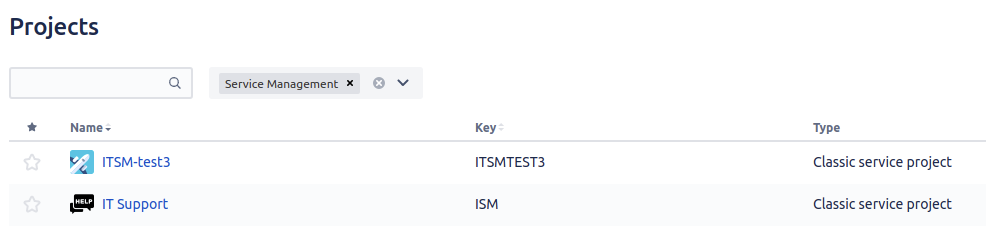
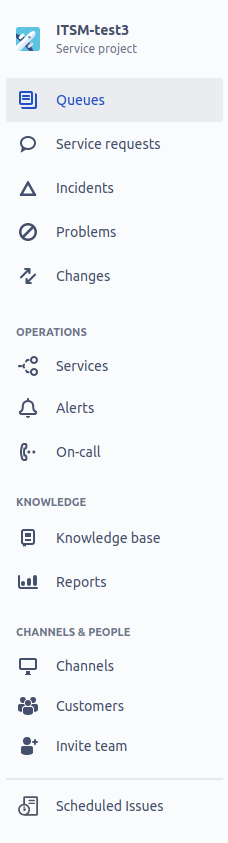
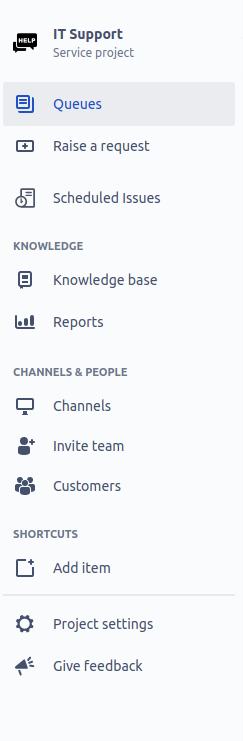
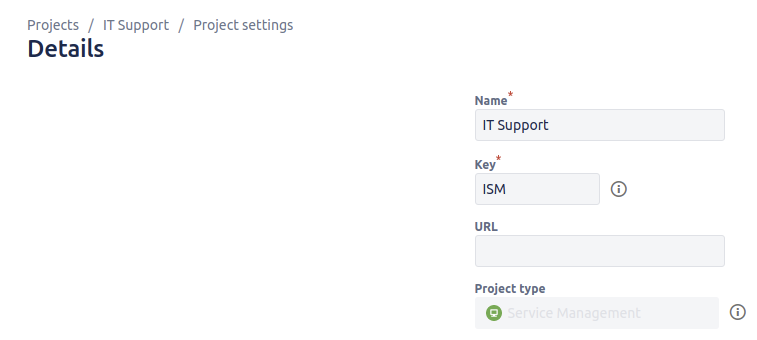
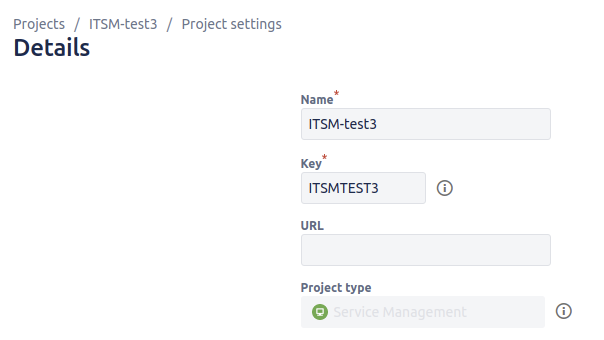
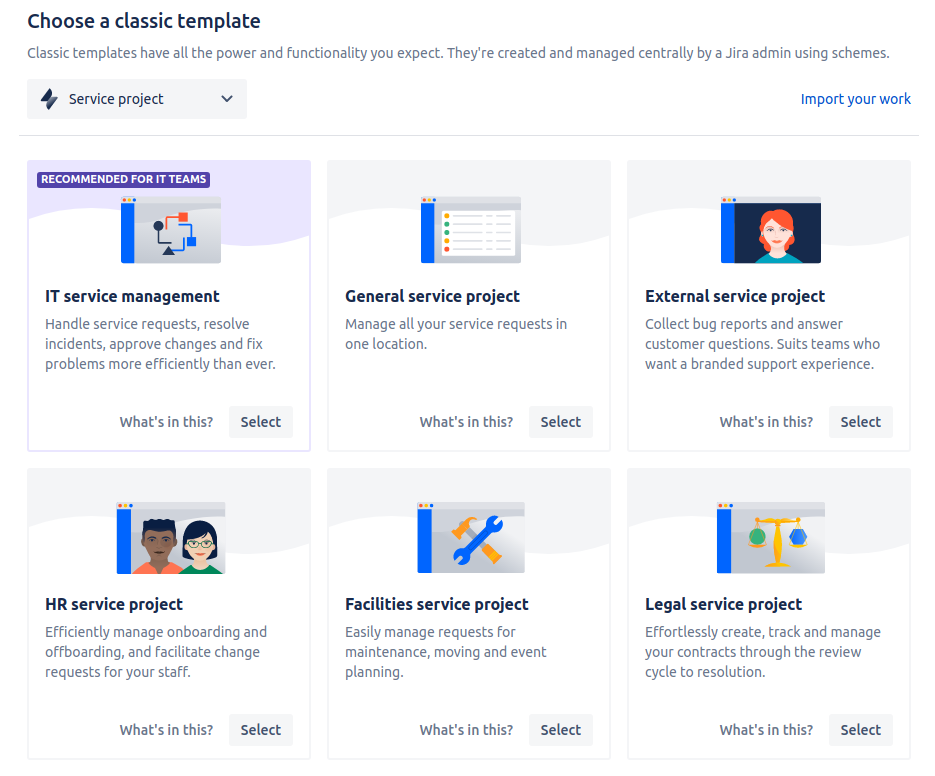
You must be a registered user to add a comment. If you've already registered, sign in. Otherwise, register and sign in.