Community resources
Community resources
- Community
- Products
- Jira Service Management
- Questions
- JSM Automation Actions
JSM Automation Actions
I am trying to pull the value of a user picker field into a email automation action. I have tried the following with a blank line return in the email:
- {{issue. Employee Name}}
- {{issue.Employee Name.defultValue}}
- {{Talent Support.Employee Name}}
The name of the user picker custom field is Employee Name
In addition, I am unable to set a hyperlink in the automation generated email. It is for an external website not native to our cloud instance.
Any help with this issue would be greatly appreciated.
Example of the Automation:
Example of the Email:
1 answer

To get the display name to use in the email try this:
{{issue.Employee Name.displayName}}
Alternately try using the custom field ID.
{{issue.fields.customfield_#####.displayName}}
Try adding Log actions to your rule to print the value into the rule Audit Log to find out what value the rule is getting from your reference.
I have tried both of the suggested lines above with the same result.
{{issue.Employee Name.displayName}}
{{issue.fields.customfield_Employee Name.displayName}}
{{issue.fields.Employee Name_#####.displayName}}
how do i use log actions. can you provide me an example.
could it be that the automation is running to quickly. maybe if I dose the when on a change to a field instead of on create. it will give the custom field time to pop the answer in the email.
What are your thoughts?
You must be a registered user to add a comment. If you've already registered, sign in. Otherwise, register and sign in.

If you want to reference the custom field by ID you have to use the explicit text customfield_ followed by the ID number of the field.
If this is a custom field for a Company Managed project you can get the ID number from the Custom Fields screen. Click the ... button next to the field, hover over the Edit option, and you can see the ID number in the URL that displays at the bottom of the browser window.
Can you show us your entire rule, please?
You must be a registered user to add a comment. If you've already registered, sign in. Otherwise, register and sign in.

Was this helpful?
Thanks!
DEPLOYMENT TYPE
CLOUDPRODUCT PLAN
PREMIUMPERMISSIONS LEVEL
Site AdminAtlassian Community Events
- FAQ
- Community Guidelines
- About
- Privacy policy
- Notice at Collection
- Terms of use
- © 2024 Atlassian





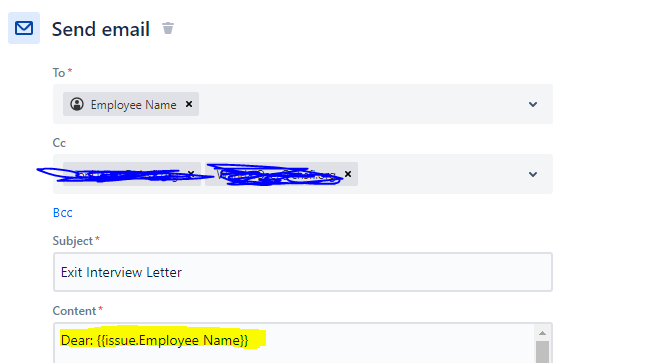

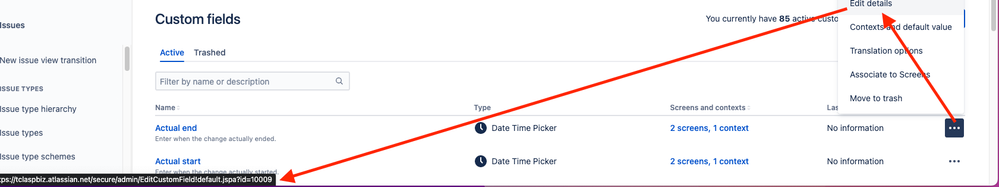
You must be a registered user to add a comment. If you've already registered, sign in. Otherwise, register and sign in.