Community resources
Community resources
- Community
- Products
- Jira Service Management
- Questions
- JSD cloud: add "request participant" via JSON
JSD cloud: add "request participant" via JSON
Hi there,
I have checked the community already and found some entries on the same issue.
It seems an easy setup:
The "Edit issue" function let's you add a json under "additional fields" without selecting something using the drop down. Here we use:
However the request participant filled won´t be field with anything - without any errors so I am not sure where to start troubleshooting (FYI I have no experience with JSON so just adapted the information from other issues and made sure to close all brakets )
btw at absolut best the user should be something within smart value! However need to know format used in case you suggest something ;)
cheers
Felix
2 answers
Were you ever able to get this to work? I'm attempting to do something similar and not having any luck.

Hi @felix.weber ,
The way you are doing it looks good. A smart value wont work imo as you want to "add" and not just "set"
As your audit log doesn't show any errors, the structure of your JSON should be correct (otherwise it would complain about the wrong format or a non-valid JSON)
If this is a real world example tho, could you try adding it using the email-address of the user? Within Cloud I tend to see that users are only properly resolved when the userid is used (and that would be the email address)
You must be a registered user to add a comment. If you've already registered, sign in. Otherwise, register and sign in.

Was this helpful?
Thanks!
DEPLOYMENT TYPE
CLOUDPRODUCT PLAN
STANDARDTAGS
Atlassian Community Events
- FAQ
- Community Guidelines
- About
- Privacy policy
- Notice at Collection
- Terms of use
- © 2024 Atlassian





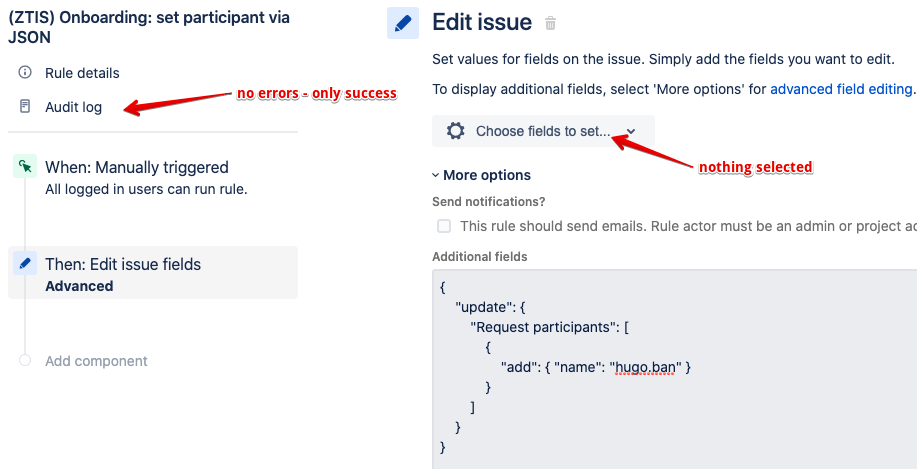
You must be a registered user to add a comment. If you've already registered, sign in. Otherwise, register and sign in.