Community resources
Community resources
- Community
- Products
- Jira Service Management
- Questions
- JSD : No requests were found
JSD : No requests were found
Hi all,
I am experiencing following issue on JSD Server:
- Login to Portal as Portal User (Customer)
- Open Requests list of the belonging Organization
- Click on the Issue to open it (issue was reported by currently logged-in User)
- the Portal reports: "No requests were found"
Does anyone have an idea what might be?
I see this issue with more tickets
Marko
2 answers
1 accepted
Hi Marko,
Does the request have a link to another issue in the comments? It might be due to this bug (it seems your Jira SD version is not mentioned, but neither mentioned in the "fixed" version list): https://jira.atlassian.com/browse/JSDSERVER-6606?error=login_required&error_description=Login+required&state=59e903e6-9876-465f-b78c-6d275bcb52dd
Hi all,
My apologies, I forgot to update this issue.
Yes, upgrading to 3.16.13 did solve a problem for us.
Marko Vrgotic
You must be a registered user to add a comment. If you've already registered, sign in. Otherwise, register and sign in.

Is there any change on service desk "Browse Project" permission? Also, please check a random issue (created by customer) whether customer-request-type is empty or not.
Please take a look at this KB.
Regards
You must be a registered user to add a comment. If you've already registered, sign in. Otherwise, register and sign in.
Hi Tanzu,
Thank you for fast reaction.
This Customer User has more than one Issue reported (~20). Most of the Issues can be opened/viewed via Portal login (as Customer User), but few ends up with "No requests were found" message.
They all belong to one ServiceDesk Project and at this moment only one Request Type exists.
I have checked randomly few of the Issues created by this User and they all have Request Type defined.
You must be a registered user to add a comment. If you've already registered, sign in. Otherwise, register and sign in.
You must be a registered user to add a comment. If you've already registered, sign in. Otherwise, register and sign in.
The above is Adin/Agent View just to show that relevant fields are in place.
Since the User, via Portal can see/view majority of the Issues (all from same Project) of the belonging Organizations I assume Browse Projects is in place.
You must be a registered user to add a comment. If you've already registered, sign in. Otherwise, register and sign in.

You said: "Most of the Issues can be opened/viewed via Portal login (as Customer User)". Can you please find an issue which, is not shown in customer portal, is reported by customer?
If request is shared via organization, please check the organization field in issue and membership of a user.
*edit: CS-5209 is a closed issue. Don't forget to switch the filter to see this closed request on portal.
You must be a registered user to add a comment. If you've already registered, sign in. Otherwise, register and sign in.
To explain better what I meant:
- Customer User logs in the Portal using his own account
- Navigates to Requests button and selects "Organization Name" in order to View all Requests(Issues) related to this Organization
- From the list, User selects the ticket he Reported and tries to View it - "No requests were found"
- Than Navigates to Requests again and selects "My Requests"
- In filtering, he selects "Any Status" and gets the list of all Requests (~20) created by that User
- "Most of the issues can be opened/viewed via Portal (as Customer User)"
- In this list of ~20 Issues - 15 can be Viewed by the User, but remaining five do not load: "No requests were found"
I have checked these 5 Issues and they all have Request Type Defined.
The organization filed is set as well and I double-checked the User is part of that Organization.
I have also tried to remove the Organization and Request type, set them back, but I got the same result.
I appreciate your suggestions, if I can provide ay additonal info, just let me know.
Thank you.
You must be a registered user to add a comment. If you've already registered, sign in. Otherwise, register and sign in.
"Can you please find an issue which, is not shown in customer portal, is reported by customer?" - they are all shared by default - Customer needs to select not to share.
You must be a registered user to add a comment. If you've already registered, sign in. Otherwise, register and sign in.

Get it. Can you also go to an issue on agent view and press "." on keyboard and search for "Permission Helper"?
It is better to check "Browse Project" permission for that user on specific issue.
You must be a registered user to add a comment. If you've already registered, sign in. Otherwise, register and sign in.
Ok Tanzu,
You opened my eyes. I did check in Permission Helper and indeed, the User has no permission to "Browse Projects".
Checking further I searched in list "Service Desk Customers" and this User is not in the list.
Now the confusing part, why is this User able to open some tickets and not all? They are all shared within same Organization and under same Request Type.
Also, if via me (Admin) or via Agent or via Portal User is created and than added to the Organization in the JSD Servicedesk project, should that User not become automagically :) a Service Desk Customer?
You must be a registered user to add a comment. If you've already registered, sign in. Otherwise, register and sign in.
You must be a registered user to add a comment. If you've already registered, sign in. Otherwise, register and sign in.
Hey Tanzu,
This is External Customer, so only access he should have is via JSD Portal. Still, I have added this User specifically to be allowed to Browse Projects, and in the Service Desk Customer list, but no changes in the behavior.
Looks like it is something else.
You must be a registered user to add a comment. If you've already registered, sign in. Otherwise, register and sign in.
The issue is still present. To summarize:
- User is an External Customer
- User is part of Group ServiceDeskUser-Customer (access only to Service Desk Portal)
- User does not hae Browse Projects permission - I believe this is supposed to be like this (also tested by allowing User to Browse Projects - did not solve the problem)
- User is part of the Organizaiton
- User is creator of the issue
- When logged as that User I can see the Issue in the list
- When logged in as anoher User from same Organization, I can see the Issue in the list
- When I try to Open it as the Customer User - it says "No requests were found"
I see this with few of the Issues from the Customer/Organizaiton, not all
The Incident Type is correct and assigne, including Organizaiton is correct.
You must be a registered user to add a comment. If you've already registered, sign in. Otherwise, register and sign in.

Was this helpful?
Thanks!
DEPLOYMENT TYPE
SERVERVERSION
3.16.9TAGS
Atlassian Community Events
- FAQ
- Community Guidelines
- About
- Privacy policy
- Notice at Collection
- Terms of use
- © 2024 Atlassian





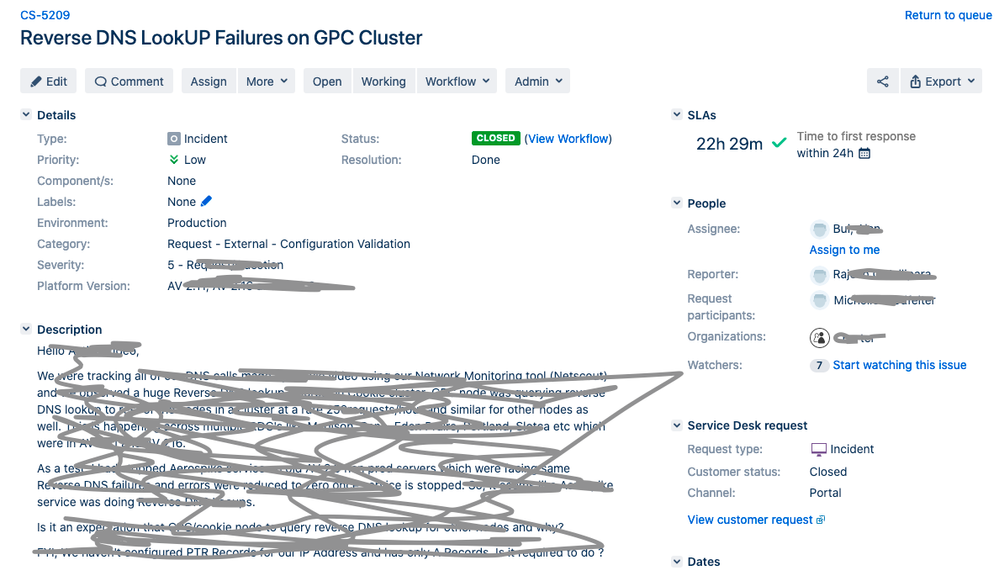
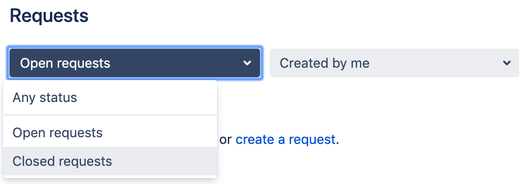
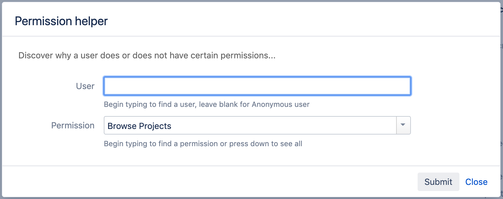

You must be a registered user to add a comment. If you've already registered, sign in. Otherwise, register and sign in.