Community resources
Community resources
- Community
- Products
- Jira Service Management
- Questions
- JS/JSM question around Priority
JS/JSM question around Priority
Hello,
This seem a relatively simple question, but I cant find a solution, perhaps there isn’t one.
Issue:
Is there away to display the description alongside the priority in the picklist., in a request type? Why am I asking, its about improving the customer readability 'tis all.
Example:
Example: High Serous problem that could block progress
Medium Hs a potential to affect progress
Anthony
2 answers
2 accepted

Hi @Anthony Wilson ,
You can add it them in your request type field descriptions
i.e. Go to JSM project settings --> Request type --> Click on the category and then on the Request type where you need this info to be displayed.
Then on the Request form section, click on the Priority field and you get description section
You can use styling as described in https://support.atlassian.com/confluence-cloud/docs/insert-confluence-wiki-markup/ for the request form field description
This is how my form looks after adding description
Thanks for such a quick response, Rilwan.
Though I might need to explain myself better.
Go to JSM Project Setting à Select Issues à then select Priorities, under Issue Feature. See below screen grab.
What I am trying to achieve is when the Customer chooses a priority (request type) it will show the corresponding description. At the moment, it shows Highest, High Medium etc, with no corresponding description. It leaves the customer guessing the definition.
Hope this helps.
Anthony
You must be a registered user to add a comment. If you've already registered, sign in. Otherwise, register and sign in.

Description what you showed will not by default display for request type forms. You need to add them manually for each request forms
You must be a registered user to add a comment. If you've already registered, sign in. Otherwise, register and sign in.

I agreed with what @Rilwan Ahmed stated by adding description into your Request Type configuration for the field(s) in question. Here are few other links that you can refer to for the setup -
- https://blog.isostech.com/atlassian/enhancing-the-help-text-in-jsd-jira-service-desk
- https://digitaltools.phe.org.uk/confluence/display/JIRA/Adding+and+editing+Jira+Service+Desk+%28JSD%29+portal+help+text
- https://jira.atlassian.com/secure/WikiRendererHelpAction.jspa?section=lists
Hope this also helps you.
Best, Joseph Chung Yin
Jira/JSM Functional Lead, Global Infrastructure Applications Team
Viasat Inc.
You must be a registered user to add a comment. If you've already registered, sign in. Otherwise, register and sign in.
You must be a registered user to add a comment. If you've already registered, sign in. Otherwise, register and sign in.

Was this helpful?
Thanks!
DEPLOYMENT TYPE
CLOUDPRODUCT PLAN
STANDARDPERMISSIONS LEVEL
Site AdminAtlassian Community Events
- FAQ
- Community Guidelines
- About
- Privacy policy
- Notice at Collection
- Terms of use
- © 2024 Atlassian





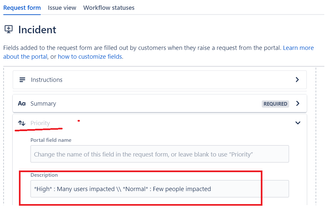

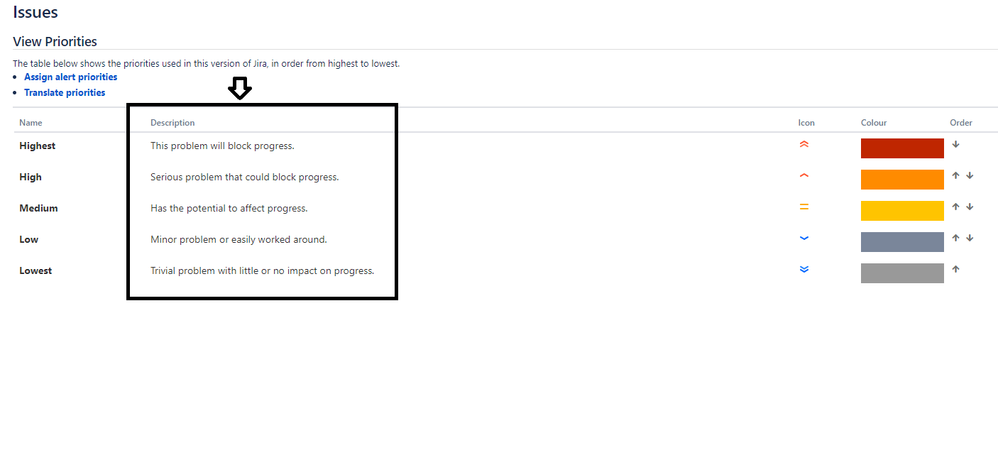
You must be a registered user to add a comment. If you've already registered, sign in. Otherwise, register and sign in.