Community resources
Community resources
- Community
- Products
- Jira Service Management
- Questions
- Issue with Insight (Something went wrong. Contact administrator)
Issue with Insight (Something went wrong. Contact administrator)
HI,
I have noticed an issue with Insight, please see below:
I am experiencing frequent 'Something went wrong. Contact administrator' popups when I am either amending my import definitions, or otherwise browsing through the schema.
Additionally, I have noticed that when this occurs in the object type mapping space, data selectors (including the label) are being removed, thus preventing the import of objects due to no label being present.
See below.
Please note - This import worked moments ago and it populated the associated object type. However now it is stating ". You can see in the image behind that the data locator "Name" is mapped to the "Name" label
| Objects with no label in external source | 429 |
When I refresh the import definition, all looks the same and I get the same error when I restart an import. However, when I open up insight in a new tab and navigate to the same object mapping, I can see that the mapped fields have been removed:
I'm not sure if this is a bug, or if I have inadvertently configured something incorrectly. Regardless, without documentation to help triage and resolve this issue, it is simply impossible to progress at this point.
Looking forward to your response.
Thanks,
Dave W
1 answer
I had this bug, refreshing my tab and the fields shoes to be empty in the import config. I reset the config, and ran the import without issue. A bug for sure.

Was this helpful?
Thanks!
Atlassian Community Events
- FAQ
- Community Guidelines
- About
- Privacy policy
- Notice at Collection
- Terms of use
- © 2024 Atlassian





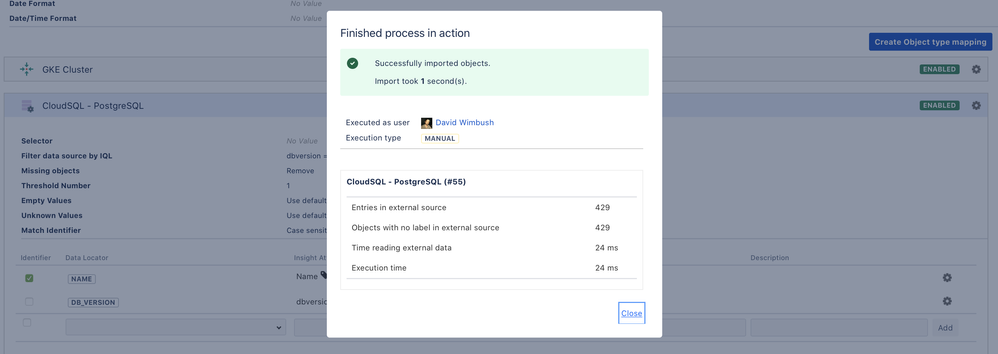
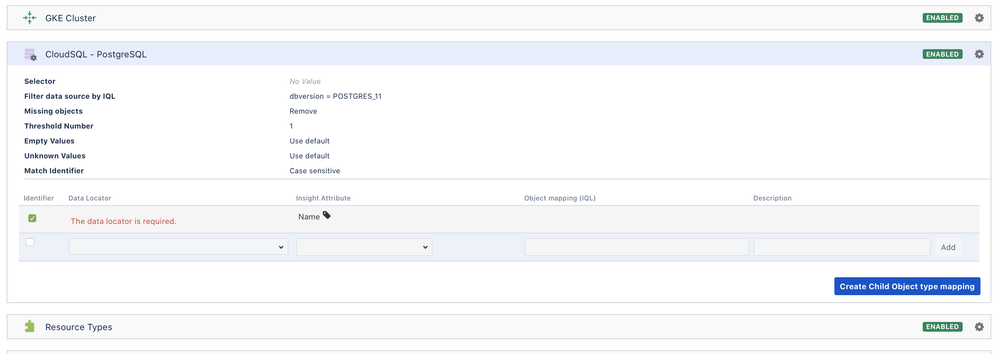
You must be a registered user to add a comment. If you've already registered, sign in. Otherwise, register and sign in.