Community resources
Community resources
- Community
- Products
- Jira Service Management
- Questions
- Issue mark as DONE in Scrum board while status is Todo
Issue mark as DONE in Scrum board while status is Todo

Dear all,
We have a strange behaviour in our service desk project.
We have actually our sprint board which is showing issue as TODO status but the card lable show the issue as completed which is really inconsistent as seen below
Any idea what is wrong with that ?
regards
1 answer
1 accepted

You will find that the issue has a resolution set. If you put anything into the resolution, Jira considers the issue closed and strikes out its key in some displays.
This usually happens when someone puts the resolution field on a create or edit screen, but might also be from a workflow that is not clearing it.
Check if you are offered resolution when creating a new issue of that type (no need to create it, just get the screen to see if resolution is there), then check if it is editable when you edit an existing issue of that type (again, you can cancel the edit)
If you don't find it on screen, then you will need to edit the workflow, looking at post-functions on each transition and checking if any transition screens have the resolution on them

Hello thanks for your reply,
You are right there is a resolution set as "To be fixed".
You must be a registered user to add a comment. If you've already registered, sign in. Otherwise, register and sign in.

Ok, you need to get rid of that resolution - it's saying "this issue is resolved and not resolved at the same time".
There's a lot to do here.
First, go to admin -> issues -> Resolutions and look through the list. If there are any resolutions that are not words or phrases meaning "this issue needs no further attention", rename them to something that makes it clear they are broken. Phrases like unresolved, not done, open, to be fixed - anything like that.
Then you'll need to track down all the places where people have been offered resolution on create, edit or a transition that is not closing an issue. Remove the resolution from all those screens.
You'll then want to add "clear resolution" as a post-function on all workflow transitions that go from a "closed" status to any "needs (more) work" status.
Next have a look at what issues have had a broken resolution put on them - there's a number of ways to fix them, but the "best" one depends mostly on how bad the problem is.
Finally, once you've cleaned up, delete all the broken resolutions from the list.
You must be a registered user to add a comment. If you've already registered, sign in. Otherwise, register and sign in.

Was this helpful?
Thanks!
Atlassian Community Events
- FAQ
- Community Guidelines
- About
- Privacy policy
- Notice at Collection
- Terms of use
- © 2024 Atlassian





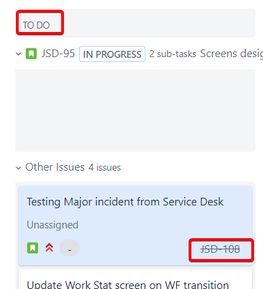
You must be a registered user to add a comment. If you've already registered, sign in. Otherwise, register and sign in.