Community resources
Community resources
- Community
- Products
- Jira Service Management
- Questions
- Issue Creation time
Issue Creation time
Hello,
I am trying to be able to see the exact time of an issue created. Now the only thing I see is just the date. I have created some queues on my project but in the columns, I have to option to add "Created".
I tried to create a new custom field with Date Time Picker type. I want it to have as default value the time I can see inside the issues on the bottom right.
Does anyone know if this can be done?
2 answers
1 accepted

please check if the following Suggestion contributes to your requirement:
- Make View change timestamp configurable (use time instead of "1 hour ago")
https://jira.atlassian.com/browse/JRACLOUD-33449
From the Summary it looks not like a match but the description seems to handle the same topic you asked for.
In case this is a match you can vote the Suggestion to make clear it it of importance to your team.
In case you are looking for something else please do let us know here.
Regards,
Daniel
You must be a registered user to add a comment. If you've already registered, sign in. Otherwise, register and sign in.
Unfortunately this is not my case. Maybe I described it wrong. My problem is not in the issue view. Mine is on the Queues view as shown in the printscreen below. I need to show the exact time and not just the date
You must be a registered user to add a comment. If you've already registered, sign in. Otherwise, register and sign in.

I see, basically it goes back to several Suggestions, another is: https://jira.atlassian.com/browse/JRACLOUD-41506
Output is the same - that it is not possible currently but a wish of many users.
You must be a registered user to add a comment. If you've already registered, sign in. Otherwise, register and sign in.
Thank you so much Daniel!
Even though that wasn't my case, it made me think of another way to do it.
I created a custom field with date time picket type. Then I went on my project and created an automation with the specific rules. When: Issue Created, Then: Edit issue fields (my custom field, and in the field I entered {{issue.created.withLocale("el-GR")}}
I am in Greece but anyone can choose his locale from here https://www.oracle.com/java/technologies/javase/jdk8-jre8-suported-locales.html
I inserted the custom field on my Queue (the Created time)
The old one and default on Service Management (ex Service Desk) is the created and the difference is obvious!
You must be a registered user to add a comment. If you've already registered, sign in. Otherwise, register and sign in.

Yes, that is also nice - but you wanted a absolute timestamp like "11:00", or?
Or is it fixed for you by the column you inserted? Sorry for the confusion but it might I did not get you right all along the way :/
You must be a registered user to add a comment. If you've already registered, sign in. Otherwise, register and sign in.
I wanted an absolute timestamp but couldn't do it. Instead of that I found the way to do my job with this script. I will be 100% sure if it suits me after 24 hours. If it turns to "1 day ago" it will not and I will have to find another way to fill the field with absolute timestamp
You must be a registered user to add a comment. If you've already registered, sign in. Otherwise, register and sign in.

I was able to build the same but it shows me for my "My created time" field a relative value, here "1 minute ago" - so automation works fine.
Additionally, when hovering with the mouse the abolute time (here without locale time formatting options) is display - however, just on mouse over.
Is this what you meant?
You must be a registered user to add a comment. If you've already registered, sign in. Otherwise, register and sign in.

I will be 100% sure if it suits me after 24 hours. If it turns to "1 day ago" it will not
Ah wait, from the documentation I seem to have understood the switch is after 7 days...
When the date of the action is > 7 days ago, it will always show the timestamp in absolute format, as per our design guidelines.
... so the requirement "after 1 day" will likely not to be met.
But by substracting a few dates from the automation rule I was able to simulate how it looks when some days are passed - looks then both date and time (a bit cut, but however) is displayed - it looks like this then:
Automation rule contained: {{issue.created.minusBusinessDays(6)}} - just to trick it ;)
You must be a registered user to add a comment. If you've already registered, sign in. Otherwise, register and sign in.
Indeed my "Created time" shows now "1 hour ago"
local time is 7:18 PM so after the completion of an hour then it goes to "1 hour ago, 2 hours ago..."
I think I wont have a problem from the customers support department. I built this project from scratch for this department and they had big problems the way it was with the default Created.
"Ah wait, from the documentation I seem to have understood the switch is after 7 days...
When the date of the action is > 7 days ago, it will always show the timestamp in absolute format, as per our design guidelines.
... so the requirement "after 1 day" will likely not to be met."
If its > 7 days, then it will be done in absolute format after the 7th day. Since then it will show 1 day ago, 2 days ago, 3 days ago, 4,5,6,7
In your example it is over 7 days because you added BusinessDays(6) so its 8 days ago
You must be a registered user to add a comment. If you've already registered, sign in. Otherwise, register and sign in.

Yes, right. The intention was to simulate how it will look like after more than 7 days passed.
You must be a registered user to add a comment. If you've already registered, sign in. Otherwise, register and sign in.
- Create a custom field e.g. type text (read only) call it "Created Date & Time". To display that Field in the Queue only you do not have to select any screen.
- add Post Function in each workflow in the create transition, "Update Custom Field"
- Choose the custom field from step 1
- with this Value:
%%CURRENT_DATETIME%% - Configure your Queue Filter to show your custom field from step 1
Done
You must be a registered user to add a comment. If you've already registered, sign in. Otherwise, register and sign in.

Was this helpful?
Thanks!
DEPLOYMENT TYPE
CLOUDPRODUCT PLAN
STANDARDPERMISSIONS LEVEL
Site AdminAtlassian Community Events
- FAQ
- Community Guidelines
- About
- Privacy policy
- Notice at Collection
- Terms of use
- © 2024 Atlassian





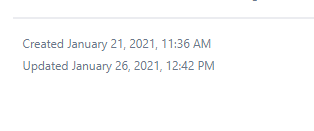
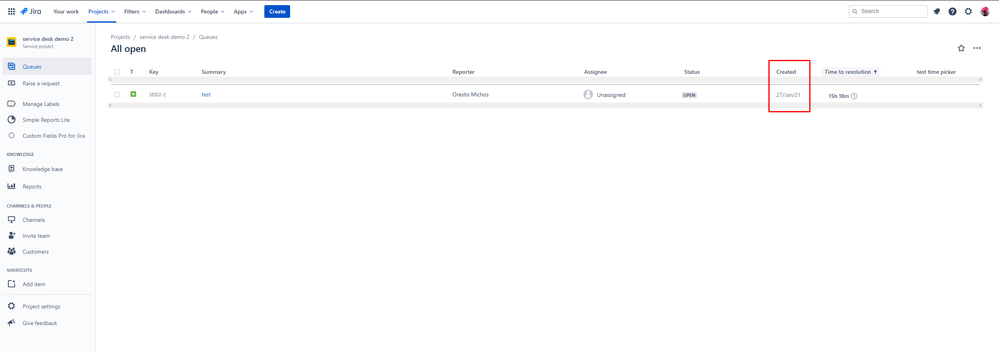
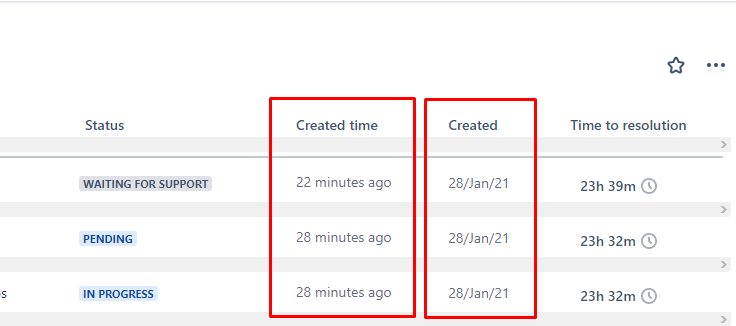
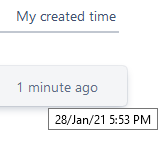

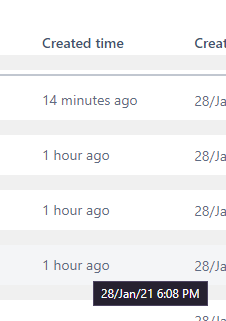
You must be a registered user to add a comment. If you've already registered, sign in. Otherwise, register and sign in.