Community resources
Community resources
- Community
- Products
- Jira Service Management
- Questions
- Is there way to color-code high priority tickets?
Is there way to color-code high priority tickets?
We assign out tickets manually to staff and are looking for an easy solution to highlight high-priority tickets to staff. Ideally by color-coding (red for example) the ticket information line. Is there a way to color-code (highlight using color) tickets manually? It should not be visible to customers.
2 answers

Hi Verena, welcome to the Community. You can do this on a Kanban board under Board settings > card colors. You cannot do this within the detailed issue view however.
You must be a registered user to add a comment. If you've already registered, sign in. Otherwise, register and sign in.
Great,thanks Jack! How can I access a Kanban board or Board settings? I googled and found instructions but they all start with "Go to your board.." I would if I knew how :)
You must be a registered user to add a comment. If you've already registered, sign in. Otherwise, register and sign in.

well here is the potential issue....
- you can't do this if the project is Next-gen
- you can't do this on default business project boards
Go to your project page and take a screenshot and add here of what your screen looks like. If either of the above are true you can, if you wish, create a traditional Kanban board for the project and add a short cut to your project board that will allow you to edit the board settings. When you go to your project, and click on the board, do you see ellipses in the top right where, if you click you will see Board settings?
You must be a registered user to add a comment. If you've already registered, sign in. Otherwise, register and sign in.

oh, ok so this is JSD. I was wrongly thinking JSW. Regardless, if you wish you could create a Kanban board but unsure that is really what you want as I assume your team uses the Queues to manage their issues. Of course you can include Priority field in your queues which might meet your needs.
To create a kanban board:
- click on the search bar
- click on the Boards lozenge at the bottom
- click on create board
- choose from existing project
- choose the project and other relative info
- for Location choose your profile (located at the bottom of the list of projects)
- save the board and set up any sharing you might want
- on your project page (screenshot you provided) choose "add shortcut" and paste in the URL to your new board.
You must be a registered user to add a comment. If you've already registered, sign in. Otherwise, register and sign in.

Was this helpful?
Thanks!
DEPLOYMENT TYPE
CLOUDPRODUCT PLAN
STANDARDPERMISSIONS LEVEL
Site AdminTAGS
Atlassian Community Events
- FAQ
- Community Guidelines
- About
- Privacy policy
- Notice at Collection
- Terms of use
- © 2024 Atlassian





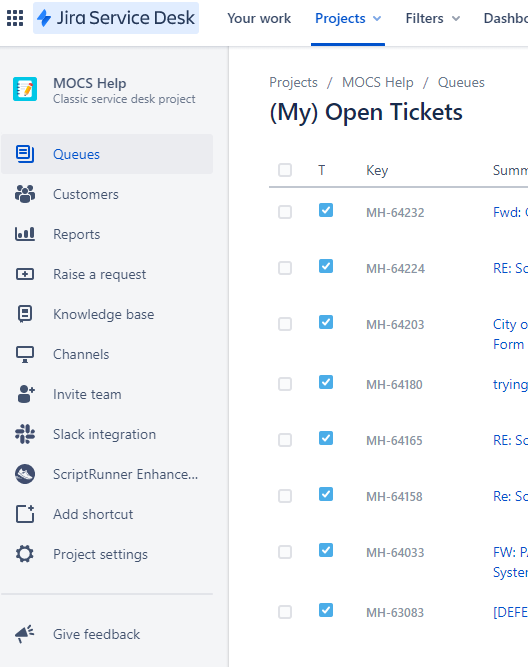
You must be a registered user to add a comment. If you've already registered, sign in. Otherwise, register and sign in.