Community resources
Community resources
- Community
- Products
- Jira Service Management
- Questions
- Is there any way to get custom fields data when getting customer requests?
Is there any way to get custom fields data when getting customer requests?
Hello all,
When getting customer requests from the servicedeskapi, is there a way to specify the custom fields we want to retrieve? I am only getting summary, description and attachment in requestFieldValues. Is there a way to customize this?
Thanks in advance
Paulo
1 answer
Hey Paulo,
All JSM APIs can be found on this page: Jira Service Management Cloud
Please go through the page and use the APIs that you want.
Custom field APIs can be found here
Hello Ashutosh,
I was investigating but I see no way of getting the custom field data from a request when the user has only access to JSM. Is there any possibility that I'm missing something? Would like have a confirmation on this, if possible.
Thanks in advance,
Paulo Mendes
You must be a registered user to add a comment. If you've already registered, sign in. Otherwise, register and sign in.
Following up on this issue, I have a question about custom fields that are used in forms that are added to the request type. I can't find a way to access those. If the custom field is added to the request type configuration directly, when getting the requests from /rest/servicedeskapi/request/, the custom fields will be present in the requestFieldValues of each request... But I see no way to access the form values if they're in a form like the example I provide here:
Is there any way to access the information inside MyForm?
You must be a registered user to add a comment. If you've already registered, sign in. Otherwise, register and sign in.
@Paulo Mendes
Can you try with this article: https://developer.atlassian.com/cloud/forms/rest/intro/
You must be a registered user to add a comment. If you've already registered, sign in. Otherwise, register and sign in.
Hello @Ashutosh Sharma ,
Xporter is a Traditional Connect App, which means in order to authenticate with the forms API we'd have to migrate to Connect-on-Forge, right? Is there no way to get form data from a traditional Connect app?
Kind Regards,
Paulo Mendes
You must be a registered user to add a comment. If you've already registered, sign in. Otherwise, register and sign in.

Was this helpful?
Thanks!
DEPLOYMENT TYPE
CLOUDPRODUCT PLAN
FREEPERMISSIONS LEVEL
Site AdminAtlassian Community Events
- FAQ
- Community Guidelines
- About
- Privacy policy
- Notice at Collection
- Terms of use
- © 2024 Atlassian





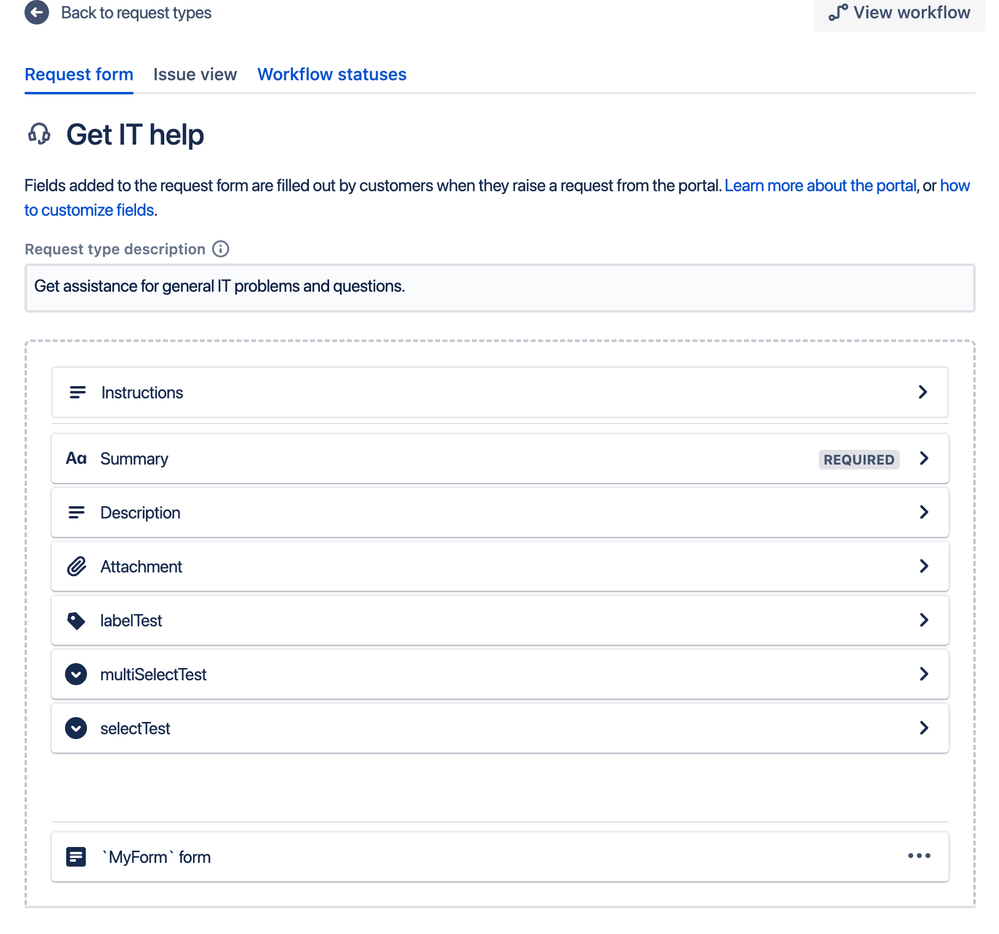
You must be a registered user to add a comment. If you've already registered, sign in. Otherwise, register and sign in.