Community resources
Community resources
- Community
- Products
- Jira Service Management
- Questions
- Is there a way to change a current Agent to a Customer only access in a specific organisation?
Is there a way to change a current Agent to a Customer only access in a specific organisation?
I have an Agent who will now only be required to be a Customer. I've managed to remove their agent role so now they are in Customers list but I can't seem to be able to add them into a customer organisation?
Is this possible or do I need to delete their entire access and start from scratch to get them as a Customer only in an organisation?
Thanks
Annabel
2 answers
2 accepted

Hi @Emily Smith
with an organization existing and added to a project I was able to click on the company's name to add customers to it.
I hope it is working the same for you - to double check you would need to click on the "..... Services" organization, from there to "add customers".
Is it looking the same for you? Did you get it working?
Cheers,
Daniel
Thank you @Brant Schroeder and @Daniel Ebers - that was way too simple! I think I was just worried if I did that it would mess something up, but it didn't and all set! Thank you again!!!
You must be a registered user to add a comment. If you've already registered, sign in. Otherwise, register and sign in.

Are you getting an error or are they just not available to add to an organization?
You must be a registered user to add a comment. If you've already registered, sign in. Otherwise, register and sign in.
They are available and show outside of the organisation. I just can't find a way to get them into the organisation.
Thanks
You must be a registered user to add a comment. If you've already registered, sign in. Otherwise, register and sign in.

@Emily Smith - If you follow these steps are you able to add them? https://support.atlassian.com/jira-service-management-cloud/docs/add-a-customer-to-an-organization/
You must be a registered user to add a comment. If you've already registered, sign in. Otherwise, register and sign in.
Hi @Brant Schroeder - these steps only work if adding a new customer. The customer is existing but just not in the organisation. I can't find a way to add them into the organisation without deleting their account/access all together and then re-adding them again following those instructions. Is that the only way?
Thanks
You must be a registered user to add a comment. If you've already registered, sign in. Otherwise, register and sign in.

@Daniel Ebers provided a screenshot below of what you should see when you access an organization in the customer section of the service desk. The key is to be in the organization to make edits to it. In the screenshot you shared you would just need to click the XXXXXXX XXXX Services organization and then add the customer once you are in the organization. Hope this helps.
You must be a registered user to add a comment. If you've already registered, sign in. Otherwise, register and sign in.

Was this helpful?
Thanks!
Atlassian Community Events
- FAQ
- Community Guidelines
- About
- Privacy policy
- Notice at Collection
- Terms of use
- © 2024 Atlassian





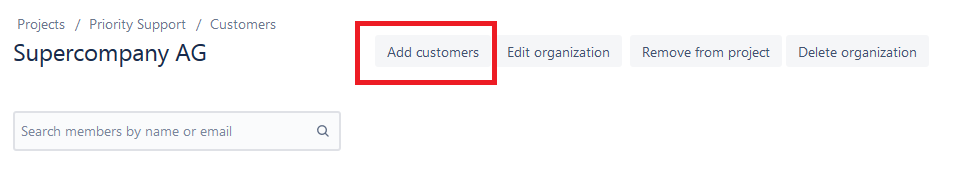
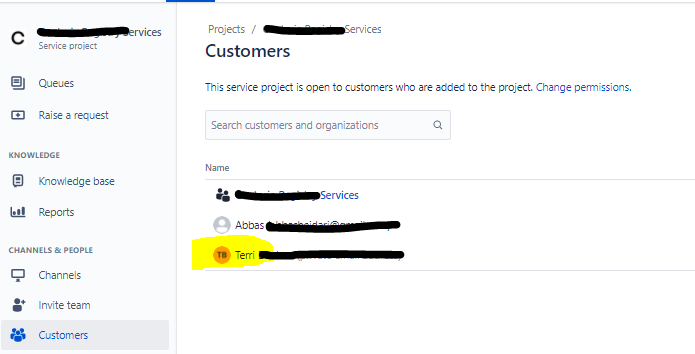
You must be a registered user to add a comment. If you've already registered, sign in. Otherwise, register and sign in.