Community resources
Community resources
- Community
- Products
- Jira Service Management
- Questions
- Is there a way that the 'time to resolution' fields can be hidden?
Is there a way that the 'time to resolution' fields can be hidden?
I am looking to see if it is possible for the 'time to resolution' field can be hidden within a project. By looking in the project settings, I think it's something that can only be modified by JSM and not me as admin.
1 answer
1 accepted

Hi @Jack Charnley,
Welcome to Atlassian Community!
You can hide all the SLA fields if you go to Project settings > Request types and click on one. From here if you go to the issue view you will see SLAs under the context view. Drag it to the right and it will be hidden for that request type. If you want to remove just Time to resolution in a specific project but keep the other SLAs, then you have to remove that SLA under Project settings > SLAs.
Hi @Mikael Sandberg , thanks for the info. I am trying to follow these steps, but when I drag the SLA block in the Context fields section to the right, the panel on the right turns pink and says "you can't remove this field"
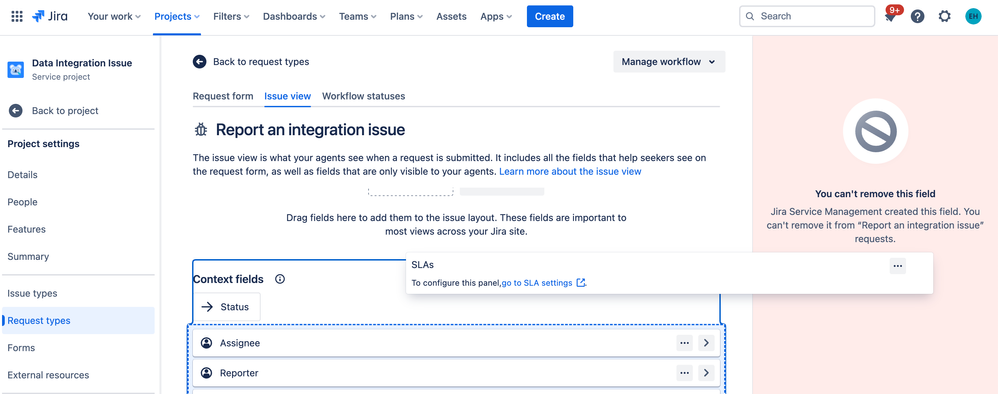
You must be a registered user to add a comment. If you've already registered, sign in. Otherwise, register and sign in.

Hi @Evelyn Hulsey,
This has changed since last year, now you have to configure the SLA that you want to hide in order to remove the SLA field. If the request does not have a related SLA the field will not be shown.
You must be a registered user to add a comment. If you've already registered, sign in. Otherwise, register and sign in.

Was this helpful?
Thanks!
- FAQ
- Community Guidelines
- About
- Privacy policy
- Notice at Collection
- Terms of use
- © 2024 Atlassian





You must be a registered user to add a comment. If you've already registered, sign in. Otherwise, register and sign in.