Community resources
Community resources
- Community
- Products
- Jira Service Management
- Questions
- Is it possible to configure the SLA according to a certain item selected in the portal form?
Is it possible to configure the SLA according to a certain item selected in the portal form?
I need to configure the SLA according to the item marked on the portal form. For example:
In my partal form I have the following question:
Which sector?
Options: living room, reception, etc.
I want to format the SLA of that form with a specific time according to the customer's response... if he responds to the room, the SLA timeframe for that service will be 12h.
2 answers
Hi @Alessandra Cristina da Silva Moraes
An option with a custom field is already recommended, but if your "sector" is defined differently, for example, by Labels, then setting up SLA can be even easier.
As an alternative, try the simple SLA Time and Report for Jira app (developed by my team). There, you will need to configure as many SLAs as you have "sectors".
Set the Issue Type (the one you have on the portal), Issue status: is Created, and the corresponding Label or other additional conditions for each Start condition; and on Stop, a Comment from assignee or other statuses, etc. You can also select a condition for SLA Reset.
I didn't find a use case or an article I prepared with a similar request, but my team developed the app, so you can book an online demo with our manager, and he will help you set everything up.
Best regards,
Kateryna Vyshnevetska
Product Marketing Manager at SaaSJet

You must be a registered user to add a comment. If you've already registered, sign in. Otherwise, register and sign in.

Was this helpful?
Thanks!
DEPLOYMENT TYPE
CLOUDPRODUCT PLAN
STANDARDPERMISSIONS LEVEL
Site AdminAtlassian Community Events
- FAQ
- Community Guidelines
- About
- Privacy policy
- Notice at Collection
- Terms of use
- © 2024 Atlassian





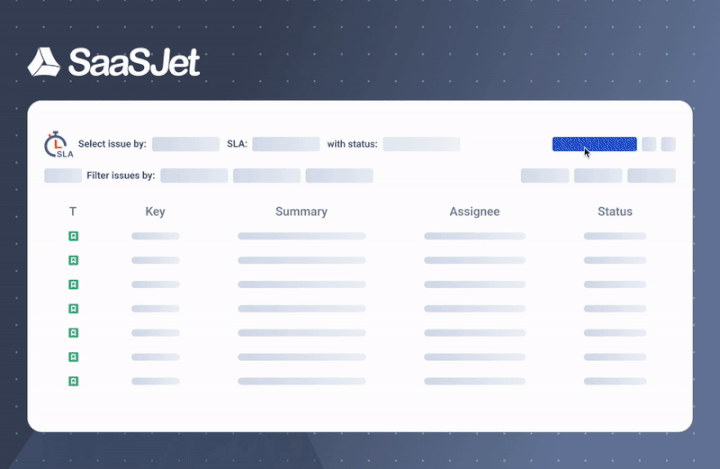
You must be a registered user to add a comment. If you've already registered, sign in. Otherwise, register and sign in.