Community resources
Community resources
- Community
- Products
- Jira Service Management
- Questions
- Is it possible to assign different default SLA to different Service requests?
Is it possible to assign different default SLA to different Service requests?
Hi Community.
I'm trying to have different SLA goals to assign to different Service requests by default. For example:
Service A, defined by companies policy as critical, and resolution time should be 4 hours
Service B, - High - resolution time 12h
Not to ask a customer to choose priority (and after assign via JQL), but define SLA in advance for each Service request.
Any help appreciated.
2 answers
1 accepted

Hello,
Yes on the request form if you make the priority field 'hidden' and 'mandatory' you can then set value you want the priority to be for that request type.
You can do that using the Goals section of your SLA configuration. You can further customize the JQL part to fit your use case.
You can refer to the screenshot below:
For more information you can refer to the Atlassian Documentation:
Please let me know if you have further questions.
Cheers,
Gökçe
You must be a registered user to add a comment. If you've already registered, sign in. Otherwise, register and sign in.

Was this helpful?
Thanks!
Atlassian Community Events
- FAQ
- Community Guidelines
- About
- Privacy policy
- Notice at Collection
- Terms of use
- © 2024 Atlassian





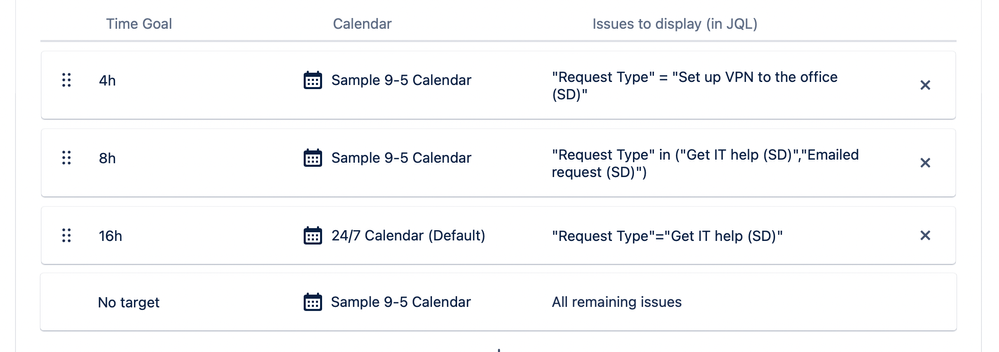
You must be a registered user to add a comment. If you've already registered, sign in. Otherwise, register and sign in.