Community resources
Community resources
- Community
- Products
- Jira Service Management
- Questions
- Is it possbile to autoclose linked issues after solving problem ?
Is it possbile to autoclose linked issues after solving problem ?
Hi,
I'm trying to set up either an automation or workflow whereby when you close a problem, all the associated incidents automatically get closed, preferably with the comments on the problem resolution all being fed into the incidents too.
Is this possible?
I saw this discussed back in 2019 but the solution there does not work for me: Solved: Is it possbile to autoclose linked issues after so... (atlassian.com)
Thanks
Pete
1 answer
1 accepted

Welcome to the Community. Yes it is possible (just as described in your 2019 link reference via third party add-ons and Automation for Jira).
Here are a few things that you need to be aware of...
1) Based on your ask's "PRODUCT PLAN" = Free, it is my understanding that Automation for Jira may not be available for the Free plan. It is a part of Premium Cloud paid plan.
2) If you have add-ons mentioned in your link, you need to make sure that your trial subscription is still active.
3) When closing associated incidents, you need to make sure that those incidents' WF statuses all have a transition (in the WF) directly to the CLOSED status. Otherwise it will not work unless you create custom script to bypass the in between statuses to the CLOSED status.
4) The user who triggered the auto close action have the appropriate permission to close out those incidents (i.e. incidents in a different project).
Hope this helps.
Best, Joseph Chung Yin
Jira/JSM Functional Lead, Global Infrastructure Applications Team
Viasat Inc.
@Joseph Chung Yin - thanks for the response.
I mostly got this working by just reading a lot and making up my own flow. You're right that you have to consider the WF status carefully - I got caught out by that but solved it.
So far it seems that the Free plan isn't having any sort of impact on my ability to write these automatons. The only issue there is that I can't write global ones so I have to replicate for each Project. This is only a PoC so no problem there.
I do have one outstanding issue which I can't figure out:
This is my automation flow:
The bit which fails is the setting Resolution to Done - in the middle.
The Error track says:
But the issue in question is a Problem, and definitely does have a Resolution field, which should be able to be set to Done.
Any ideas on that?? Any more info you need?
Thanks
Pete
You must be a registered user to add a comment. If you've already registered, sign in. Otherwise, register and sign in.

Good morning @Pete Blake -
Looking at your automation, you don't need to edit the field RESOLUTION. This field is typically (default) set as a part of your WF transition via post function. You need to verify in your WF that resolution population is there in the transition's post-functions and ensure it is set to "Done".
Once it is verified, then remove the edit RESOLUTION field step from your automation setup. Resolution field should be set in the WF configuration only.
Lastly, Automation rule setup is at the project by project level only. I am not aware of any functionality where one can create global automation rules. You may be able to share project configuration when you create new project, thus the automation rule setup can be shared among projects. However, you will need to test it out.
Hope this helps.
Best, Joseph
You must be a registered user to add a comment. If you've already registered, sign in. Otherwise, register and sign in.
Thanks for your response. That seems to have solved the problem!
Thanks very much for your help.
Regards,
Pete
You must be a registered user to add a comment. If you've already registered, sign in. Otherwise, register and sign in.

Excellent. Glad I was able to resolve your ask.
Best, Joseph
You must be a registered user to add a comment. If you've already registered, sign in. Otherwise, register and sign in.

Was this helpful?
Thanks!
DEPLOYMENT TYPE
CLOUDPRODUCT PLAN
FREEPERMISSIONS LEVEL
Site AdminAtlassian Community Events
- FAQ
- Community Guidelines
- About
- Privacy policy
- Notice at Collection
- Terms of use
- © 2024 Atlassian





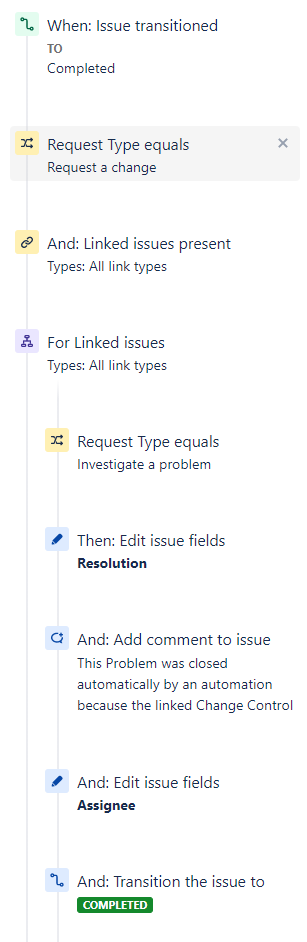
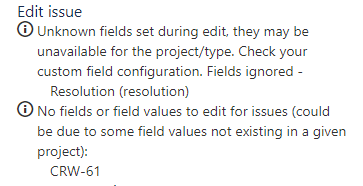
You must be a registered user to add a comment. If you've already registered, sign in. Otherwise, register and sign in.