Community resources
Community resources
- Community
- Products
- Jira Service Management
- Questions
- Is it normal for the widget and help desk to give different responses
Is it normal for the widget and help desk to give different responses
It may be normal and I just don't know why.
I made a new article today. If I search from help desk a couple of words I know are in the article, help desk found it. But same text in widget didn't offer the article/topic.
One is an article the other is a how-to, but I think that's the same.
I am still learning, and loving it.
Also im not 100% sure, but my guy who does toolset and eliminator may have been working in the site and that caused it. Cant ask till late tonight.
Thanks if anybody has an obvious answer. I don't need to check widget settings as before widget returned everything in the knowledge base correctly. I only found the client side help desk today. So maybe RTFM
Sorry I've waffled on. Simple question: Should widget and help desk find the same results when a search is performed.
Thanks
J
1 answer
1 accepted
Hello Jay,
Thank you for reaching out to Atlassian Community!
When searching for articles on the portal and the widget it may have different results due to permissions.
When a space is linked to a Service Management project and the pages from the space don’t have restrictions, customers will be able to view it on the portal and also on the widget.
What may be happening in your case is that when you access the portal you are using your admin account and if it’s the same account you used to create the article on Confluence, even if the article is restricted to “only you”, you will be able to view it in the customer portal because you have permission.
The widget, on the other hand, is a login free portal that can be embedded on a webpage, so when you open the widget and search for something, you are not logged in with your admin account (or any other account), with this said, the article won’t be visible on the widget view.
So, it’s necessary to access the article in Confluence and check the permissions from there.
For an article to be visible for customers, the page restriction must be “Anyone can view, only some can edit” or “Anyone can view and edit”.
Kind regards,
Angélica
Hola Angelica
una respuesta fenominal. Muchisimo gracias. Ya intiendo.
You must be a registered user to add a comment. If you've already registered, sign in. Otherwise, register and sign in.
Is this only true if you are on a paid plan?
You must be a registered user to add a comment. If you've already registered, sign in. Otherwise, register and sign in.
Hi Jay,
Yes. Page restrictions are not available on Confluence Free. All pages are open for any logged in user.
Kind regards,
Angélica
You must be a registered user to add a comment. If you've already registered, sign in. Otherwise, register and sign in.
Thanks
You must be a registered user to add a comment. If you've already registered, sign in. Otherwise, register and sign in.

Was this helpful?
Thanks!
Atlassian Community Events
- FAQ
- Community Guidelines
- About
- Privacy policy
- Notice at Collection
- Terms of use
- © 2024 Atlassian





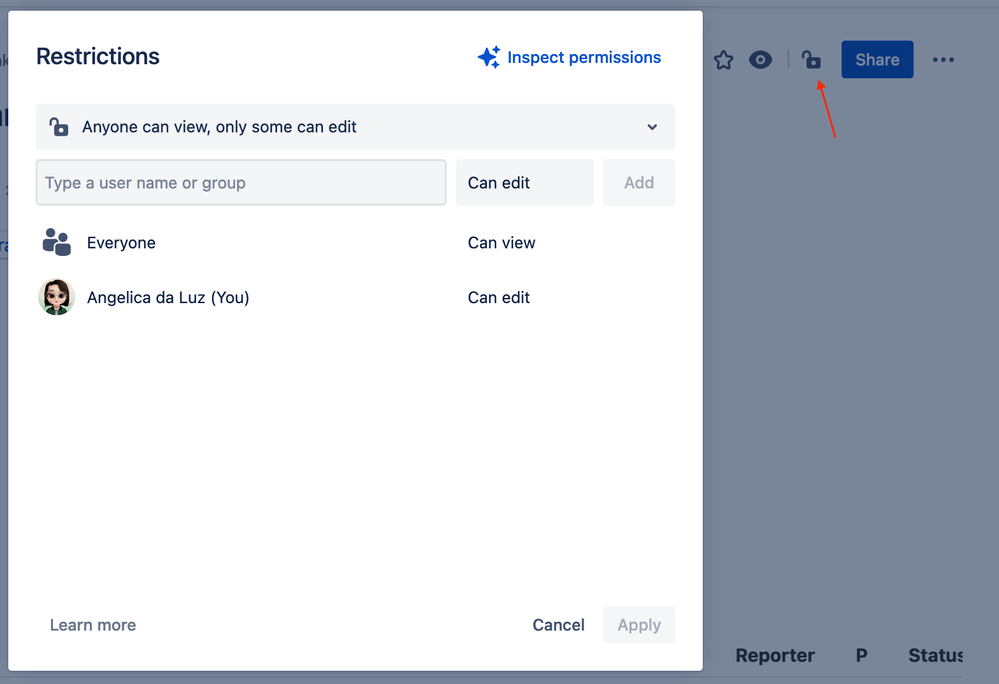
You must be a registered user to add a comment. If you've already registered, sign in. Otherwise, register and sign in.