Community resources
Community resources
- Community
- Products
- Jira Service Management
- Questions
- Invalid JQL - Field 'Due date' does not exist or you do not have permission to view it.
Invalid JQL - Field 'Due date' does not exist or you do not have permission to view it.
Hi Community,
I am trying to setup a scheduled task via automation sending reminders to assignees 14 days prior to due date.
However, i encounter this error message about the due date field.
I have checked that i have permission to schedule issues
Also that the field is unhidden
And that it's added to the issue view screen
Anyone who know why this happens?
Thanks
Theis
1 answer

Do you have Schedule Issues permission? Can be checked from project settings -> permissions page.
Also take a look at these pages:
Hi Tansu, Thanks for replying.
I am an admin and we have following permissions - also verified in permission helper.
I also have the due date field associated with my issue types, and it's visible in the tickets i have already opened.
And i have no shared filters including this project.
Any other ideas?
You must be a registered user to add a comment. If you've already registered, sign in. Otherwise, register and sign in.

Is there any error when you copy and paste the jql to issue search navigator?
Can you please replace "Due date" with due? Maybe there is a syntax error or duplicate fields exist.
You must be a registered user to add a comment. If you've already registered, sign in. Otherwise, register and sign in.
@Tansu Akdeniz Thanks!
disappeared when i did this:
project = SGHR AND "Duedate" <startOfDay(14) AND status in (To-do)
Also "due" is accepted.
Thanks again
You must be a registered user to add a comment. If you've already registered, sign in. Otherwise, register and sign in.

Perfect, you are welcome!!
You must be a registered user to add a comment. If you've already registered, sign in. Otherwise, register and sign in.

Was this helpful?
Thanks!
DEPLOYMENT TYPE
CLOUDPRODUCT PLAN
STANDARDPERMISSIONS LEVEL
Site AdminAtlassian Community Events
- FAQ
- Community Guidelines
- About
- Privacy policy
- Notice at Collection
- Terms of use
- © 2024 Atlassian





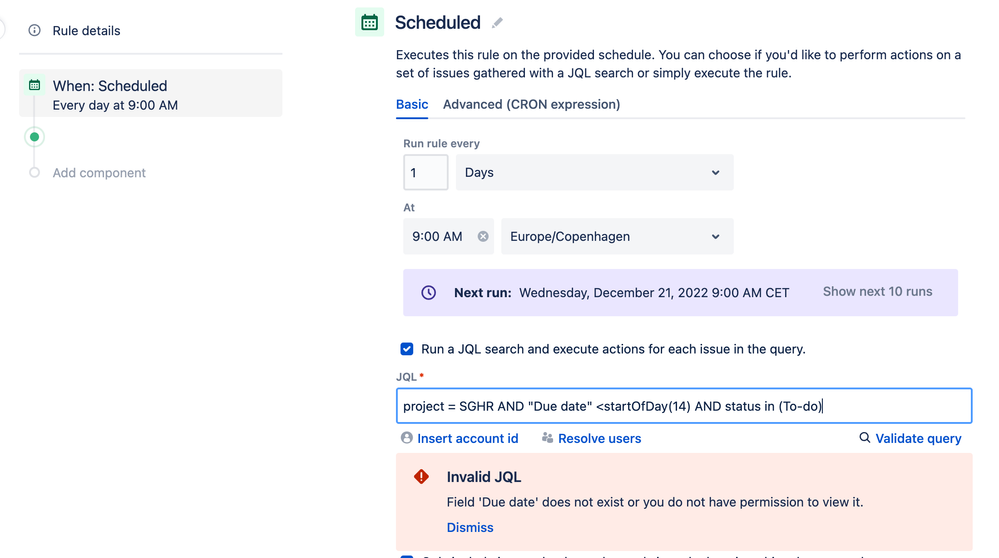

You must be a registered user to add a comment. If you've already registered, sign in. Otherwise, register and sign in.