Community resources
Community resources
- Community
- Products
- Jira Service Management
- Questions
- Insight permissions on object level not applied correctly
Insight permissions on object level not applied correctly
Hi there,
I'm using Insight in an on-premise environment. The Insight version is 9.0.12 on a Jira version 8.20.1.
From what I understand from the Insight permissions page, it is possible to apply different permissions on schema and object level.
I have a user, let's call him Bob, that has the following permissions:
- Is a user on the schema level
- Is a developer on an object type, called Assets, which contains children
This is what happens. Bob can:
- Only view objects on all object type levels
- Only edit / create objects on the Assets branch (also the children object types of Assets)
This is expected and is fine.
However: Bob can't move or delete objects from / to the Assets branch, even though the permissions page explains that this should be possible. This is what Bob sees:
You can see that both the Move and Delete options are dimmed and don't work.
Is this the expected behaviour? Or am I doing something wrong?
What would I have to do to have Bob be able to move and delete objects, only in the Assets branch? (I don't want him to be developer in the entire schema.
Any help is appreciated!
Thanks,
Jacques.
1 answer
1 accepted

Based on that same documentation page, I see that in order to initiate a move, the user must be a MANAGER on the source object type and DEVELOPER on the target object type.
Because a MOVE has a similar impact as DELETE on the source and CREATE on the target.
And the matrix at the bottom of the page indicates that DELETE is restricted to Managers and Admins.
So if you upgrade Bob to Manager on the Assets and make sure he has at least Developer in any possible destination object types, he should be able to move and delete assets. Full Manager on the schema should not be necessary.

Was this helpful?
Thanks!
Atlassian Community Events
- FAQ
- Community Guidelines
- About
- Privacy policy
- Notice at Collection
- Terms of use
- © 2024 Atlassian





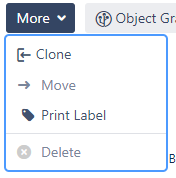
You must be a registered user to add a comment. If you've already registered, sign in. Otherwise, register and sign in.