Community resources
Community resources
- Community
- Products
- Jira Service Management
- Questions
- Insight - filter search not working properly
Insight - filter search not working properly

Hi all!
We are facing an unexpected error in Insight.
In the search for object section, normally you should be able to insert a text and find all object that contain that text.
But in our Jira we are not able to select a whole series of items that begin with the same name.
We are using JSM version 4.15.1 and Insight version 9.0.2
Anyone experience this anomaly or has any tips to solve?
Thank you!
Alberto
1 answer

Hey @Alberto Salvante ,
So I guess you are using the global "search for objects" menu button?
There you can either do a free text search or an IQL (but you have to select what search to do).
With an IQL you can always do something like
Name LIKE "xxx"
Do you maybe have a screenshot?

Hi Dirk!
Thank you for your fast response!
I'll try to make more clear the issue attaching a screenshot. I'm using the basic search, when I make that filter selection I'm expecting insight showing me all the object with that text in the name.
Best,
Alberto
You must be a registered user to add a comment. If you've already registered, sign in. Otherwise, register and sign in.

So for that specific filtering (if you hit update) what is it returning for you? (or maybe better which ones are you missing?)
After you do your query, can you switch to Advanced and see how it is translated in to IQL and post that one here?
You must be a registered user to add a comment. If you've already registered, sign in. Otherwise, register and sign in.

Hi Dirk,
It's not returning nothing at all, it refresh the page but with the same results that was showing before the search.
When I switch to Advanced, it gives me nothing.
I think this is related to this particular bug:
JSDSERVER-8405 Basic filter search does not work as expected in Insight
Can you please tell me how I can be sure that this issue was fixed?
Do you think there may be a workaround for this instead the upgrade?
Thank you!
Alberto
You must be a registered user to add a comment. If you've already registered, sign in. Otherwise, register and sign in.

Was this helpful?
Thanks!
Atlassian Community Events
- FAQ
- Community Guidelines
- About
- Privacy policy
- Notice at Collection
- Terms of use
- © 2024 Atlassian





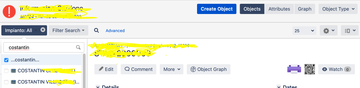
You must be a registered user to add a comment. If you've already registered, sign in. Otherwise, register and sign in.