Community resources
Community resources
- Community
- Products
- Jira Service Management
- Questions
- Insight cloud - connect assets to users and Service management
Insight cloud - connect assets to users and Service management
Hi,
We're in the process of migrating our asset management and ticketing service to Jira Service Management with Insight on Cloud.
In various demos, we could see that integration works flawlessly - users can report a broken laptop and it would automatically be changed in Insight. Software and services are also connected to users, etc.
When we try to do something similar, we're having trouble with the documentation - either it's meant for Jira Server version, or it simply isn't there, like adding an asset type configuration - we don't have it in our menus.
So, our main question is - how do we connect Jira Insight assets (laptops) to users in order to automate the process later?
Just a documentation link that works should be fine, but we can't find one.
Thanks!!
edit: I have the same use case as in this link, but again - I don't know how the ‘Employees’ object type is linked to the Jira user for the employee.
2 answers

Have you tried by adding an "attribute" (type of "User") for your object within an Insight Schema?.
In our env, we have setup this attribute. Once an asset is tagged with the user, then the asset (link) will show up in Jira/JSM user profile.
Hope this helps.
Best, Joseph Chung Yin
Jira/JSM Functional Lead, Global Infrastructure Applications Team
Viasat Inc.
Hi @Joseph Chung Yin Joseph,
Thanks for the response!
I have tried to do that (screenshots), but I can't see the asset in my profile. Also, as far as I have found, if I do that - I won't be able to connect user to other dependencies in graph view?
Note that we're using Cloud version, maybe this works for Data center?
Best,
Dusan
You must be a registered user to add a comment. If you've already registered, sign in. Otherwise, register and sign in.

Yes, we are on DC. I would recommend that you file a support request to Atlassian Support for this issue with user profile.
My other thoughts would be for you to create custom fields (sourcing from your Insight) and expose them to your JSM project while keeping what you already done for the new attribute (user type). At a high level, it will be something like this - one will select the user (asset assignee), and then the other custom field will list out the assigned assets pulling from your Insight Schema.
Lastly, you may want to take a look at this posting... https://community.atlassian.com/t5/Jira-questions/Link-Insight-Object-to-JSD-User/qaq-p/1206382
Best, Joseph
You must be a registered user to add a comment. If you've already registered, sign in. Otherwise, register and sign in.
Hi @Joseph Chung Yin , thanks for the help, but I think we cannot do almost any of that - we're on Jira Cloud. It's so frustrating that there is no documentation for the features that are so heavily marketed by Atlassian in their promos, before you go Cloud premium and find out that you can't actually do most of the advanced things :D at least, not easily, even with the help from forums.
You must be a registered user to add a comment. If you've already registered, sign in. Otherwise, register and sign in.

As mentioned before, I would recommend that you contact Atlassian Support Team directly for your question. This is properly the best way.
Best, Joseph
You must be a registered user to add a comment. If you've already registered, sign in. Otherwise, register and sign in.

Hi @Dusan Djokic , welcome to the community!
Sadly, there is no Insight Documentation for cloud at the moment, afaik.
You can use Insight Custom Fields and Jira automation to connect Insight and the issue. Use the LookupObjects-Action and Edit Insight Object-Action in combination to edit the object.
You must be a registered user to add a comment. If you've already registered, sign in. Otherwise, register and sign in.
Hi @Lisa Grau , thanks for your fast response!
It's a shame that there isn't any documentation for this topic, we'll try to figure it out but it's a real dealbreaker for Premium Service Management cloud version.
The main pain point for us now is - how to create Employees as objects which are synchronised with existing Jira users (internal, company employees), so that we can assign assets to them? Like in this example here https://confluence.atlassian.com/servicemanagementserver/working-with-objects-1044784539.html
Can you help or point us to any resource that could help us?
You must be a registered user to add a comment. If you've already registered, sign in. Otherwise, register and sign in.

Was this helpful?
Thanks!
DEPLOYMENT TYPE
CLOUDPRODUCT PLAN
STANDARDAtlassian Community Events
- FAQ
- Community Guidelines
- About
- Privacy policy
- Notice at Collection
- Terms of use
- © 2024 Atlassian





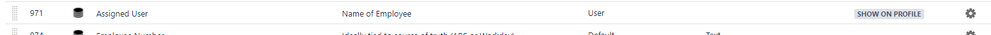
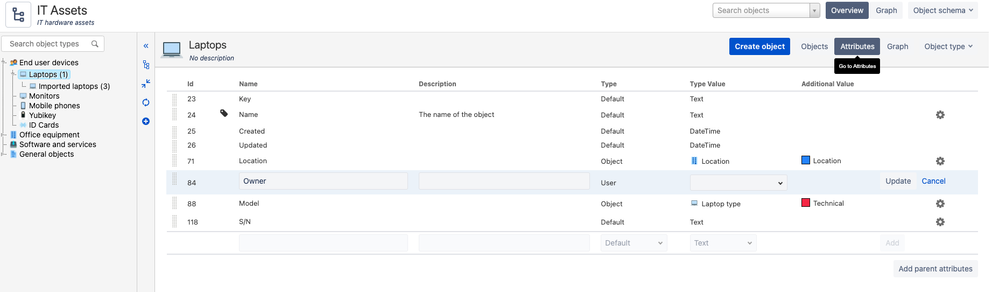
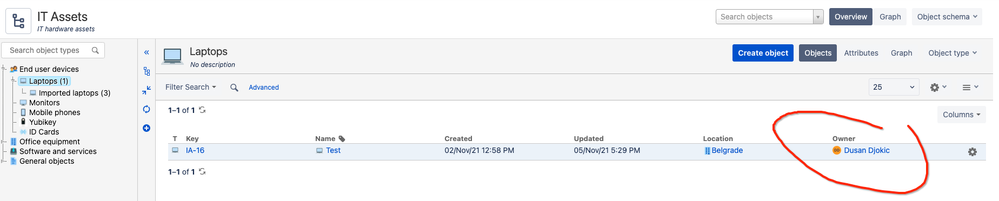
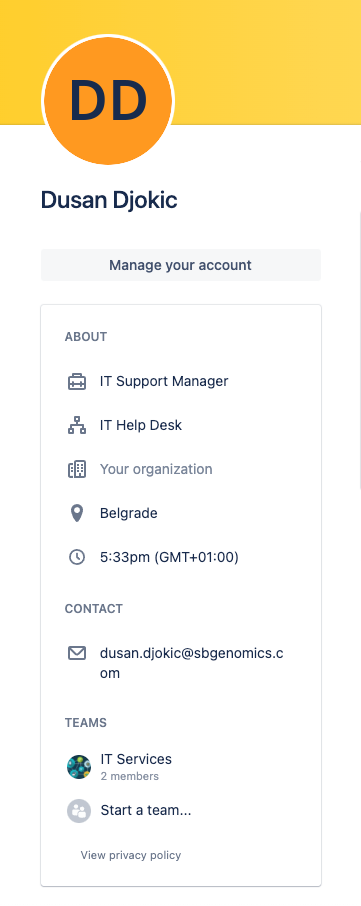
You must be a registered user to add a comment. If you've already registered, sign in. Otherwise, register and sign in.