Create Sign up Log in
Turn on suggestions
Auto-suggest helps you quickly narrow down your search results by suggesting possible matches as you type.
Showing results for
Community resources
Community resources
- Community
- Products
- Jira Service Management
- Questions
- Insert logo in the client notifications template.
1 answer
Carlos Faddul
Community Leader 
June 22, 2022 edited 
Community Leader
Community Leaders are connectors, ambassadors, and mentors. On the online community, they serve as thought leaders, product experts, and moderators.
Hi @Visi , in this case you just need the adapt something like this in your html body
<img src="data:image/jpg;base64,{{base64-data-string here}}" />
I hope I helped you.
If this post was helpful, mark it as Accepted Accepted, so you can help others who may have the same difficulties.
If your question has not been resolved, please post again with more details.
Hello, thanks for the answer. I insert it as indicated in the templates page and in the preview the logo is seen, but if I send a test email, when I receive it the logo is not seen, what could be the reason?
Thanks and regards.
You must be a registered user to add a comment. If you've already registered, sign in. Otherwise, register and sign in.

Was this helpful?
Thanks!
DEPLOYMENT TYPE
CLOUDPRODUCT PLAN
FREEPERMISSIONS LEVEL
Site AdminAtlassian Community Events
- FAQ
- Community Guidelines
- About
- Privacy policy
- Notice at Collection
- Terms of use
- © 2024 Atlassian






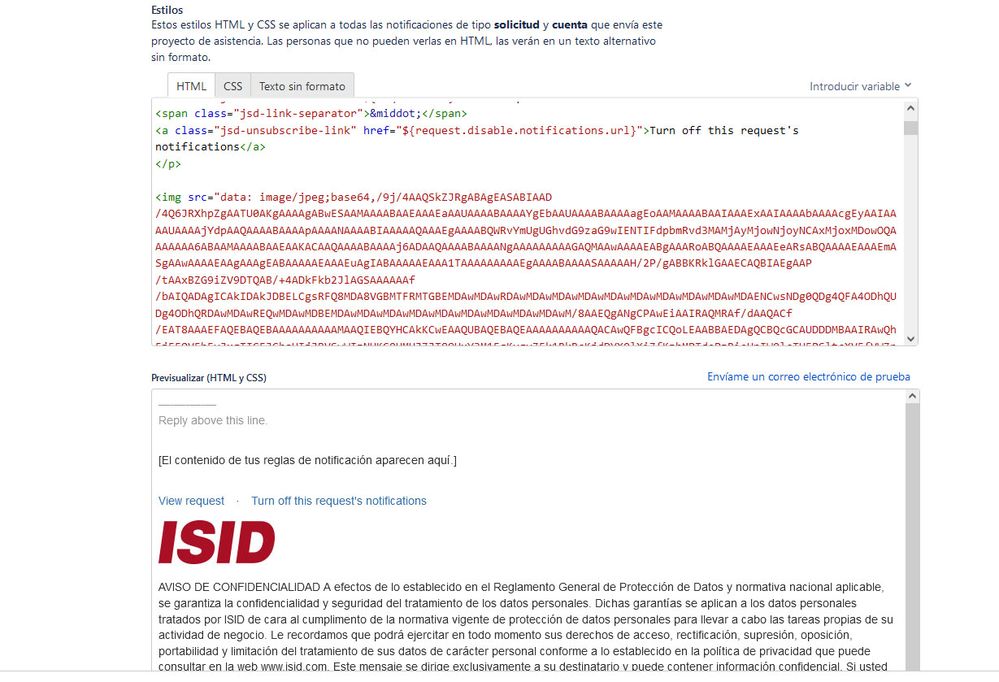
You must be a registered user to add a comment. If you've already registered, sign in. Otherwise, register and sign in.