Community resources
Community resources
- Community
- Products
- Jira Service Management
- Questions
- Incorrect SLA measurement
Incorrect SLA measurement
Hi!
Looks like my "Time to resolution" SLA is not correct in the queue.
As per the SLA, there is a time goal of 48hs for Time to resolution:
However as you may see today is 15th of June, and an issue created in June 8th still has an 8 hour remaining time.
What can I do so that the queue shows the correct time to resolution for each issue?
2 answers
1 accepted

Hi @ext_jepodola ,
Are you sure the screenshot shows the correct SLA configuration?
Your Time to resolution SLA seems to be on a pause state right now and in your configuration you don't have any pause conditions set.
Could you perhaps show a screenshot of all your SLA's? or atleast the name of the one you are configuring?
Hi @Dirk Ronsmans ,
Time to resolution is the only SLA in the project:
I don't understand why it is paused because as you well said I do not have any pause conditions.
Thanks!
You must be a registered user to add a comment. If you've already registered, sign in. Otherwise, register and sign in.
Hi @Dirk Ronsmans ,
Somehow the queue has been updated and is now showing the correct remaining time set in the SLA. So problem fixed!
Thanks and regards
You must be a registered user to add a comment. If you've already registered, sign in. Otherwise, register and sign in.
I am also currently seeing a pause status when no pause is set and seeing issues breach their SLAs when they have been responded to on time. I believe this is a glitch and am hoping it will fix itself and not affect my overall SLAs.
You must be a registered user to add a comment. If you've already registered, sign in. Otherwise, register and sign in.

Was this helpful?
Thanks!
Atlassian Community Events
- FAQ
- Community Guidelines
- About
- Privacy policy
- Notice at Collection
- Terms of use
- © 2024 Atlassian





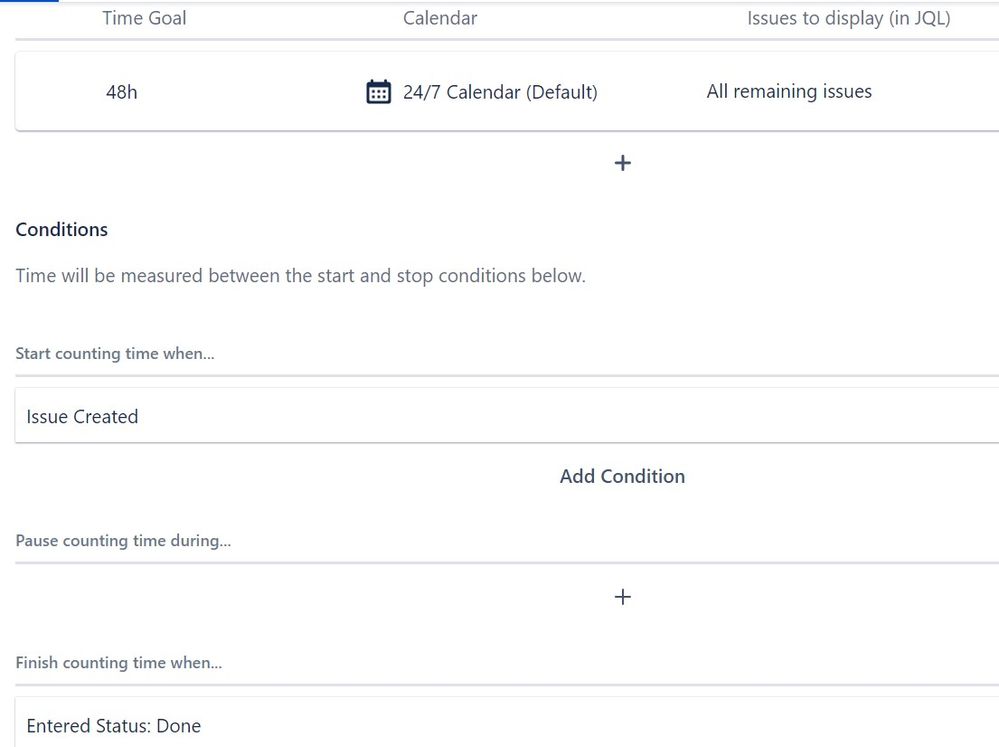
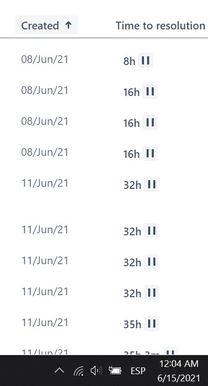
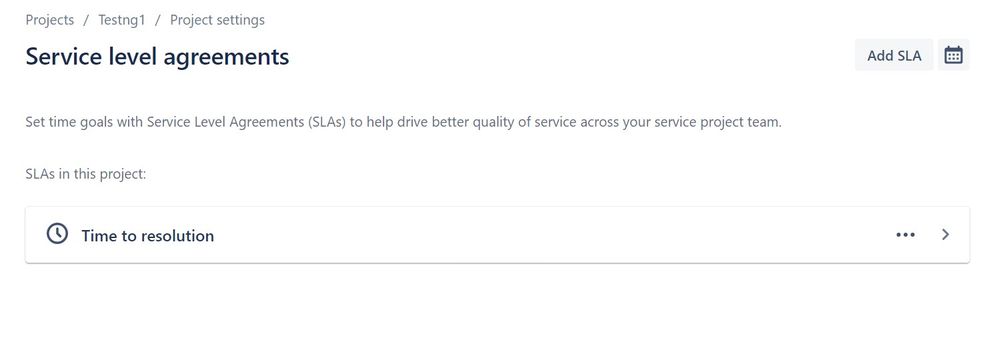
You must be a registered user to add a comment. If you've already registered, sign in. Otherwise, register and sign in.