Community resources
Community resources
- Community
- Products
- Jira Service Management
- Questions
- ITSM Category Left Panel queue "number"
ITSM Category Left Panel queue "number"
Hello Community,
I'm testing / playing with the new ITSM project, and I'm curious whether anyone is able to get anything other than the "Incidents" queue to show a number on the left-hand panel (see below)
So that number 3 above is the number of active Incidents in my OpsGenie.
I created a couple of "Problem" Ticket Category type issues, but there's no number listed there. Is this by design? I made sure that I created it using the category type, and not "issuetype".
1 answer
1 accepted

The numbers represent the issue Jira type and not the category type. For example, if you create a service request or problem type, you should see the count increase.
Thanks for the response Benjamin. I don't think that is accurate. I've created two test "Problem" tickets (submitted via the "Create" button on top of the browser, and selected "Report a problem") and no number appears.
You must be a registered user to add a comment. If you've already registered, sign in. Otherwise, register and sign in.

Hi Rosa,
I thought that may have been the reason but indeed...it was inaccurate. After testing it, I do get the same result as you.
Now, I see what the number is actually corresponding to. Unlike the other 3 category types, the incident category type is connected to an OPSgenie. If you create a ticket incident, problem, changes , and service request....you will notice there is no number that shows up. The number only shows up when you raise a major incident to opsGenie through your incident ticket. Therefore, only the incident category will have a count because it's tied to the incidents link to OPSgenie.
-Ben
You must be a registered user to add a comment. If you've already registered, sign in. Otherwise, register and sign in.
@Benjamin Thanks for testing alongside me :)
And yes, now that you point it out, I see that the numbers are linked to OpsGenie instead. Not exactly intuitive... I'll send some feedback with my thoughts to Atlassian.
You must be a registered user to add a comment. If you've already registered, sign in. Otherwise, register and sign in.

No problem. There's seems to be always something new popping up on cloud JSM. I agree with the UI not being intuitive. I had the similar thoughts as you that the count would be active tickets.
Have fun exploring with the rest of the features!
You must be a registered user to add a comment. If you've already registered, sign in. Otherwise, register and sign in.

Was this helpful?
Thanks!
DEPLOYMENT TYPE
CLOUDPRODUCT PLAN
PREMIUMPERMISSIONS LEVEL
Site AdminAtlassian Community Events
- FAQ
- Community Guidelines
- About
- Privacy policy
- Notice at Collection
- Terms of use
- © 2024 Atlassian





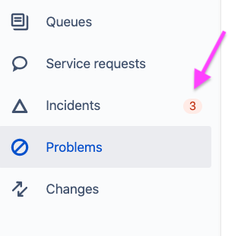
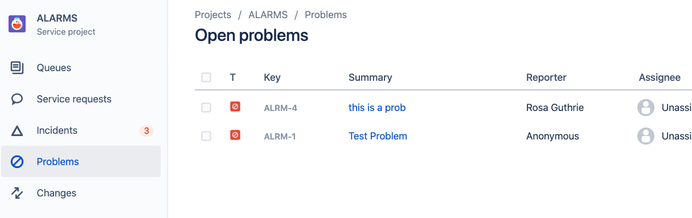
You must be a registered user to add a comment. If you've already registered, sign in. Otherwise, register and sign in.