Community resources
Community resources
- Community
- Products
- Jira Service Management
- Questions
- I need a solution for on boarding new employees that uses automation. spawn ticket to multiple team
I need a solution for on boarding new employees that uses automation. spawn ticket to multiple team
What is the best way to have a ticket sent to multiple teams for fulfilment of a new employee being on boarded?
The ticket should go out in parallel to all teams that are required to complete their respective activities separate from each other e.g. access to building, access to IT systems, printer card created, mobile phone etc.
Ideas:
Use automation to create/spawn additional subtasks for each group
Create a new request type, workflow and screens for on boarding
Share ticket with onboarding Teams/groups using active directory
If you have a solution please post screens, automation, workflow diagram etc.
cheers
1 answer

Hi @craig orde
Firstly there isn’t a one solution fits all as we do not know the full context of what should be created for you and your employees.
Anyway you could use the on create issue in automation’s page, add a condition to check issue type I’ll recommend a specific issue type for these tickets to avoid all issues that are created firing this automation and lastly use the create sun-task operation to create your sub-task. Close that you’ll like to set fields and then add the specific fields like assignee you want to set on the sun-task.
See the image attached as a sample:

shows that assignee is set
You must be a registered user to add a comment. If you've already registered, sign in. Otherwise, register and sign in.
Thanks Ismael.
Didn't mention I need this for Jira Service Management project.
E.g. There are 3 teams A, B & C
The idea is to Create a single Ticket that goes out to multiple teams e.g. HR raise the Service Request (SR) to On Board a new employee.
The Ticket should go out to Teams A, B & C into a Queue named On Boarding in JSM as well it could be filtered to for each of the Teams (A, B and C) Queues.
How would you write this in an Automation rule. Is Sub-task creation the only way?
or Can a single Ticket (with no sub-tasks) be automated go out to multiple Teams.
The SR would need to be sent to Groups to ensure it was not missed and land into the respective queue for each Team A B and C.
You must be a registered user to add a comment. If you've already registered, sign in. Otherwise, register and sign in.

Was this helpful?
Thanks!
Atlassian Community Events
- FAQ
- Community Guidelines
- About
- Privacy policy
- Notice at Collection
- Terms of use
- © 2024 Atlassian





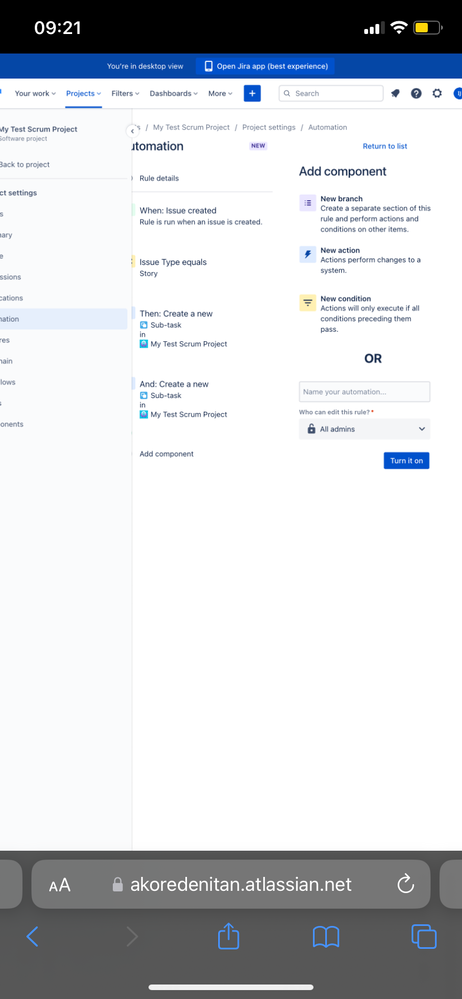

You must be a registered user to add a comment. If you've already registered, sign in. Otherwise, register and sign in.