Community resources
Community resources
- Community
- Products
- Jira Service Management
- Questions
- I'm Configuring my Customer Support Portal and would like it to open to a single form
I'm Configuring my Customer Support Portal and would like it to open to a single form
Looking for some guidance. I'm Configuring my Customer Support Portal and would like it to open to a single form. When my customers browse to my Support Portal, I would like it to open to a single form with a Summary field and a Description field. It would be very similar to this Atlassian Ask a question page I just filled out. I can't seem to find the configuration for this.
2 answers
2 accepted

Hey @John Briscoe ,
The way Jira is set up, when you browse to a support portal you'll always first be greeted with a list of possible "Request Types". (if you only have a single project that they have access to, otherwise they would need to first select that project)
You can view those as all your possible question "forms".
You could have a single Request type with just a summary & description but if they simply go to https://yoursite.atlassian.net/servicedesk they will always first land on that list of Request Types.
Also because from that portal they have the possibility to follow up existing issues/requests.
One thing you can do is create such a request type (with just those 2 (or 3 if we want attachments) fields) and send them the direct link. This link is unique to that project and that request type.
(if I misunderstood what you are trying to do, feel free to elaborate!)
Thanks Dirk. I appreciate the information. I'll just make sure the primary Request Type is located as the first one and is the obvious choice.
You must be a registered user to add a comment. If you've already registered, sign in. Otherwise, register and sign in.

Welcome to the community. I am assuming you are referring to the initial Portal Landing page for your env. If that was the case, the initial page will list all the available JSM projects options, where users (your customers can select from). Once they access the specific project, then they will be presented with the different request types.
If you want to direct your customer to a specific request type form, then your option will be providing them a direct URL link to the specific request form itself.
You cannot alter the main portal landing page to automatically display the specific request type form UI based on my experience.
Main Portal Landing Page -
Project Page -
So, if I give my users the direct URL for Common Requests request type form, then when they access the URL, the actual form will be displayed - The URL will look something like below -
https://<your site URL>/servicedesk/customer/portal/2/group/6/create/17
Hope this helps.
Best, Joseph Chung Yin
Jira/JSM Functional Lead, Global Infrastructure Applications Team
Viasat Inc.
You must be a registered user to add a comment. If you've already registered, sign in. Otherwise, register and sign in.
Thanks Joseph, This is very helpful. The images you provided make it very clear as to what my options are.
You must be a registered user to add a comment. If you've already registered, sign in. Otherwise, register and sign in.

Was this helpful?
Thanks!
DEPLOYMENT TYPE
CLOUDPRODUCT PLAN
PREMIUMPERMISSIONS LEVEL
Site AdminAtlassian Community Events
- FAQ
- Community Guidelines
- About
- Privacy policy
- Notice at Collection
- Terms of use
- © 2024 Atlassian





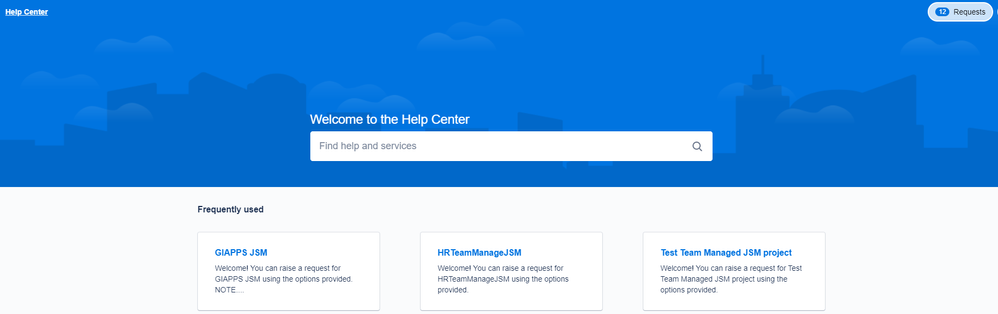
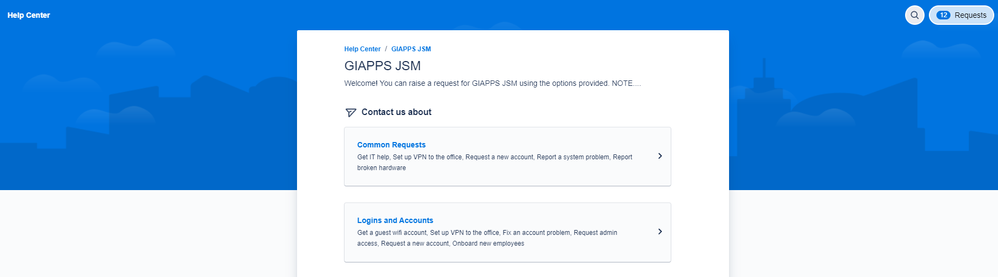
You must be a registered user to add a comment. If you've already registered, sign in. Otherwise, register and sign in.