Community resources
Community resources
- Community
- Products
- Jira Service Management
- Questions
- How to sort the order of request types in the group in JIRA service desk
How to sort the order of request types in the group in JIRA service desk
Hi,
May I know how can I sort the order of the created request types in the group for the Portal in the JIRA service desk.
Best Regards
Noor Aknan
1 answer
1 accepted

Hi Alex,
Thanks for your reply. I have created my own request types and groups, I want to display in a certain sequence. But I am not seeing any option.
Best Regards
Noor Aknan
You must be a registered user to add a comment. If you've already registered, sign in. Otherwise, register and sign in.

You can sort it manually. There is no option to sort them e.g. alphabetically.
You must be a registered user to add a comment. If you've already registered, sign in. Otherwise, register and sign in.

Request types can't be sorted if that's what you wanted all along. However, portal groups can be sorted (follow the initial instructions I gave you).
Question: Why do you need to sort your request types? You can always use the filters or search for a specific request type.
You must be a registered user to add a comment. If you've already registered, sign in. Otherwise, register and sign in.
I have created my own groups and request types. To make it neat and easy to understand by the custmer I want to organize it. It seems there is no option.Even I can't drap and drop to reaarrage. It is currently look like as attached. It seems which ever I create at last it appears at the top,
You must be a registered user to add a comment. If you've already registered, sign in. Otherwise, register and sign in.
Once you create the group and assign forms to the group, open the group by clicking the dropdown arrow on the row with the group you want to organize:
Then you will be able to sort them by dragging them into the order you disire.
I am using the cloud version of Jira
You must be a registered user to add a comment. If you've already registered, sign in. Otherwise, register and sign in.
Finally THE answer to the question. Thanks, worked just fine for me
You must be a registered user to add a comment. If you've already registered, sign in. Otherwise, register and sign in.

Was this helpful?
Thanks!
DEPLOYMENT TYPE
CLOUDPRODUCT PLAN
STANDARDPERMISSIONS LEVEL
Site AdminAtlassian Community Events
- FAQ
- Community Guidelines
- About
- Privacy policy
- Notice at Collection
- Terms of use
- © 2024 Atlassian





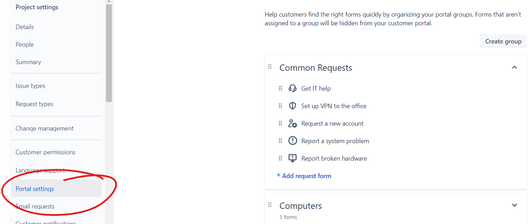
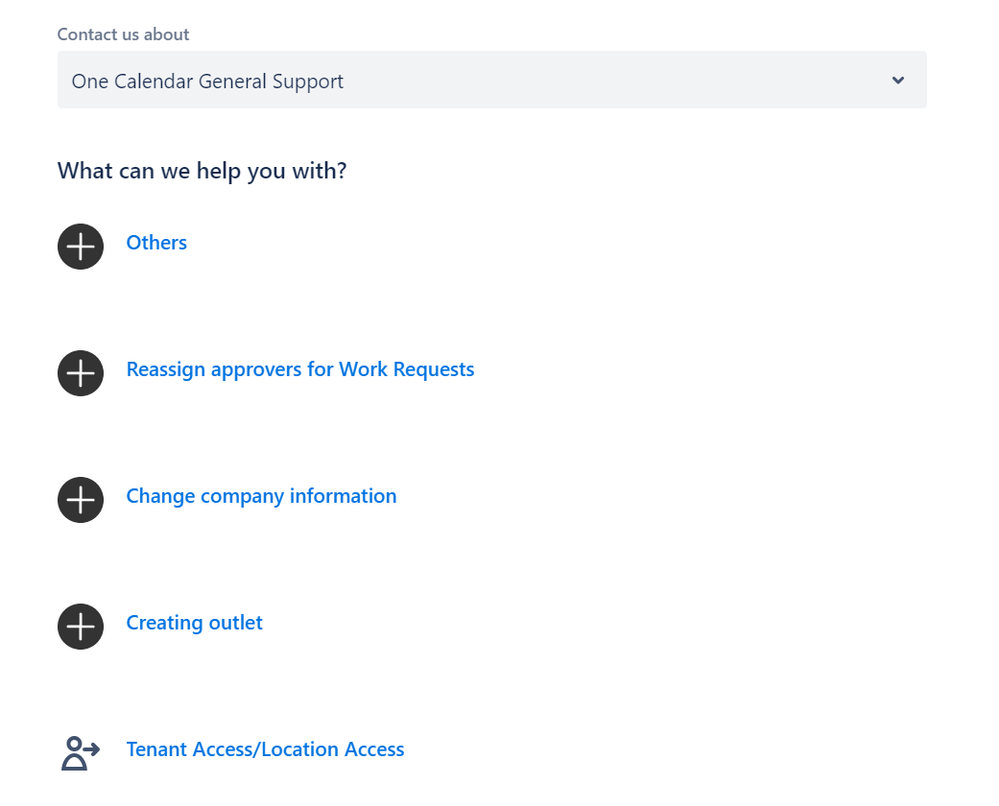
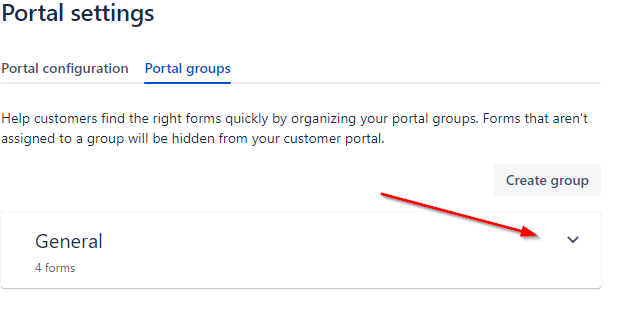
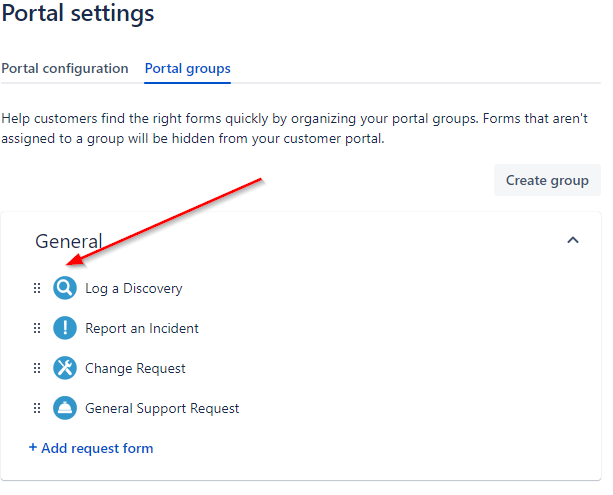
You must be a registered user to add a comment. If you've already registered, sign in. Otherwise, register and sign in.