Community resources
Community resources
- Community
- Products
- Jira Service Management
- Questions
- How to resolve why open requests are not showing by reporter in the organization
How to resolve why open requests are not showing by reporter in the organization
This is a huge issue for us and yet there are no links to get help for this? Closed requests are displaying correctly however more important NO open requests are displaying when a reporter submits a request?
1 answer
Hi
A bit more information could help but i guess you're talking about the queue and the requests/issues are not showing up in there correct?
On the left side select the queue you want the open issues to show up in.
Then on the right side click on the 3 dots ... and select edit
Now on the top row there are filters. Set the first 2 to show "all" and the third one to show "not done". The 4th to "all".
Hit save at the bottom and you should see all open issues.
Thank you for replying, let me see if I can define the issue better:
No open issues are displaying when the reported has created issues. I was able to fix the closed requests by adding post functions to the transitions for cancelled and resolved. But now I cannot get the open requests to display. Can you tell me how to determine why they are not showing?
You must be a registered user to add a comment. If you've already registered, sign in. Otherwise, register and sign in.
I did some tests. Is it possible you create tickets with the top button?
I noticed with this you can create tickets with an EMPTY request type and then they dont show up in the customers list as open tickets even though they are clearly open.
You must be a registered user to add a comment. If you've already registered, sign in. Otherwise, register and sign in.
Yes, that is how they are created right now but we are pushing 5 clients live next week and the requests will be auto created via email request. How can I set the request type when they are created by use of the button?
Note: When the request is submitted via email and the ticket is auto generated it is updating the reporter count of open requests correctly. It is just using the create button, in which we will be using that at times and need to know how to include it in the open request count?
You must be a registered user to add a comment. If you've already registered, sign in. Otherwise, register and sign in.
Ok I got it a bit wrong there, the problem is not an EMPTY Type but the wrong one.
I'm not 100% sure how they are called in English but there are 2 main types you can choose in that dropdown menu "request type" and "process (or transaction) type". Request types should be on the top in the drop down menu followed by process types with the colored symbols:
Do NOT select one of these process types and the ticket should show up in the customer overview as open.
You must be a registered user to add a comment. If you've already registered, sign in. Otherwise, register and sign in.
Using the create button, it is a service request always. That is the only way it comes up, so is there a way to allow these tickets created this way to appear in the open requests?
|
You must be a registered user to add a comment. If you've already registered, sign in. Otherwise, register and sign in.

Was this helpful?
Thanks!
DEPLOYMENT TYPE
CLOUDPRODUCT PLAN
STANDARDPERMISSIONS LEVEL
Site AdminTAGS
Atlassian Community Events
- FAQ
- Community Guidelines
- About
- Privacy policy
- Notice at Collection
- Terms of use
- © 2024 Atlassian





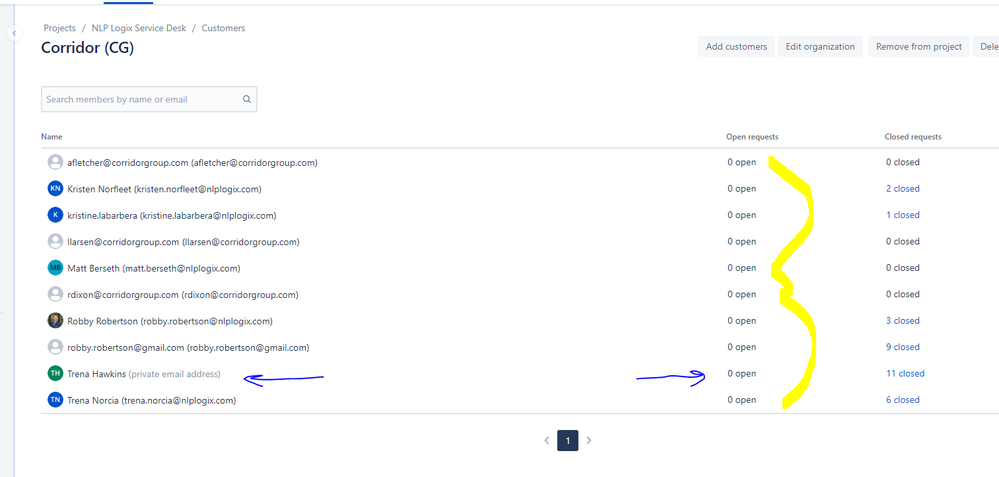
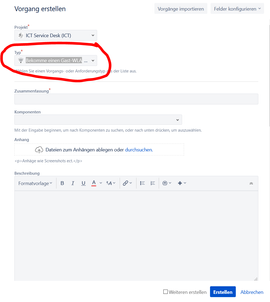
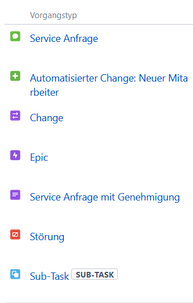
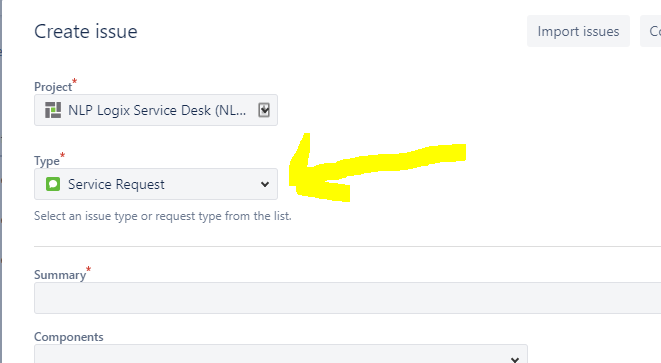
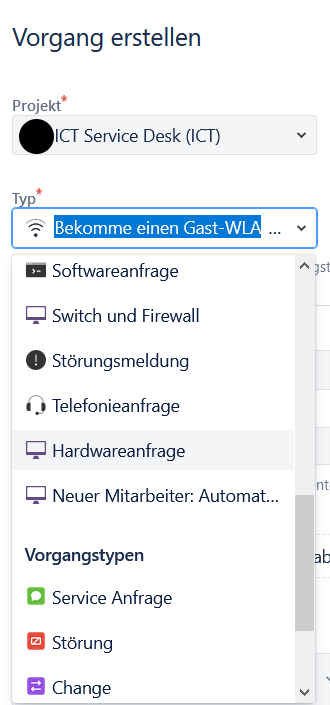
You must be a registered user to add a comment. If you've already registered, sign in. Otherwise, register and sign in.