Community resources
Community resources
- Community
- Products
- Jira Service Management
- Questions
- How to remove weekends from SLA Reports
How to remove weekends from SLA Reports
I am currently attempting to display SLA Time to First Response and Time to Resolution within the reports feature without displaying "Saturday and Sunday" as we don't work those days. Is this possible?
I saw that I can choose a custom range but only for a certain week but that does not work well when I want to put it as a dashboard widget.
3 answers
1 accepted

Hi, @Phillip Orange
Is the request just cosmetic or is the fulfillment SLA running even on days when you don't work?
Yeah the issue is it's counting Saturday and Sunday affecting the metrics.
You must be a registered user to add a comment. If you've already registered, sign in. Otherwise, register and sign in.

Good.
So the first thing that you need to do is remove the wekeend in your SLA, after that your next reports will be heathly.
Go to:
1. Project Settings
2. SLA
3. Choose resolution SLA and observe what is the calendar used.
4. Go to calendar and remove the sarturday and sunday.
You must be a registered user to add a comment. If you've already registered, sign in. Otherwise, register and sign in.
Thank you for the response and tip, I checked the calendar and both Saturday and Sunday are not checked. So will Saturday and Sunday still appear on the report even though they are not on the calendar?
You must be a registered user to add a comment. If you've already registered, sign in. Otherwise, register and sign in.

Phillip, I didn't get it.
Weren't they already unchecked or are you unchecked now?
The change only will appear in the next report automatically.
But you can creat a JQL filter and exclude the ticket on theses days that you don't want to.
An example of this JQL filter: project = "Project name" and issuekey not in (DEV-437, DEV-436).
You must be a registered user to add a comment. If you've already registered, sign in. Otherwise, register and sign in.
Yeah the days were already unchecked, I made no new changes to the calendar. I attempted to create a JQL filter but I haven't found one that really works. Thanks for you help once again.
You must be a registered user to add a comment. If you've already registered, sign in. Otherwise, register and sign in.

@Phillip Orange , if the days were already unchecked, and your SLA is still running on the weekend, there is something that you're missing there.
I recommend you check it out this article about de SLA and this article about JQL language.
You must be a registered user to add a comment. If you've already registered, sign in. Otherwise, register and sign in.

can you share a report? I suspect that the SLA is discounting the weekends correctly. Maybe it is simply an interpretation of the report since the weekend will still display in the report.
You must be a registered user to add a comment. If you've already registered, sign in. Otherwise, register and sign in.
I have the same Issue, @Jack Brickey
In the calendar, Sat/Sun are excluded. In the report, those are marked as 0% - So my question would be: How can I exclude non working days from the report? Otherwise the reps are useless.
Does someone have a solution for this?
Regards
Raine
You must be a registered user to add a comment. If you've already registered, sign in. Otherwise, register and sign in.
Did anyone figure this out? I am also having the same problem as @Rainer Daller and @Phillip Orange . The averages are way off because it counts those 0's
You must be a registered user to add a comment. If you've already registered, sign in. Otherwise, register and sign in.
You must be a registered user to add a comment. If you've already registered, sign in. Otherwise, register and sign in.
Sorry to hear it, thanks for the response.
I've started switching mine to week view if I need averages, but it doesn't really show the whole picture!
You must be a registered user to add a comment. If you've already registered, sign in. Otherwise, register and sign in.
I thought i had the same issue, but try including and excluding the weekends (or non work days) in the report date selection and compare the results.
The non work days are displayed as 0% but do not count into the overall %.
You must be a registered user to add a comment. If you've already registered, sign in. Otherwise, register and sign in.
You must be a registered user to add a comment. If you've already registered, sign in. Otherwise, register and sign in.
Hi,
I've noted that when you take the average of each day it will not line up with the report's displayed %, even if you manually filter out the weekends.
However if you take every loose ticket and calculate the average over that then it does line up with the % displayed in the report.
So while it is (to my knowledge) not possible to hide these dates on the reports, if your date range on your SLA's is set correctly you will get the right numbers.
Hopes this helps to clear a few things up.
You must be a registered user to add a comment. If you've already registered, sign in. Otherwise, register and sign in.
Hi @Édpo César
i have the same challenge as @Rainer Daller and @Phillip Orange . is there perhaps a solution or idea here?
Best regards
Andrej
You must be a registered user to add a comment. If you've already registered, sign in. Otherwise, register and sign in.
Hi @Phillip Orange @Hines Trulock @Philipp Schäfer @Erin Blomert @Rainer Daller
If you don't mind using third-party add-ons, consider an alternative solution – SLA Time and Report for Jira app. With the add-on, you get a continuous report taking into account only the working days of the selected calendar.
Try the 30-day trial to test the app and see if this solution suits you.
You must be a registered user to add a comment. If you've already registered, sign in. Otherwise, register and sign in.

Was this helpful?
Thanks!
Atlassian Community Events
- FAQ
- Community Guidelines
- About
- Privacy policy
- Notice at Collection
- Terms of use
- © 2024 Atlassian





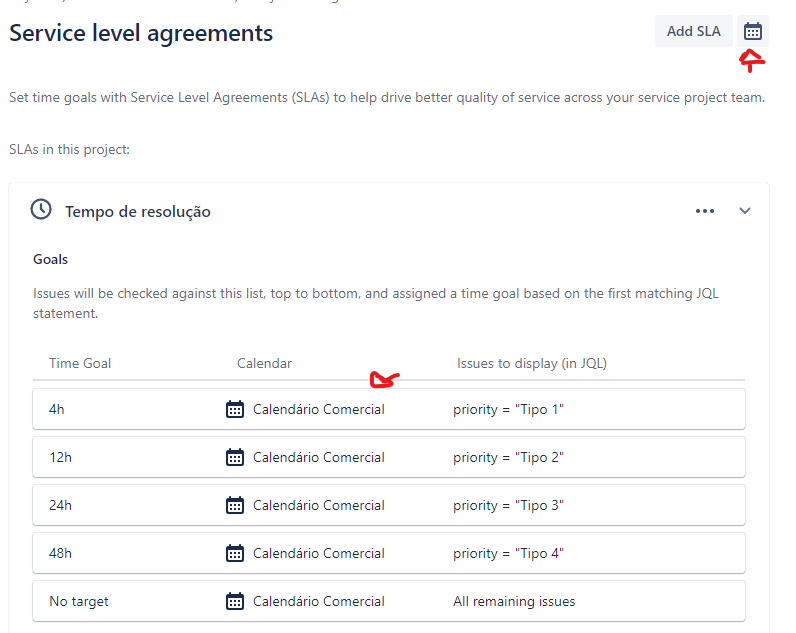

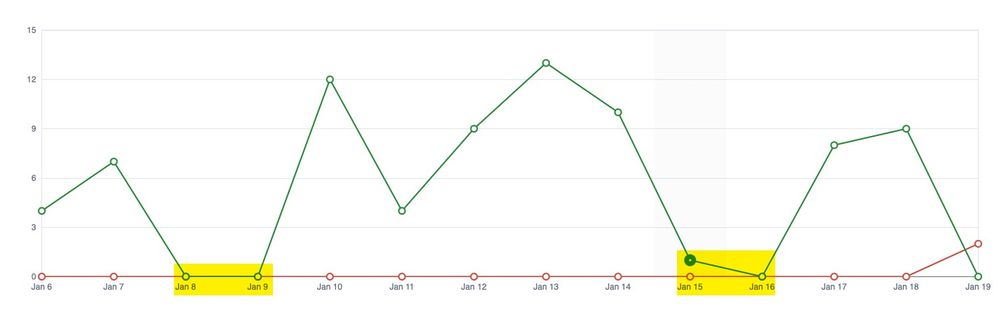

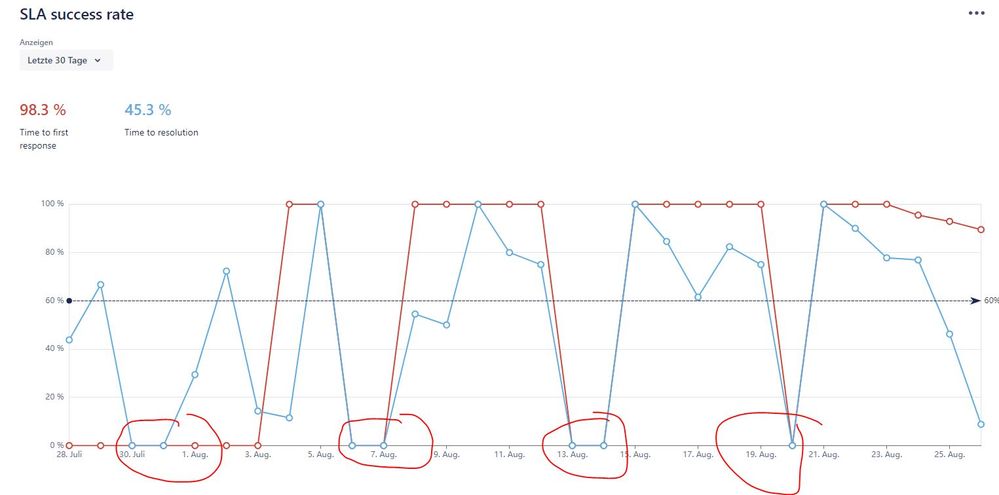
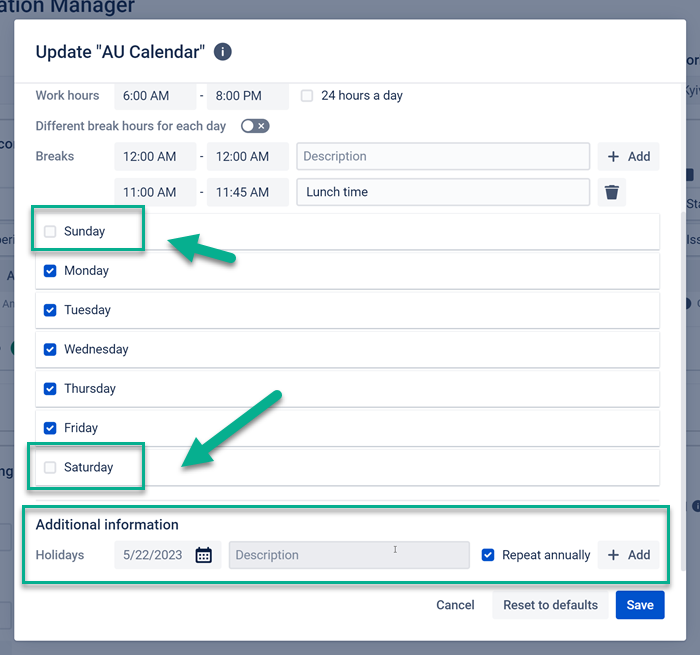

You must be a registered user to add a comment. If you've already registered, sign in. Otherwise, register and sign in.