Community resources
Community resources
- Community
- Products
- Jira Service Management
- Questions
- How to open Service Desk Tickets via Microsoft Teams
How to open Service Desk Tickets via Microsoft Teams
Dear all,
does anybody know a way to open Service Desk Tickets via Microsoft Teams? I know that it is possible via the Cloud Connector, but only for People with a Service Desk licence. Of course I don't want to give every user an expensive licence just to be able to open tickets. Is there any way to do this without having to install another addon?
Best wishes,
Jan
2 answers
1 accepted

Hey @Jan
as Mikael mentioned, Halp offers a good solution. It might also be worth taking a look at our app "Microsoft Teams for Jira". If you are interested, check out the feature comparison:
Halp vs. Microsoft Teams for Jira (atlassian.net)
You can also take a look at this video: (35) Demo: Microsoft Teams for Jira Service Management - YouTube
If you need further information, feel free to contact me.
Cheers,
Patrick
Hey @Patrick Schüßler _yasoon_
thanks for your reply! We are already using MS Teams for Jira but the problem is, that only Service Desk Agents can open Tickets via Teams with this integration. Thats not helpfull in our case because a Service Desk licence cost 20$ per user. Thats way too much just for opening tickets via teams.
We just started our Halp trial and really liked it, the problems that we have with Halp is that we can't at more than one Queue for one channel and the biggest problem is that in Halp you can not add attachments like screenshots to your tickets. Thats a main feauture for us.
Cheers,
Jan
You must be a registered user to add a comment. If you've already registered, sign in. Otherwise, register and sign in.

Hey Jan,
I get your point and that's a big difference to our app: Each user (not only service desk agents) can open tickets here.
Attachements (e.g. screenshots) can also be added.
Cheers,
Patrick
You must be a registered user to add a comment. If you've already registered, sign in. Otherwise, register and sign in.
Thanks Patrick! We'll definetly will check your App out! But I got one questions left: does every Teams user need an Jira Account to be able to open Tickets?
You must be a registered user to add a comment. If you've already registered, sign in. Otherwise, register and sign in.

Hey Jan,
I have to correct my answer. User need to have Jira account to create tickets, but only the free customer user acoount. Another important info: currently this feature is only available on Cloud.
You must be a registered user to add a comment. If you've already registered, sign in. Otherwise, register and sign in.

You could use Halp, it will be included as part of JSM in the near future. It was mentioned as part of this webinar, Episode 6 - Exclusive: What’s ahead for Jira Service Management in 2021
You must be a registered user to add a comment. If you've already registered, sign in. Otherwise, register and sign in.
Thanks for your answer! Does that mean that there are no extra cost anymore? We already checkd out Halp and liked it but 25$ for one licence is a bit much.
You must be a registered user to add a comment. If you've already registered, sign in. Otherwise, register and sign in.

The free version of Halp that will be part of JSM will be limited to one queue and one request type based on what I have heard so far.
You must be a registered user to add a comment. If you've already registered, sign in. Otherwise, register and sign in.
We just started with a Halp trial and noticed that we're unable to upload Screenshots...is that something that is planend aswell? Because screenshots are essential for our needs. I can't undertand why this is not a standard function.
You must be a registered user to add a comment. If you've already registered, sign in. Otherwise, register and sign in.

Was this helpful?
Thanks!
DEPLOYMENT TYPE
CLOUDPERMISSIONS LEVEL
Site AdminAtlassian Community Events
- FAQ
- Community Guidelines
- About
- Privacy policy
- Notice at Collection
- Terms of use
- © 2024 Atlassian





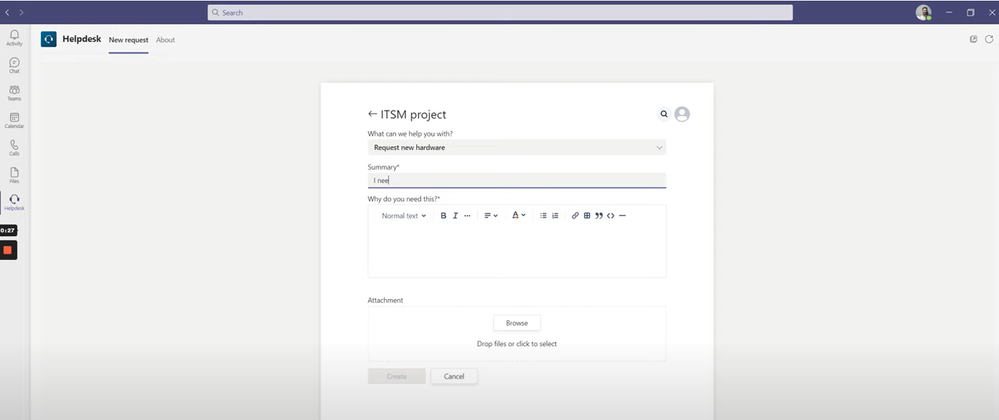
You must be a registered user to add a comment. If you've already registered, sign in. Otherwise, register and sign in.