Community resources
Community resources
- Community
- Products
- Jira Service Management
- Questions
- How to manage teams assigned to issues?
How to manage teams assigned to issues?
The term Team is overused in the JIRA there seem to be at least 3 different times this word is used to describe clusters of users. I am not looking for the Team that can be found under People or the Team that is referenced with Roadmaps. Where can I find the screen where you manage the available Teams in the Teams Feild on an issue?
2 answers
1 accepted

I agreed with @Jack Brickey statement. Are you trying to assign issues to Team (issue assignee), so someone within the team can pickup the assignment and work on it?
Please provide more details, so we can assist you further.
Best, Joseph Chung Yin
Jira/JSM Functional Lead, Global Infrastructure Applications Team
Viasat Inc.
It is a Custom Field with the Type set as Team.
We are not using the advanced roadmaps feature. Clicking on the ellipse menu I must not be the right kind of admin.
You must be a registered user to add a comment. If you've already registered, sign in. Otherwise, register and sign in.

Someone else in your env are using Advanced Roadmaps for Jira - because one will need to make his/her team (defined) in AR for Jira as shared team for them to show up in the dropdown options.
If your project doesn't need this field, then just don't included in your project's screen configuration. However, Are you trying to assign issues to Team (issue assignee), so someone within the team can pickup the assignment and work on it?
Please advise.
Best, Joseph
You must be a registered user to add a comment. If you've already registered, sign in. Otherwise, register and sign in.
We use the teams to organize the tickets so developers and PMs can easily find tickets. My goal is to delete one of the teams since it is no longer necessary.
I finally found the list of teams!
You must be a registered user to add a comment. If you've already registered, sign in. Otherwise, register and sign in.

Hi @gregg_simms ,
Yes indeed the team word is a bit confusing in Jira, at least at this point. I believe this is being worked out but it is still confusing. Now onto your question. if you are referring to the system default and locked team field, it is associated with advanced roadmaps and you really won't find any details by going to custom fields and looking at that field. With that said you specifically indicate you're not talking about this field so the only thing I can guess is that maybe you have a custom team field. Is that possible? Can you check under custom fields for this? If it exists then you can manage the list associated with the field. If I haven't hit the mark here would you mind providing some screenshots of what you're looking at?
You must be a registered user to add a comment. If you've already registered, sign in. Otherwise, register and sign in.

Was this helpful?
Thanks!
DEPLOYMENT TYPE
CLOUDPRODUCT PLAN
PREMIUMPERMISSIONS LEVEL
Site AdminAtlassian Community Events
- FAQ
- Community Guidelines
- About
- Privacy policy
- Notice at Collection
- Terms of use
- © 2024 Atlassian






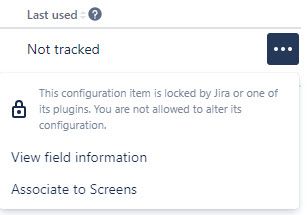
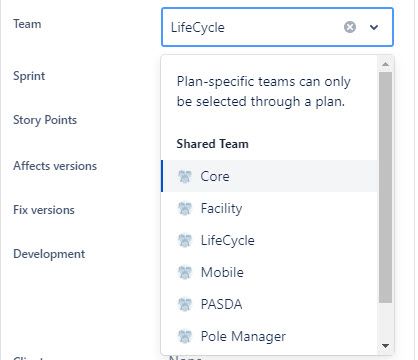
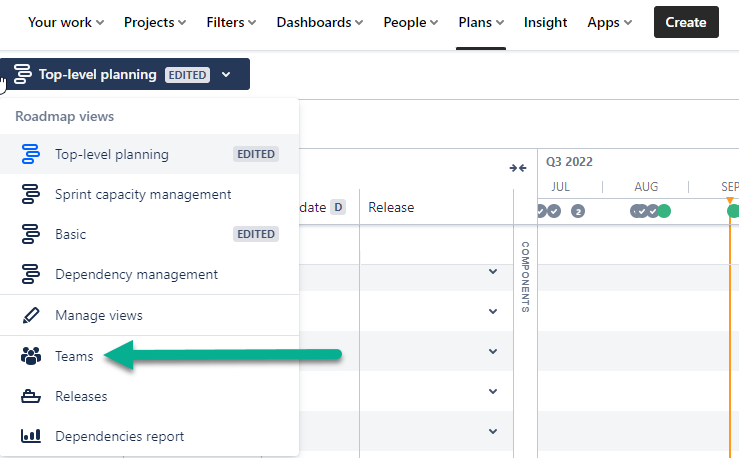
You must be a registered user to add a comment. If you've already registered, sign in. Otherwise, register and sign in.