Community resources
Community resources
- Community
- Products
- Jira Service Management
- Questions
- How to make service projects invisible to customers of other organisations in the help center?
How to make service projects invisible to customers of other organisations in the help center?
Hi, currently, if I am a customer of Organisation A, I am able to see the service project of another Organisation (Organisation B) in the help center. See screenshot. How do I disallow this and make service projects of other organisations invisible to the customers who are not from those organisations?
In other words, to only allow the customers to see their own projects in the help center.
Thank you!
3 answers
2 accepted

Hi Marilyn:
You will need modify your JSM project's "Customer Permissions" via "Project Settings", and make sure it is set to "Customers who are added to the project".
Secondly, you will need to check who are added to project's "Service Desk Customers" project role via Project Settings > Users and Role section to ensure only the appropriate users are associated to the role for your project(s)
Atlassian documentation for JSM 4.14.1 Data Center env - https://confluence.atlassian.com/servicemanagementserver/managing-access-to-your-service-project-939926273.html
Atlassian documentation for JSM Cloud env - https://support.atlassian.com/jira-service-management-cloud/docs/customer-permissions-for-your-service-project-and-jira-site/
Hope this helps.
Best, Joseph Chung Yin
Jira/JSM Functional Lead, Global Infrastructure Applications Team
Viasat Inc.
Hello @Marilyn Wo,
Thank you for reaching out to Atlassian Community!
As Joseph mentioned, it’s necessary to change the Customer permissions to allow only specific customers to access the project.
When the permission is set to “Anyone with an account”, literally everyone from your site will be able to access that project from the portal. It means that internal licensed users from Jira Software, Confluence, and other products will have access and also all customers.
If you are using a Classic project, go to Project settings > Customer permissions. If it’s a next-gen, go to Project settings > Channels > Customer permissions.
Once you select the option “Customers added by agents and admins” and save, only customers and users previously added manually will have access to the project, everyone else will be removed.
With this said, it’s important to have a list of customers from each Organization, so you can add them back as soon as you change the permissions.
If there is anything else we can do to help, please let us know.
Kind regards,
Angélica
You must be a registered user to add a comment. If you've already registered, sign in. Otherwise, register and sign in.
You must be a registered user to add a comment. If you've already registered, sign in. Otherwise, register and sign in.

Was this helpful?
Thanks!
Atlassian Community Events
- FAQ
- Community Guidelines
- About
- Privacy policy
- Notice at Collection
- Terms of use
- © 2024 Atlassian





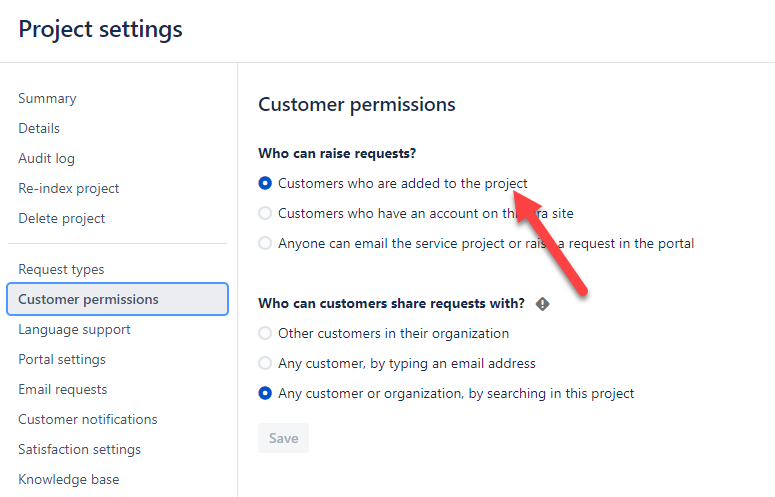
You must be a registered user to add a comment. If you've already registered, sign in. Otherwise, register and sign in.