Community resources
Community resources
- Community
- Products
- Jira Service Management
- Questions
- How to influence/change the value in 'resolution' field?
How to influence/change the value in 'resolution' field?
Hi,
we are using Jira service desk and almost everything is setup and working fine.
The only issue we have left is related to the 'resolution' of the issues. No matter in which state of our workflow the issue is sitting, the 'resolution' field does always display 'Unresolved'. This causes issues e.g. in queries or on the dashboard where Jira standard is making use of this value.
So the question is how can we make the resolution go into another state based on the workflow step of the issue (e.g. we have 2-3 different workflow 'done' steps for which we want the resolution value switch from 'unresolved' to e.g. 'Done').
Thanks a lot in advance to everybody who helps us on this point!
Hendrik
2 answers
1 accepted
Hey,
You can add Update Field post function for Resolution filed on workflow tranistion.
https://confluence.atlassian.com/adminjiraserver072/working-with-workflows-828787890.html
You must be a registered user to add a comment. If you've already registered, sign in. Otherwise, register and sign in.

Hendrik,
you need to edit the workflow and on the transition to Done status assign a 'resolve' screen that has the Resolution field displayed. If you do not already have a Resolve screen then you can simply create one and set it up w/ the fields you want including the Resolution field. Hope this makes sense.
Alternatively, if the Resolution is always going to be a single value, e.g. "Done" then you could add a post function to the transition to Done status and set the Resolution to "Done".
You must be a registered user to add a comment. If you've already registered, sign in. Otherwise, register and sign in.

Was this helpful?
Thanks!
- FAQ
- Community Guidelines
- About
- Privacy policy
- Notice at Collection
- Terms of use
- © 2024 Atlassian





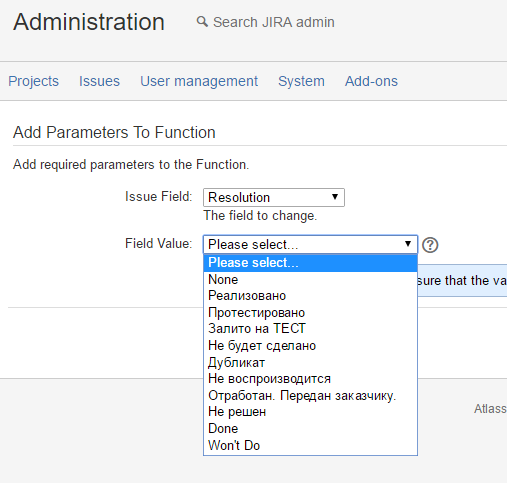
You must be a registered user to add a comment. If you've already registered, sign in. Otherwise, register and sign in.