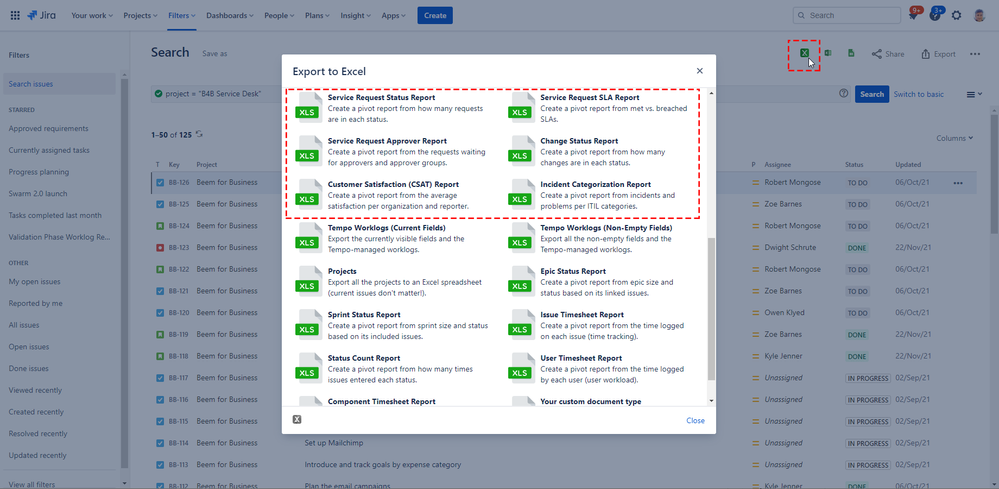Community resources
Community resources
- Community
- Products
- Jira Service Management
- Discussions
- How to generate excel reports from Service Management?
How to generate excel reports from Service Management?
Greetings, Community!
Our company has taken the first steps to use Jira Service Management as our primary tool for internal and external ticketing.
In our line of work it is extremely important to send our clients monthly reports by project containing the ticket category, the worked hours and other details as a basis for invoicing.
We have used JIRA before in its on-premise variant, now we are trying to move into the cloud.
Unfortunately I cannot find reports like Project Pivot Report or Time tracking report, in fact I cannot find any excel exports, only pre-defined graphical reports with charts and graphs.
Someone who has the experience with the on-premise and cloud version alike, please, help me understand where to find these reports, or what add-ons do I need to make available that kind of information.
Thank you,
Huba
4 comments
Another option you can try, Huba, is Better Excel Exporter Cloud which comes with a number of dedicated Jira Service Management Excel reports.
This blog is a collection of the available Jira Service Management Excel reports and it links out to detailed articles on how to create them for each individual report type.
If Excel is not the only desired export format, reporting and exporting option is also available in PDF with Better PDF Exporter Cloud. It is also compatible with Jira Service Management.
(Please note that both exporter apps are supported and paid apps and I'm part of the team developing it.)
Thank you guys, I will explore both proposals and I'll be back soon.
Have a great day!

in addition to the two previously mentioned add-ons, I'd like to suggest our BI-Tool Exply, which also features Exports to Excel and more importantly customizable Dashboards/Reports :)
Feel free to let me know if you need any assistance or help :)
sincerely
Fabian from Exply
Was this helpful?
Thanks!
Atlassian Community Events
- FAQ
- Community Guidelines
- About
- Privacy policy
- Notice at Collection
- Terms of use
- © 2024 Atlassian