Community resources
Community resources
- Community
- Products
- Jira Service Management
- Questions
- How to create a report/list of open and closed issues per customer with current status?
How to create a report/list of open and closed issues per customer with current status?
We have a lot of customers that are organised in organisations. And my question is how can I create a report or at least to filter issues in the way, that there is information about total number of open and closed tickets per organisation that also includes statistics of open tickets (for example 10 open issues: 3 "in progress", 7 "to do" and so on).
Kind regards
Katsiaryna
2 answers
1 accepted

Hi Katsiaryna,
I can think of one way however it could be time consuming if you have a lot of different Organisations.
You can have a Dashboard where each Organisation have an 'Issue Statistics' gadget.
This means creating a filter for each Organisation first. Filters>Advanced Issue Search.
Have something like:
project = <ProjectName> AND Organizations = <OrganisationName>
Save As at the top, give it a name, ideally including the organisation name so that will show at the top of the gadget.
Go go to Dashboards and create one, add a Issue Statistics gadget, search for your saved filter in the box at the top, then in 'show resolved issue statistics' select yes to include closed/resolved statuses. Increase the number of results if you have more than that number of Statuses and now save
You will now have something similar to:
Now do this for each Organisation.
There is Reports in the Project, but I can't think of one that would show all the statuses.
Hope that helps
You must be a registered user to add a comment. If you've already registered, sign in. Otherwise, register and sign in.
Hi @praktikant3
An alternative way is to use Reports - Charts and Graphs for Jira app developed by our team.
- You can create custom, flexible and colorful bar charts and table views for any data you want/need.
- You can set X axis to be any parameter like Created(month), Assignee, Sprint, Fix Versions etc.
- You can set Y axis to be any parameter like number of issues, sum of remaining estimates, average of story points etc.
- You can group your data on any field(Sprint, Status, Assignee, Component, Project etc.) you want.
- You can choose various date ranges like All Time, Last Year, Last 3 Months, Last 6 Months etc.
- You can order the results by drag and drop.
Here is a sample report that shows number of issues by status for each organization.
Hope it helps.
You must be a registered user to add a comment. If you've already registered, sign in. Otherwise, register and sign in.

Was this helpful?
Thanks!
Atlassian Community Events
- FAQ
- Community Guidelines
- About
- Privacy policy
- Notice at Collection
- Terms of use
- © 2024 Atlassian





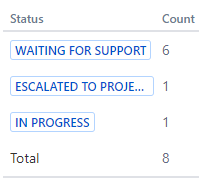
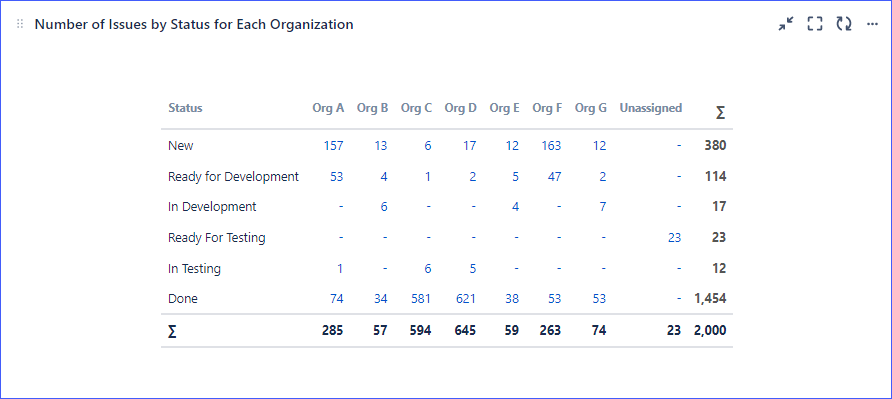
You must be a registered user to add a comment. If you've already registered, sign in. Otherwise, register and sign in.