Community resources
Community resources
- Community
- Products
- Jira Service Management
- Questions
- How to convert request of Service Desk to page of Confluence?
How to convert request of Service Desk to page of Confluence?
2 answers

Hi @Cường Trần ,
If you want to easily add everything from your request to a Confluence page (without having to copy and paste manually), you could try Elements Publish to Confluence.
We published a demo as part of the Apptoberfest event on Community last month if you want to get an idea for how it works: https://community.atlassian.com/t5/Marketplace-Apps-Integrations/Apptoberfest-Demo-Elements-Publish-to-Confluence/ba-p/1831813
You must be a registered user to add a comment. If you've already registered, sign in. Otherwise, register and sign in.

Ok, you selected 'Cloud' as your hosting when you created your question, which is why I suggested our Cloud app.
The feature of publishing issue data to a Confluence page is available for Jira on premise through our app Elements Copy & Sync. You can read a tutorial here.
You must be a registered user to add a comment. If you've already registered, sign in. Otherwise, register and sign in.

Hi @Cường Trần ,
If you have a Confliuence space linked to your service desk as a knowledge base space, you should be able to do this directly from within your JSM ticket.
On the right hand side of your ticket screen, under details, locate the option to create a kb article:
Just follow the steps on screen to add an article to your kb.
Hope this helps!
You must be a registered user to add a comment. If you've already registered, sign in. Otherwise, register and sign in.

Was this helpful?
Thanks!
DEPLOYMENT TYPE
CLOUDPRODUCT PLAN
FREEPERMISSIONS LEVEL
Site AdminAtlassian Community Events
- FAQ
- Community Guidelines
- About
- Privacy policy
- Notice at Collection
- Terms of use
- © 2024 Atlassian





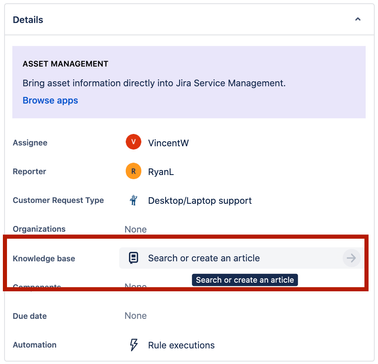
You must be a registered user to add a comment. If you've already registered, sign in. Otherwise, register and sign in.