Community resources
Community resources
- Community
- Products
- Jira Service Management
- Questions
- How to attach in Resolved
How to attach in Resolved
Hi!
I am still getting to know how to use JSM, so I need help regarding attachments.
When I open an issue the below clip at the right appears, so I am able to attach any file as an answer to my customer. I am also able to attach a file by dragging it in the comment box. So this part works fine.
However, when I change the status of the issue from In Progress to Done, the below screen appears and I cannot find the way to attach any files. I know it says "Embed attachments to make them visible to customers" but I don't understand how to do that.
I have tried dragging the files and nothing happens.
The "Text Formatting Notation Help" mentions that the default supported formats are: Flash (.swf), Quicktime movies (.mov), Windows Media (.wma, .wmv), Real Media (.rm, .ram), MP3 files (.mp3)
What my team wants is to attach for example PDF or XLS files.
How can I do that in the Resolved/Resolution screen so that my customer can see any files?
Thanks a lot
1 answer
1 accepted
Hello @ext_jepodola,
Thank you for reaching out to Atlassian Community!
When resolving an issue, currently, the only way to add an attachment is by embedding it using markup.
!image.jpg|thumbnail!
The attachments must be added first to the ticket and then, use the option above to embed it on the comment.
It was reported as a bug a while ago, but it was closed since it’s expected.
- Customer does not receive attachments added on the resolve issue screen
- Allow to "Browse" and add a new attachment in comment field in "Resolve Issue Screen"
Please, take your time to test and let us know how it goes.
Kind regards,
Angélica

Was this helpful?
Thanks!
Atlassian Community Events
- FAQ
- Community Guidelines
- About
- Privacy policy
- Notice at Collection
- Terms of use
- © 2024 Atlassian





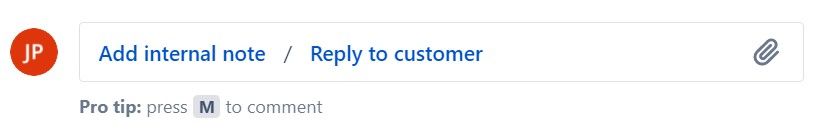
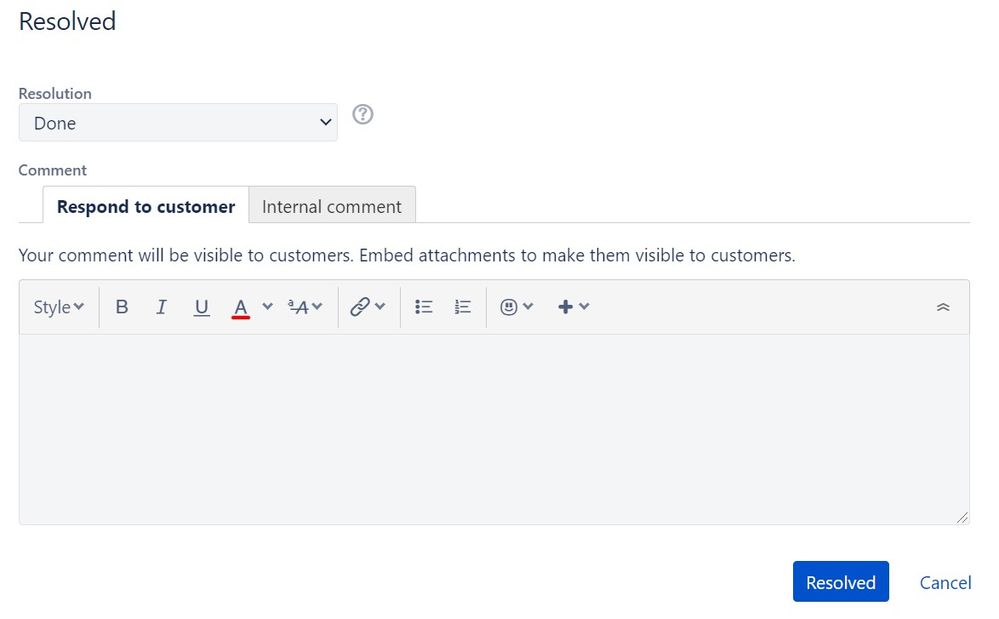
You must be a registered user to add a comment. If you've already registered, sign in. Otherwise, register and sign in.