Community resources
Community resources
- Community
- Products
- Jira Service Management
- Questions
- How to add to a custom field
3 answers
1 accepted

Hi Ashley:
For Company managed projects -
For a casacade select custom field options updates, you will need to access Settings > Issues >> Custom field
In the Custom field UI, locate your custom field and click on "Contexts and default value" option. From there you will be able to add new options for the parent option and child option configuration.
For Team managed projects -
However, if your project is a Team Managed project, then you need to go to your project first then click on Project settings >> Issue types.
Select the issue type, then locate your custom field. You will be able to add new parent option and/or new child option.
Hope this helps.
Best, Joseph Chung Yin
Jira/JSM Functional Lead, Global Infrastructure Applications Team
Viasat Inc.
Thanks for your quick responses and assistance! I was able to update the custom field.
You must be a registered user to add a comment. If you've already registered, sign in. Otherwise, register and sign in.

Hi @Ashley Leggett , welcome on the community. Unfortunatelly you can't add existing field as the "second level" of the field.
Cascading field is configured on one screen and values are valid only for the ONE custom field. You just need to switch "Choose parent list to edit" option to set for which "first level" value you are adding "second level" value.
I hope I understood you correctly...
You must be a registered user to add a comment. If you've already registered, sign in. Otherwise, register and sign in.

Was this helpful?
Thanks!
Atlassian Community Events
- FAQ
- Community Guidelines
- About
- Privacy policy
- Notice at Collection
- Terms of use
- © 2024 Atlassian





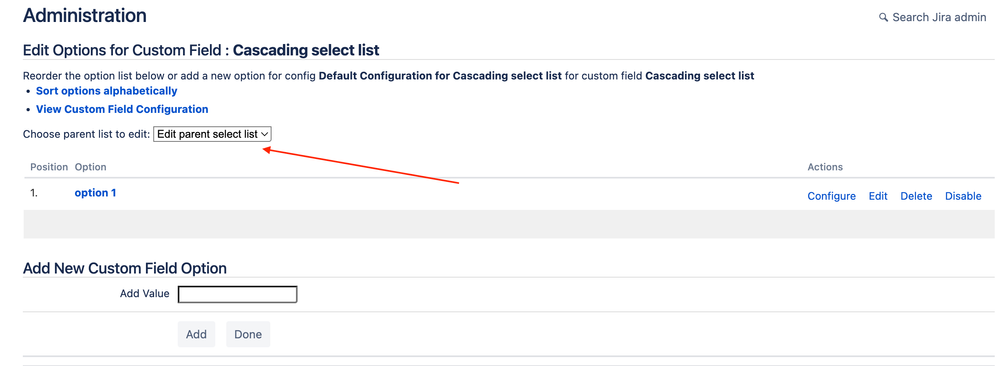
You must be a registered user to add a comment. If you've already registered, sign in. Otherwise, register and sign in.