Community resources
Community resources
- Community
- Products
- Jira Service Management
- Questions
- How to add expected burndown to burndown chart
How to add expected burndown to burndown chart
Hello! I am using scrum and Jira for the first time and I have a question regarding the burndown chart. It seems to be tracking our progression just fine, but the gray "expected progression" line is nowhere to be seen. Strangely though, the burn-UP chart includes this line, only inverted since it goes from bottom to top instead. Any tips on how to fix the burndown chart?
1 answer

@Mikkel Honningsvåg Sandhaug - hi Mikkel! Is this on a Scrum board, or a Kanban board?
If Scrum, do you have an active sprint that's underway, with issues that have Story Points defined?
Yep, and like I said I get the burndown and burnup charts displayed for the sprint, but on the burndown one there is no "expected burndown"
You must be a registered user to add a comment. If you've already registered, sign in. Otherwise, register and sign in.
And yes this is for scrum, and all stories have points! :)
You must be a registered user to add a comment. If you've already registered, sign in. Otherwise, register and sign in.

@Mikkel Honningsvåg Sandhaug - can you attach a screenshot here, please?
You must be a registered user to add a comment. If you've already registered, sign in. Otherwise, register and sign in.
You must be a registered user to add a comment. If you've already registered, sign in. Otherwise, register and sign in.
You must be a registered user to add a comment. If you've already registered, sign in. Otherwise, register and sign in.
First one is burndown, second is burnup. I know they look weird, but its because we started using Jira halfway into the sprint and therefore set the sprint-start several days before we added the issues.
You must be a registered user to add a comment. If you've already registered, sign in. Otherwise, register and sign in.

I totally get it - is this a service desk project, and you created a Scrum board to manage sprints?
You must be a registered user to add a comment. If you've already registered, sign in. Otherwise, register and sign in.
This is a university project, and we are essentially obligated to include burndown charts in our final "exam" :')
You must be a registered user to add a comment. If you've already registered, sign in. Otherwise, register and sign in.

@Mikkel Honningsvåg Sandhaug - ha, let me rephrase: is your Jira project a "Service Desk" project (powered by Jira Service Management), or just a regular Jira project? Here's an article on the differences between each: https://support.atlassian.com/jira-service-management-cloud/docs/what-is-a-service-project/
You must be a registered user to add a comment. If you've already registered, sign in. Otherwise, register and sign in.
It is a "classic software project" according to the project page, is that what you were wondering?
You must be a registered user to add a comment. If you've already registered, sign in. Otherwise, register and sign in.

Was this helpful?
Thanks!
Atlassian Community Events
- FAQ
- Community Guidelines
- About
- Privacy policy
- Notice at Collection
- Terms of use
- © 2024 Atlassian





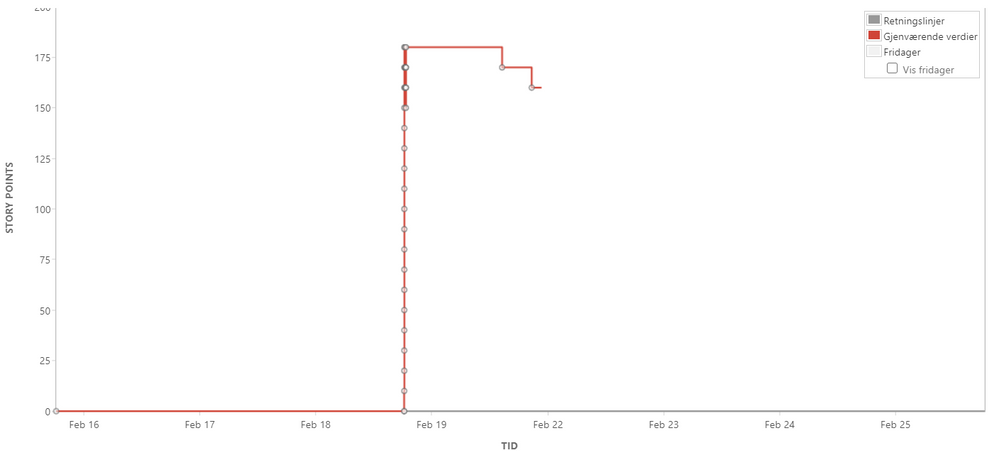
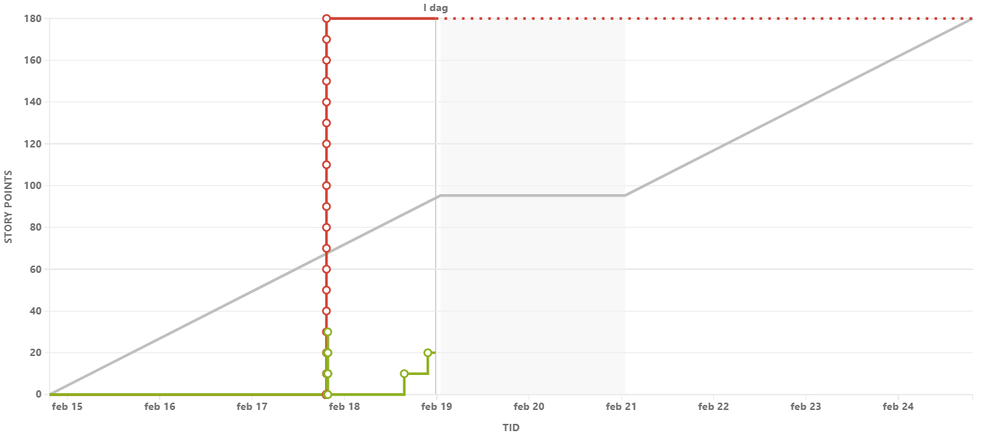
You must be a registered user to add a comment. If you've already registered, sign in. Otherwise, register and sign in.