Community resources
Community resources
- Community
- Products
- Jira Service Management
- Questions
- How to add attachments stepwise as screenshots in AIO Test plugin used for JIRA
How to add attachments stepwise as screenshots in AIO Test plugin used for JIRA
I have added AIO Test plugin for Jira.
But I am not able execute it stepwise by adding attachments stepwise for reference as screenshot of expected resulted observed during execution of that test case.
How is this done? Is that feature yet to be provided
1 answer
1 accepted
Hello @Sachita Shetty
AIO Tests does support this functionality. (docs)
You can add attachments, comments and defects stepwise for each testcase.
1. On the cycle screen, click on the down arrow of the testcase in question, and expand the testcase run.
2. Click on the step you are trying to execute. A right hand side panel would open up.
You can add defects, comments and attachments from this panel.
Note: The same screen can be reached from the Run panel if you click on individual step links.
Regards,
R
Thank you! This is helpful! Also thank you for replying over mail and quick support
You must be a registered user to add a comment. If you've already registered, sign in. Otherwise, register and sign in.

Was this helpful?
Thanks!
DEPLOYMENT TYPE
CLOUDPRODUCT PLAN
FREEPERMISSIONS LEVEL
Site AdminAtlassian Community Events
- FAQ
- Community Guidelines
- About
- Privacy policy
- Notice at Collection
- Terms of use
- © 2024 Atlassian





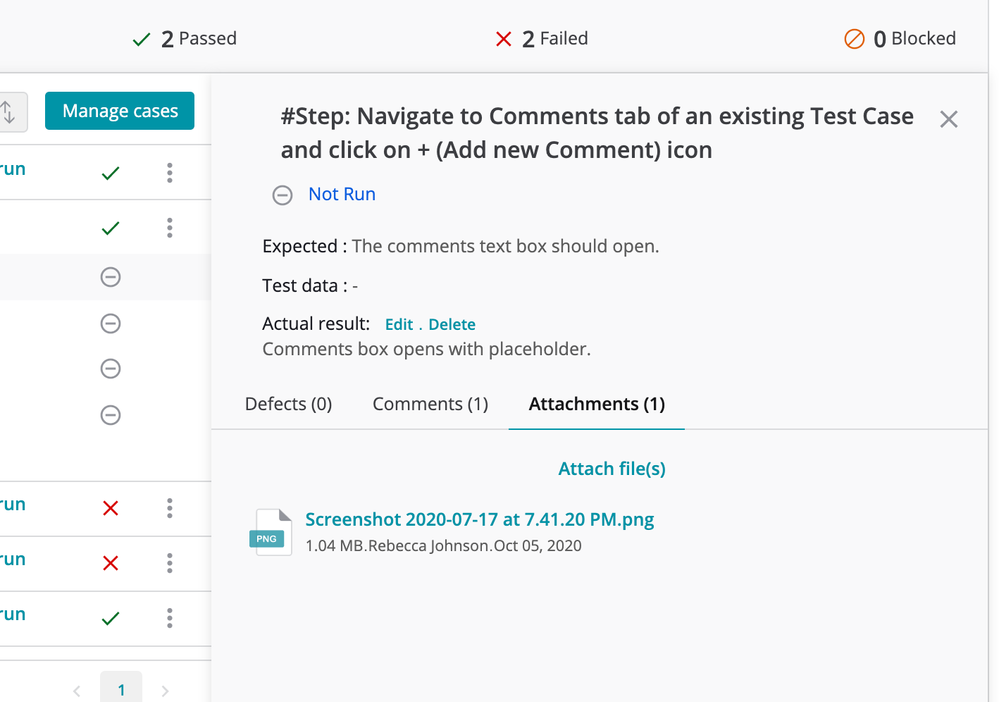
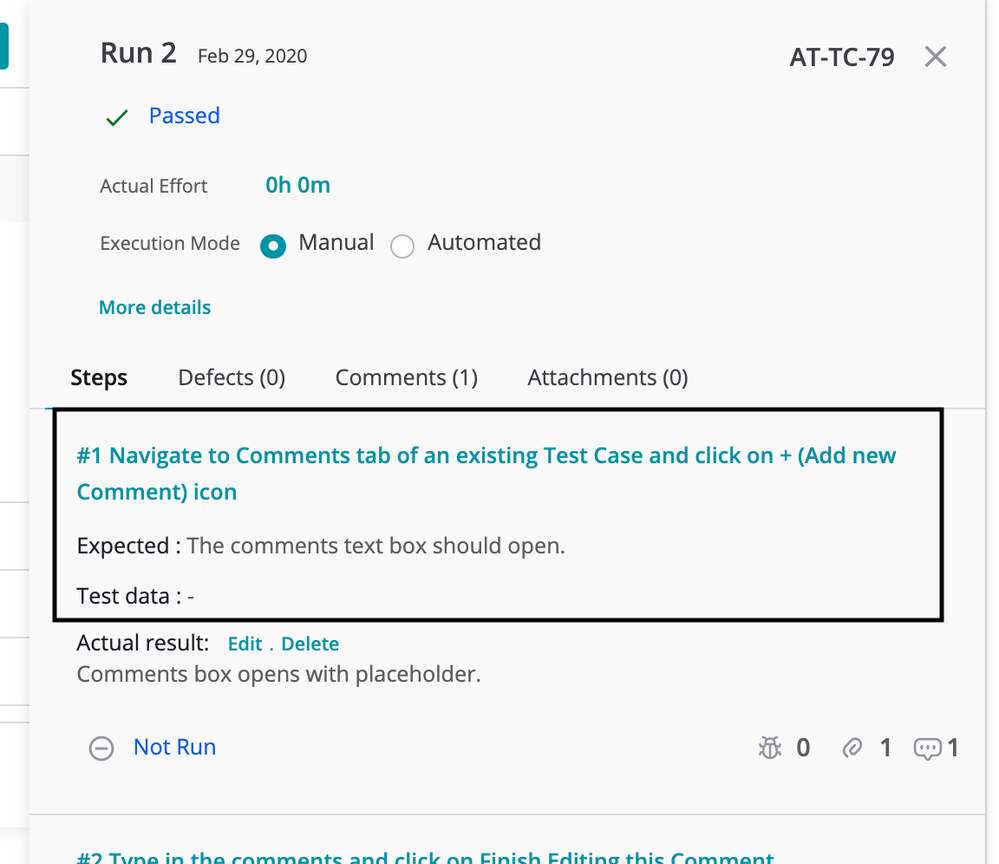
You must be a registered user to add a comment. If you've already registered, sign in. Otherwise, register and sign in.