Community resources
Community resources
- Community
- Products
- Jira Service Management
- Questions
- How to add a field to Agent Create Issue screen
How to add a field to Agent Create Issue screen
Yes, I am new to Jira and the Jira Service Management.
I need to add a field to the Agent Create issue screen.
In my Project I have:
Projects/ProjectA/Project Settings
Screens
List of Issue Type Screen Scheme
RequestTypeF Operations for C and Screen for Proj: F SR Screen
E/V and Screen for Proj: F SR View Screen
I also have :
Projects / ProjectA / Project Settings
Service requests
RequestTypeF Agent View, Request Form , Workflow Statuses (calling this TABs)
I see how to add to Customer Request form, Description fields, Context fields, Hidden
I can also see how to add to the Customer request form by clicking the What's this edit on the Agent View TAB. to get to the RequestTypeF Request Form Visible Fields.
But none of these area seem to allow me to add a Field to the Agent Create screen.
What am I missing? Very grateful to anyone who can point me in the right direction.
2 answers
2 accepted

If the field is already existed in your system, then you can follow what @Bastian Stehmann suggested. If not, then you will need to create the field first - Clog wheel (to access Jira Administration drop down menu) > select Issues > select Custom Fields to create your field.
After the field is created, then you can go back to your JSD project (access Project Settings Screens section) to add the field to your appropriate screens (VIEW, EDIT, CREATE).
Once this is done, then the field is available for use. If you want to expose this field to your Request Form for your portal, then you will also be able to do so by editing your Request Form as needed.
Best, Joseph Chung Yin
Jira/JSM Functional Lead, Global Infrastructure Applications Team
Viasat Inc.
I have the field created. I have added that field to many other screens for that type. id RequestTypeF .
I can get to RequestTypeF Operations for Create and Screen for Proj: F SR Screen
Edit/View and Screen for ProjA: F SR View Screen
Adding fields to these screens does not seem to add it to the Agent create screen that I get when I click the create button on the middle right side of Your Work level of the Jira menu.
You must be a registered user to add a comment. If you've already registered, sign in. Otherwise, register and sign in.

Ok, Now I understand better of your ask. You will need to access your specific project containing the Agent create process.
Go to the project in question and use "Project settings" > click on the "Screens" option
In the Screens section, you will need to select the issue type that you use for support your Agent create process, then add the field to the appropriate screens as needed to support CREATE ISSUE operation.
If you still not able to see the field when you click on the "Create" button, then you need to check if you selected "All" on the Show Fields option. You may not be displaying all fields
Lastly, adding a field to the Request Form is not the same as adding a field to the CREATE ISSUE screen. Request Form is for Portal, and CREATE ISSUE is for adding issue directly into the project bypassing the portal.
Hope this helps.
Best, Joseph
You must be a registered user to add a comment. If you've already registered, sign in. Otherwise, register and sign in.
OK...from your description above I have been in the right place. I now see that if move the field order it changes that CREATE ISSUE screen for Agent Create. So the test field I was using seems to have been a bad choice of field to use. (Message Custom Field (for view)) . Thank you so much for your help. I have so much to learn!
You must be a registered user to add a comment. If you've already registered, sign in. Otherwise, register and sign in.

I think you have to add it to the screen.
Go to the Cog Menu next to your profile and select issues. Then go to screens.
There you should be able to find your screen. Edit that screens and add the field you need.
You must be a registered user to add a comment. If you've already registered, sign in. Otherwise, register and sign in.
My issue is finding the screen, I have many. None of them seem to be the Agent Create issue screen that you get when you click the blue button in the Jira menu.
This one has the opportunity to change the Project, then Type (I have many).
You must be a registered user to add a comment. If you've already registered, sign in. Otherwise, register and sign in.

Was this helpful?
Thanks!
DEPLOYMENT TYPE
CLOUDPRODUCT PLAN
STANDARDPERMISSIONS LEVEL
Site AdminAtlassian Community Events
- FAQ
- Community Guidelines
- About
- Privacy policy
- Notice at Collection
- Terms of use
- © 2024 Atlassian





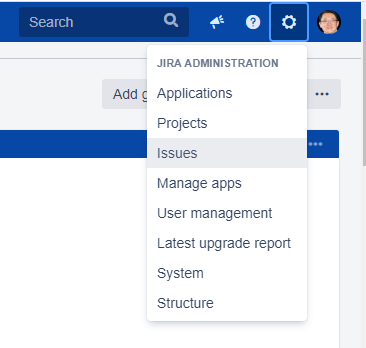
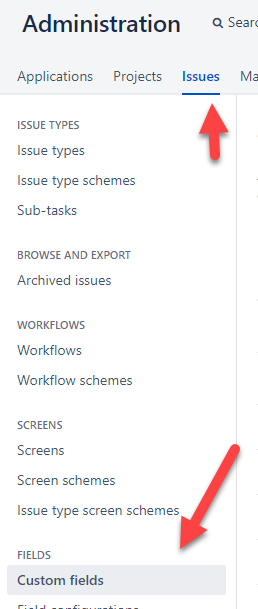
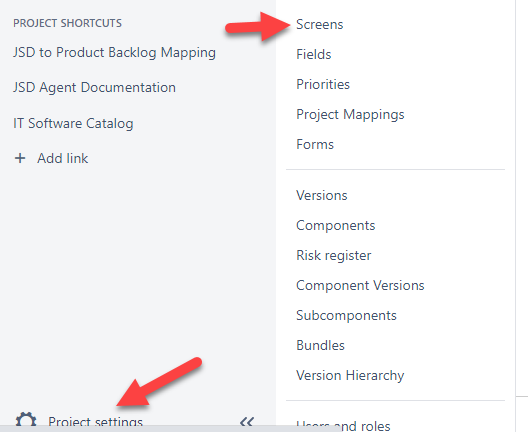
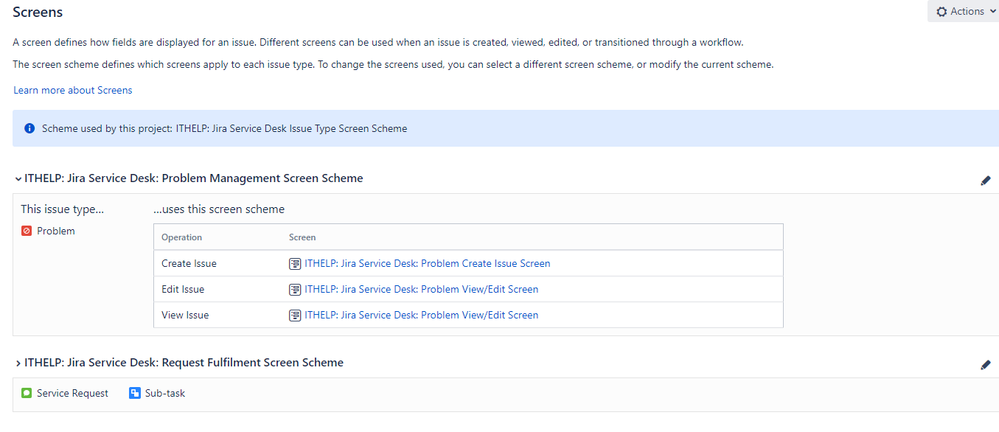
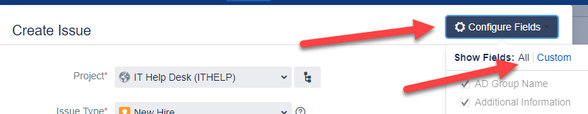
You must be a registered user to add a comment. If you've already registered, sign in. Otherwise, register and sign in.